Sign in template for Stripe Apps
Learn how to use the SignInView component with your app.
If your app requires users to sign in, the SignInView component is required to ensure users clearly understand that they’re connecting to Stripe.
Before you begin
Suggested use
- To avoid compromising users’ passwords, never ask users to share their full set of credentials with Stripe.
- Keep content lightweight and focused. Avoid any links that might take users away from the onboarding flow. For example:
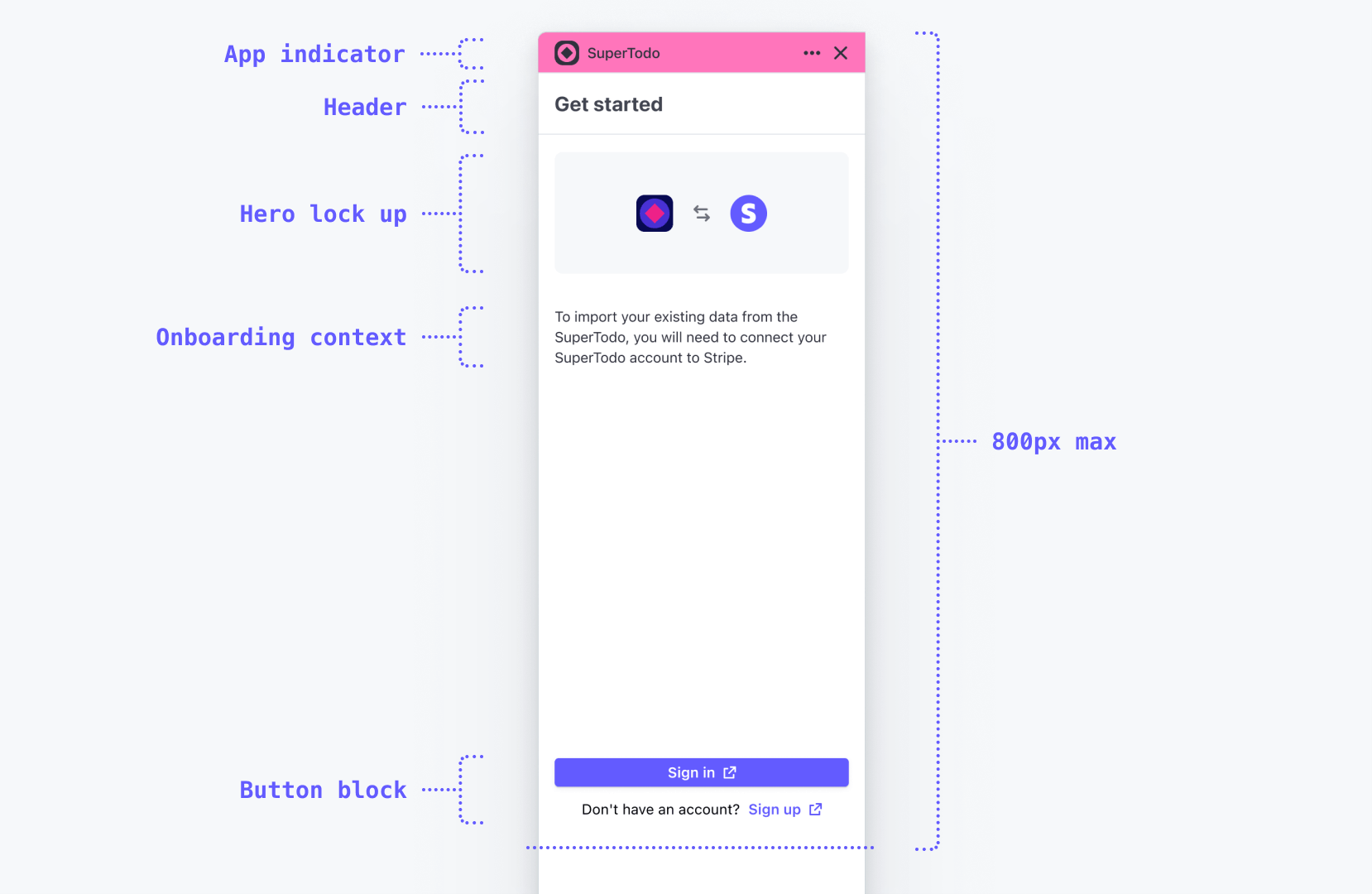

- Provide users the option to sign into an existing account or sign up for a new account.
- Use call-to-action labels that are consistent with your own onboarding flow outside of Stripe. For example:

Example
To add the component to your app:
import {SignInView} from '@stripe/ui-extension-sdk/ui';
The following sample shows a SignInView component:
<SignInView description="Connect your SuperTodo account with Stripe." primaryAction={{label: 'Sign in', href: 'https://example.com'}} footerContent={ <> Don't have an account? <Link href="https://example.com">Sign up</Link> </> } brandColor="#635bff" brandIcon={appIcon} />