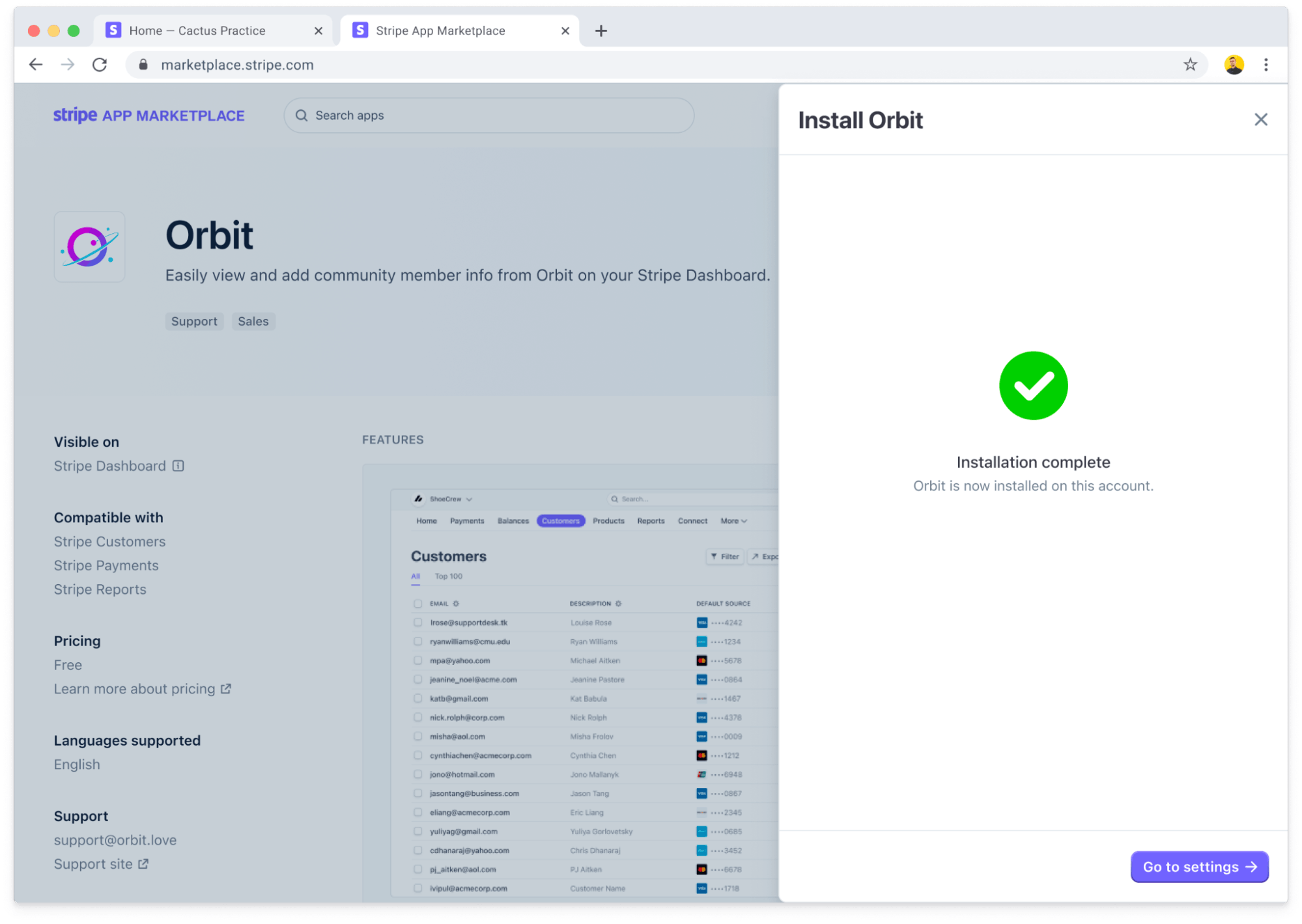Enable post-install actions and configurations
Support additional configurations that occur after app installation.
After a user installs your app, you might require them to perform additional actions or configurations. For example, your app might require that the user supply separate credentials to access an external service. Stripe Apps refer to these additional steps as post-install actions. You can configure one of several types of post-install actions:
- Within the app itself, using a SettingsView component
- Externally, using a link to an external website
If you don’t define a post-install action, the Dashboard displays the app after installation.
Add a post-install action
To add a post-install action:
Open your app manifest file.
Add a new field,
post_.install_ action stripe-app.json{ "id": "com.invoicing.[YOUR_APP]", "version": "1.2.3", "name": "[YOUR APP] Shipment Invoicing", "icon": "./[YOUR_APP]_icon_32.png", "permissions": [], "app_backend": {}, "ui_extension": {}, "post_install_action": {} }Add the configuration option for the
post_that meets the needs of your application setup.install_ action Upload your app to Stripe.
Make a new release of your app.
Publish your app to the marketplace.
Configuration options
Stripe Apps support the following post-install actions:
Link to app (default)
The default action after the user installs your app is to redirect that user to your application interface, if one is available.
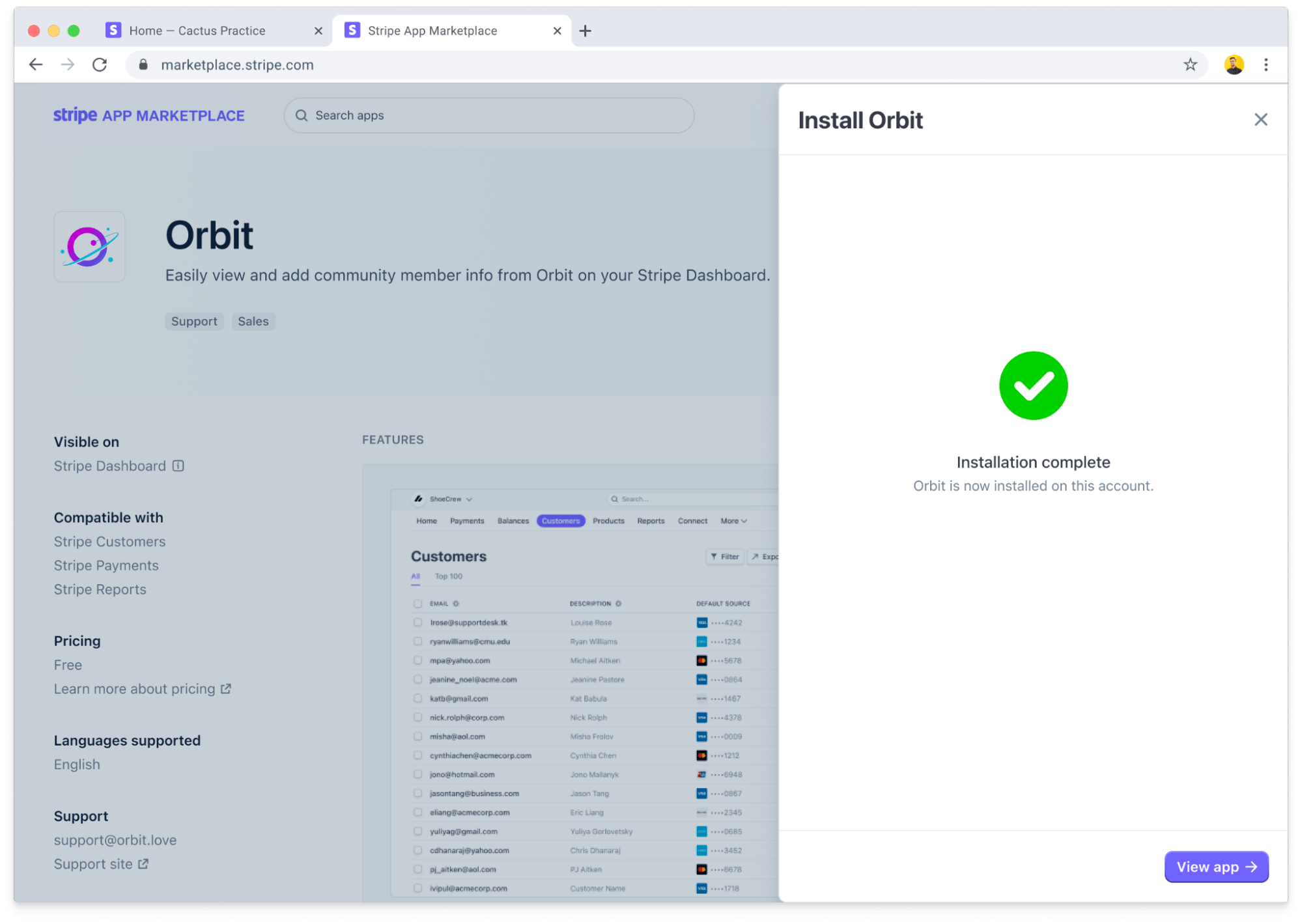
This behavior requires no additional configuration to implement.
Link to onboarding
To direct your user to complete setup tasks before using your app, launch the onboarding flow immediately after app installation. To enable this flow, update the post_ parameter in your app manifest file.
{ "id": "com.invoicing.[YOUR_APP]", "version": "1.2.3", "name": "[YOUR APP] Shipment Invoicing", "icon": "./[YOUR_APP]_icon_32.png", "permissions": [], "app_backend": {}, "ui_extension": {}, "post_install_action": { "type": "onboarding" } }
Link to external URL
If you need the user to visit an external site to configure their app, update the post_ parameter in your app manifest file as follows:
{ "id": "com.invoicing.[YOUR_APP]", "version": "1.2.3", "name": "[YOUR APP] Shipment Invoicing", "icon": "./[YOUR_APP]_icon_32.png", "permissions": [], "app_backend": {}, "ui_extension": {}, "post_install_action": { "type": "external", "url": "https://[YOUR-URL]" } }
Replace [YOUR-URL] with the URL to the external site.
When the user installs your app, the application displays a button that redirects the user to the URL specified in the app manifest file.
This URL includes an account_ query string parameter that you can use to identify the user. For example:
https://www.company.com/marketplace/stripe?account_id=12345
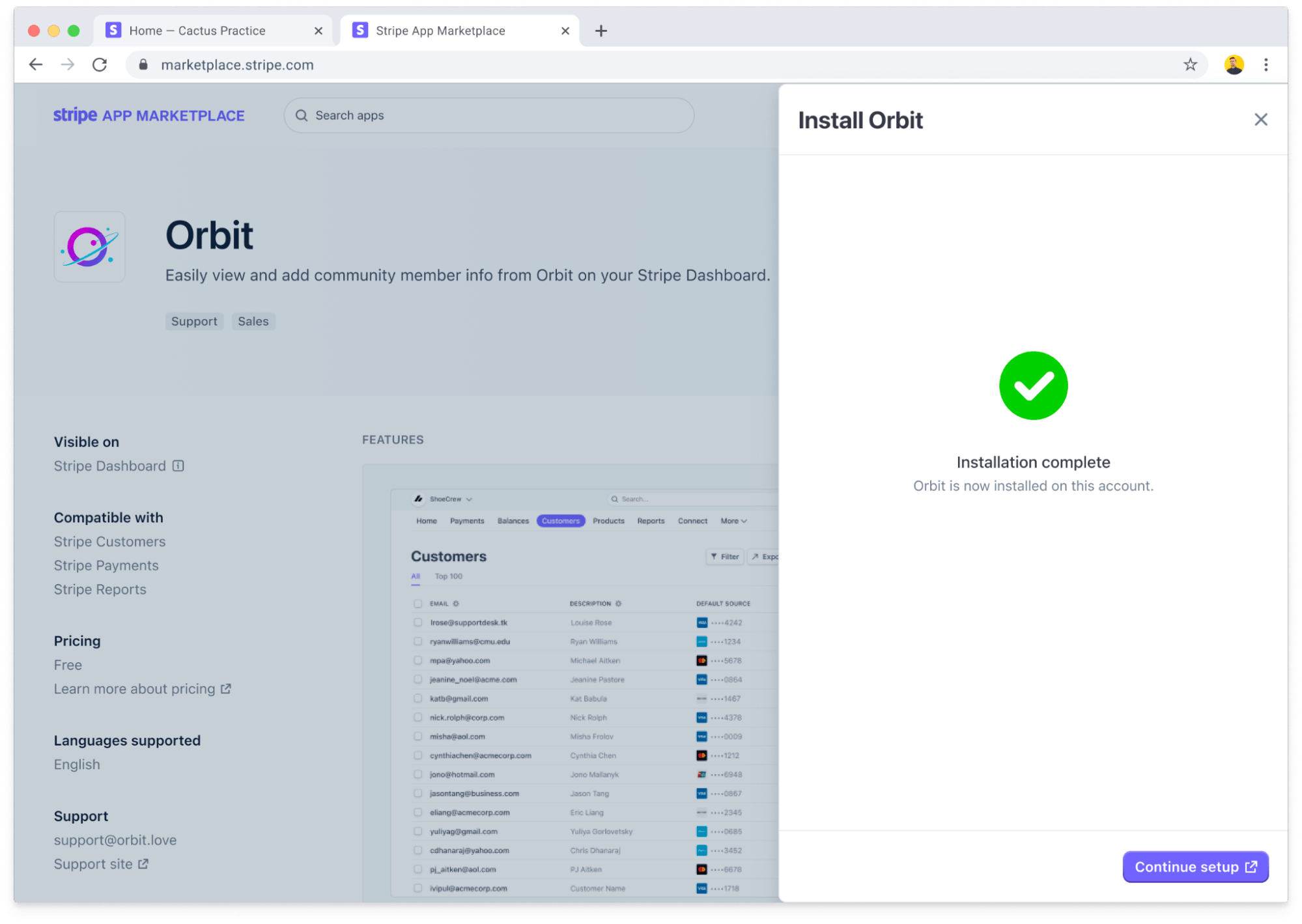
Link to settings
If your app contains a SettingsView component, you can configure a post_ to open it after installation. To enable this action, update your app manifest file as follows:
{ "id": "com.invoicing.[YOUR_APP]", "version": "1.2.3", "name": "[YOUR APP] Shipment Invoicing", "icon": "./[YOUR_APP]_icon_32.png", "permissions": [], "app_backend": {}, "ui_extension": {}, "post_install_action": { "type": "settings" } }
When the user installs your app, the application displays a button that redirects them to your applications SettingsView component.