Link in the Express Checkout Element
Let customers check out faster with Link and the Express Checkout Element.
The Express Checkout Element is an integration for accepting payments through one-click payment method buttons. Supported payment methods include Link, Apple Pay, Google Pay, PayPal, Klarna, and Amazon Pay.
With this integration, you can:
- Dynamically sort payment buttons based on a customer’s location.
- Add payment buttons without any frontend changes.
- Integrate Elements seamlessly by reusing an existing Elements instance to save time.
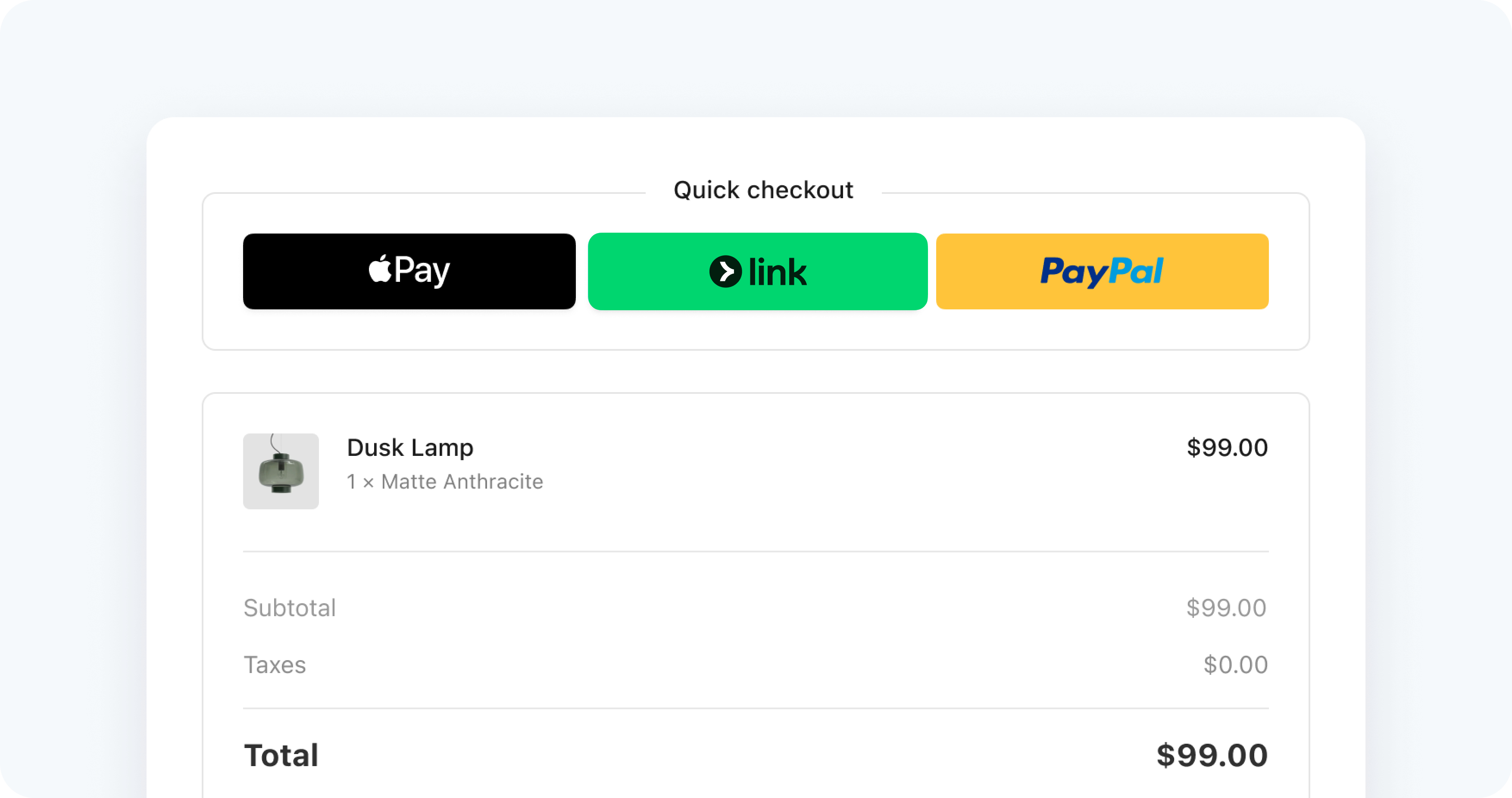
Add Link to the Express Checkout Element
Create an Express Checkout Element
This code creates an elements group with an Express Checkout Element and mounts it to the DOM.
const appearance = { /* appearance */ } const options = { /* options */ } const elements = stripe.elements({ mode: 'payment', amount: 1099, currency: 'usd', appearance, }) const expressCheckoutElement = elements.create('expressCheckout', options) expressCheckoutElement.mount('#express-checkout-element')