Collect customer names
Collect business and individual names as first-class fields on Checkout.
If you use a Stripe-hosted page or an embedded form in your checkout flow, you can enable name collection on the payment form to collect business or individual names from your customers. The information is available after the session is complete.
These first-class names are separate from the names collected within billing and shipping information and always appear as top-level name fields on the payment form if enabled.
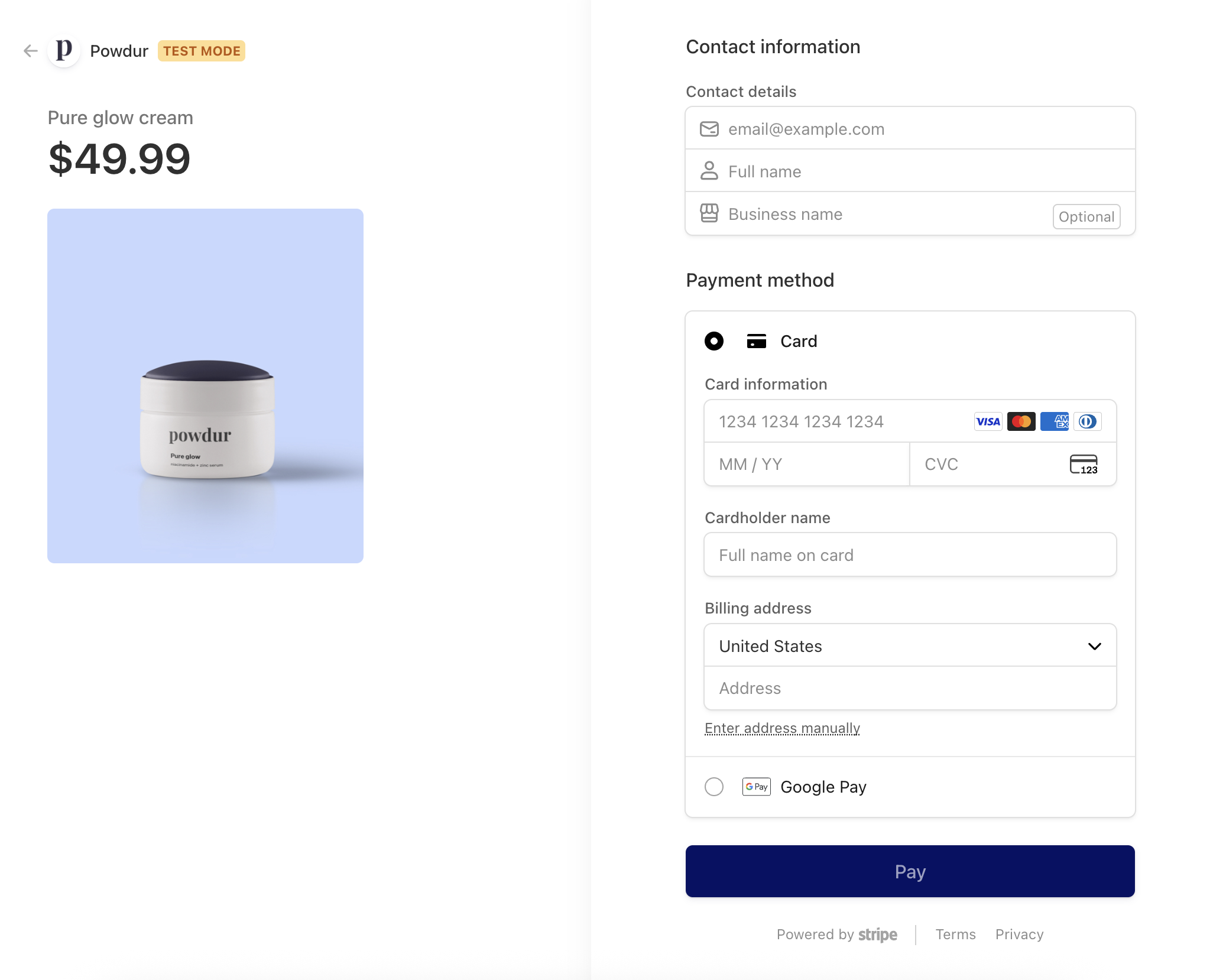
Checkout adds top-level name fields to the payment form within contact details.
Enable name collection
Create a Checkout Session while specifying name collection settings. To enable name collection, configure the name_collection object when creating a Checkout Session. You can collect business names, individual names, or both, and set each field as either required or optional based on your needs.
Note
When you set business name collection to required, express checkout and one-click buttons, such as Apple Pay, move to the bottom of the payment form or are disabled.
Retrieve the collected names
After the session, you can retrieve customers’ business or individual names from the resulting Customer or Checkout Session objects:
On the Customer
Checkout saves collected names onto their respective business_name or individual_name properties of the Customer object, which you can access programmatically by either fetching the Customer object directly with the API or by listening for the customer.created event in a webhook.
The Customer object’s name will also be set to the business_name or individual_name, in that order.
{ "object": { "id": "cus_HQmikpKnGHkNwW", "object": "customer", ... "name": "Stripe, Inc." "business_name": "Stripe, Inc." ... "individual_name": "Jenny Rosen" ... } }
You can also view the customer names in the Dashboard.
On the Checkout Session
The customer’s names are also saved in the collected_ and customer_ hash of the Checkout Session object, under:
- collected_information.business_name and collected_information.individual_name
- customer_details.business_name and customer_details.individual_name
{ "object": { "id": "cs_test_a1dJwt0TCJTBsDkbK7RcoyJ91vJxe2Y", "object": "checkout.session", ... "collected_information": { "business_name": "Stripe, Inc.", "individual_name": "Jenny Rosen" }, ... "customer": "cus_id_of_new_customer", "customer_details": { ... "business_name": "Stripe, Inc.", "individual_name": "Jenny Rosen", "name": "Stripe, Inc." }, ... } }
After each successful Checkout Session, Stripe sends the checkout.session.completed event containing the Checkout Session object and collected values, which you can listen for in a webhook.