Create an embeddable buy button
Use Payment Links to create an embeddable buy button for your website without using code.
Create an embeddable buy button to sell a product, subscription, or accept a payment on your website. Start by selecting an existing link from the Payment Links list view or by creating a new link where you can decide which products to sell and customize the checkout UI. After you create your link, click Buy button to configure the buy button design and generate the code that you can copy and paste into your website.
Customize the button
By default, your buy button uses the same branding and call to action configured for your payment link. You can:
- Choose between a simple button and a card widget.
- Set brand colors, shapes, and fonts to match your website.
- Set the language of the button and payment page to match your website’s language.
- Customize your button’s call to action.
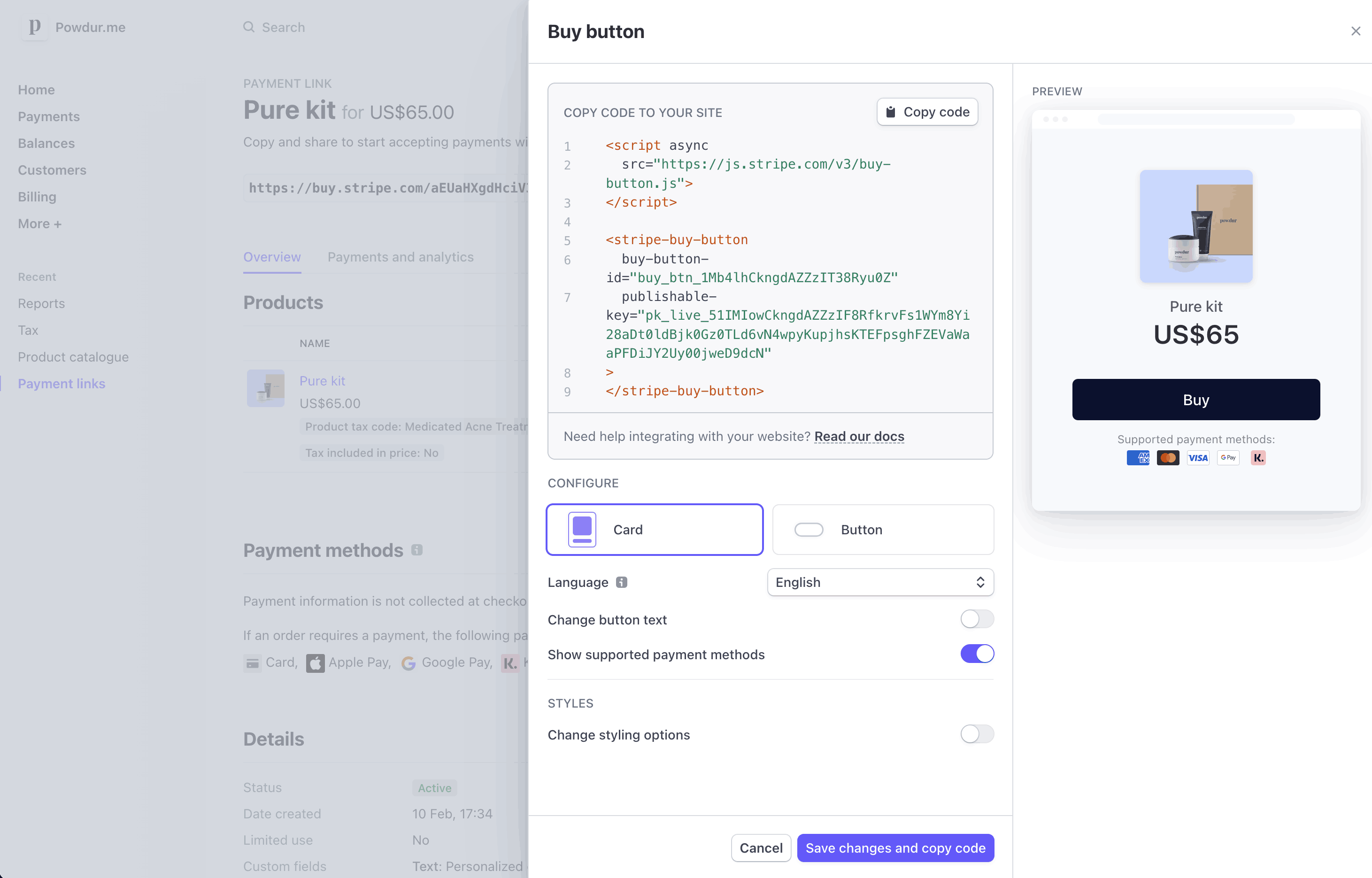
Customize the buy button