Stripe Dashboard assistant
Manage your account with natural language in the Dashboard.
You can use a natural language assistant in the Dashboard to manage your Stripe Account.
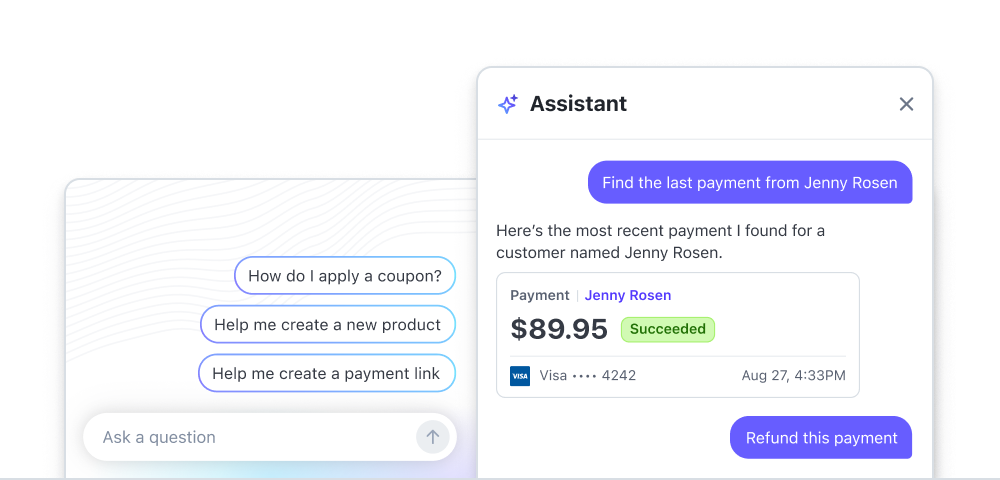
Answers and actions
The assistant can:
- Answer questions summarizing Stripe’s docs and support articles. The assistant analyzes the question and uses retrieval augmented generation (RAG) to generate an answer by summarizing relevant docs and support articles.
- Act on your behalf within the Dashboard. You can prompt it to "Create a product named ‘Llama toy’ that costs 35 dollars” and the assistant creates the product without further user action–you only need to confirm.
Access the assistant
To access the assistant:
- Click the help icon in the Dashboard.
- The assistant opens in a drawer.
Restart a conversation
If you encounter an issue, click the overflow menu (), then click Restart conversation.
Examples
The assistant can help users by both answering questions about their data and taking actions on their behalf.
Example specific data queries:
- “Find Jenny Rosen’s last payment”
- “When was Jenny Rosen’s last refund?”
- “Why did Jenny Rosen’s last payment fail?”
- “List my most recent 10 customers to create a subscription whose email address ends in .edu.”
Example commanding prompts:
- “Create a payment link for a product named ‘Llama toy’ that costs 35 dollars.”
- “Change the price of
Llama toyto 20 dollars.” - “Create a 20% promo code that I can send to users.”
The assistant can additionally complete multiple tasks, given it can complete all of the steps.
- “Create a product named Golden Llama that costs $45 with description “cute soft toy!”, then create a payment link for it. Also create a coupon for 25% off”
Feedback
We want to hear how you want to use the assistant. Email us with any feedback.