Customize card bundle
Make your card bundle selections.
During the design phase, Stripe provides a design form where you can choose from the following standard options. Additionally, there are many innovative products in the physical cards market, such as LED-powered cards that light up in point-of-sale terminals, wooden cards, and recycled ocean plastic cards. These options are outside our standard offerings, but we can arrange expert-driven sessions to help you learn more about them.
Choose card body
The following table displays the available card body options. We can also ship you generic samples of these materials. “Core color options” refers to the color on the edge of the card.
| Card material | Description | Core color options | Weight (grams) |
|---|---|---|---|
| Plastic (PVC) |
|
| 6 g |
| Recycled PVC |
|
| 6 g |
| Embedded Metal |
|
| 11 g – 13 g |
| Standard Metal |
|
| 12 g – 14 g |
| Heavy Metal |
|
| 18 g – 22 g |
Choose carrier type
The following table captures the available custom carrier and compatible envelope options. If you don’t want a custom carrier, you can also combine your custom card with the standard carrier and set it up when the bundle is available in the Issuing Dashboard.
| Carrier type | Description | Envelope compatibility |
|---|---|---|
| Standard trifold | White trifold with black text added in the Issuing Dashboard. | Window #10 |
| Custom trifold | Customization on the carrier with your brand colors or logos. | Window #10 |
| Custom bifold | Customization on the carrier with your brand colors or logos. | 6 x 91/4 |
The following tables lists the carrier specs:
| Carrier | Trifold | Bifold |
|---|---|---|
| Paper size | 8.5" x 11" | 8.5" x 11" |
| Fold | 2 horizontal folds | 1 horizontal fold |
| Card location | Middle-right panel | Bottom-left panel |
| Card orientation | Horizontal | Horizontal |
| Color | 80# offset white | 100# offset white |
| Finish | Matte/uncoated | Matte/uncoated |
| Envelope size | 41/8 x 91/2 (Window #10) | 6 x 91/4 |
Choose envelope type
Stripe offers various custom envelope options in addition to the standard white envelopes. Let us know which packaging option interests you and we’ll provide more details to assist you throughout the process.
Options with customized exteriors are reviewed for PCI compliance. The envelope can’t have any visual or implied indication there’s a card inside.
| Envelope type | Description | Carrier compatibility |
|---|---|---|
| Standard Window #10 | White industry standard envelope. | Trifold |
| Standard 6 x 91/4 | White industry standard envelope. | Bifold |
| Custom Window #10 | Customization on the envelope’s exterior with your brand colors or logos for a personalized look. | Trifold |
| Custom 6 x 91/4 | Customization on the envelope’s exterior with your brand colors or logos for a personalized look. | Bifold |
| Enhanced packaging | For a more unique unboxing experience, we partner with Burgopak. You can choose from five options, including solutions with sliding mechanisms and book-like formats. If you’re interested, we can walk you through more details during a design session. These might require additional time for testing and added costs. | No carrier included |
OptionalAdd specialty treatments
The following additional effects and features are available for custom card designs. Stripe can arrange to ship various samples to see the treatments firsthand, and aid in the decision-making process.
| Treatments | Description | PVC | Metal | Front of card | Back of card |
|---|---|---|---|---|---|
| Knockout | Adds distinction in areas where you can expose the core color of the card. For example, if you have a metal card, you can showcase the metal material on your brand logo by choosing to expose it in that specific area. | ||||
| Post laminate finish (PLF) | Highlights certain areas or logos on the card by adding a different texture on top. For example, you can choose to have a glossy finish on the card and then apply a matte PLF on your logo, or vice versa. This creates an elevated texture on the logo compared to the rest of the card, providing a visual and tactile distinction. | ||||
| Metallic foil | Applies a thin layer of metallic foil onto the surface of the card, creating a reflective and shiny appearance. You can use this technique to partially highlight or mask the metalized effect on the face of the card by using translucent or opaque inks. The combination of the foil and the inks creates a striking visual effect on the card design. | ||||
| Metallic ink | Prints silver or gold ink over the card and then your design is printed on top to create a metallic appearance. Metallic ink is also commonly used for logos or product identifiers, adding a touch of elegance and shine to the card design. | ||||
| Pearlescent ink | Provides a metallic sheen with “sparkles” to either specific parts or the entire card. It can give a shiny quality to almost any image or design element when overprinted. Pearlescent ink adds a subtle shimmer and depth, enhancing the overall visual appeal of the card design. | ||||
| Accessibility notch | Assists individuals with visual impairments. This notch is designed to provide tactile feedback and aid in the identification and orientation of the card. |
OptionalActivation labels
Stripe offers activation labels that you can add to your cards with additional instructions tailored to your activation flow. We work with you to customize the printed text on the activation label.
- Activation labels are pre-printed stock, and Stripe manages the procurement process for your custom activation label inventory.
- Activation labels are available in matte or glossy stock and text are printed in CMYK colors.
- This option is only available for cards with standard horizontal orientation with left-oriented chip.
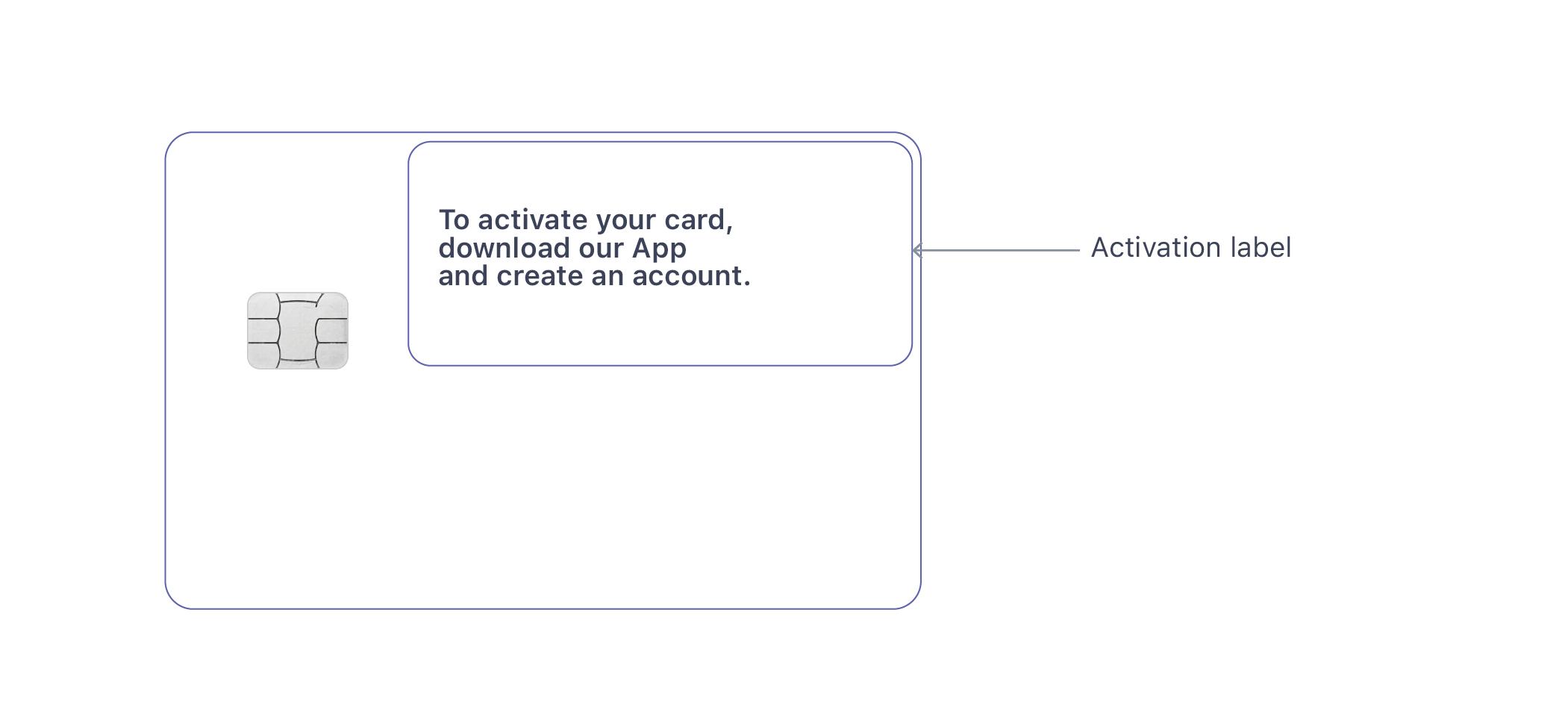
An example of an activation label