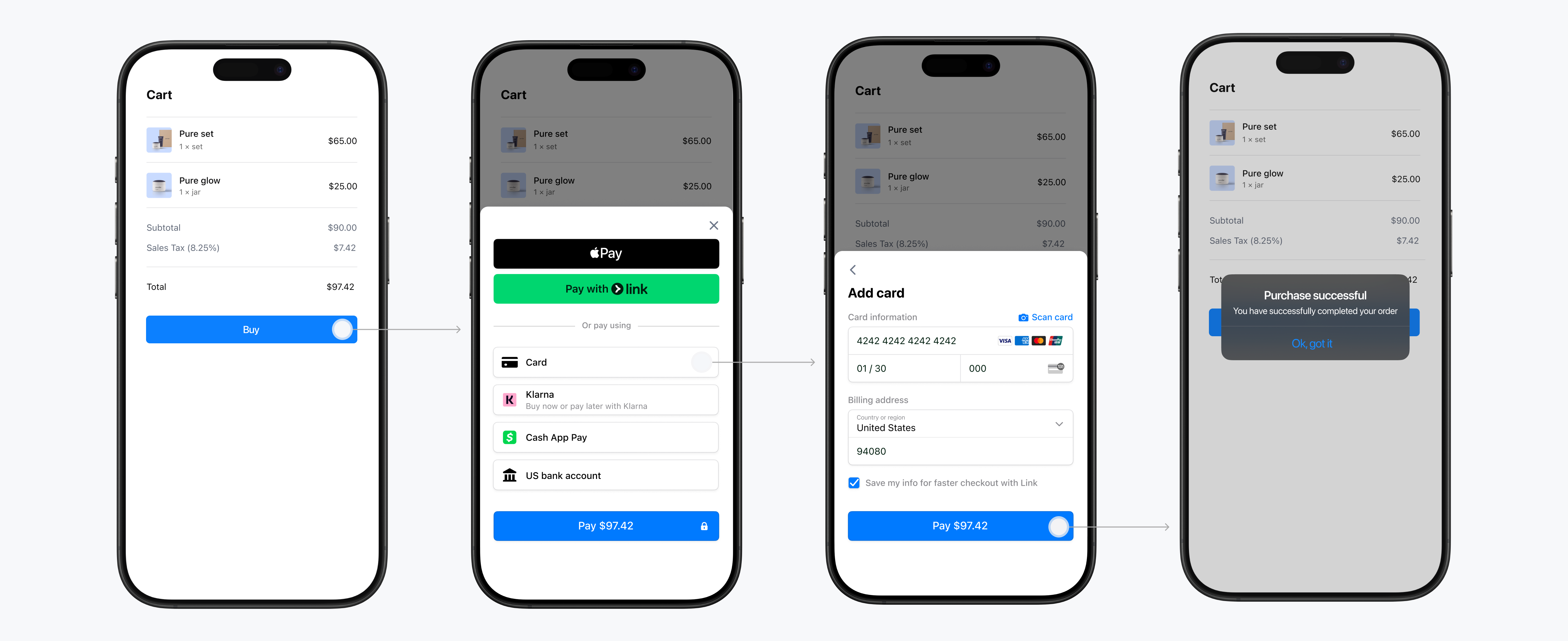构建应用内支付集成
使用 Stripe 的 In-app Payments,为您的 iOS、Android 和 React Native 应用程序构建定制的支付集成和结账流程。本概览有助于您进行集成规划。
美国销售数字商品的应用程序
美国销售数字商品的安卓应用程序,现在可使用Stripe在应用内处理付款。如果您在 iOS 上销售数字商品,请参阅《应用内销售数字商品和订阅服务》一文,了解如何使用 Stripe Checkout 功能实现从应用到网页的流程。
通过 Stripe In-App Payments,您可以:
- 动态显示 40 多种支付方式,包括 Apple Pay、Google Pay 和 Link,以及已保存的支付方式。
- 收集支付信息,如信用卡号和计费详情。
- 完成支付,处理3DS2等身份验证,或重定向至银行应用程序。
选择一个用户界面
根据您偏好的用户体验和设计需求,从三种不同的用户界面集成方案中进行选择。
| 支付表单 | Flow Controller | Payment Element | |
|---|---|---|---|
| 集成工作 | 低代码 | 少许代码 | 少许代码 |
| 显示支付方式 | 在表单中 | 在表单中 | 在可嵌入视图中 |
| 收集付款详情 | 在表单中 | 在表单中 | 在表单中 |
| 完成支付 | 在表单中 | 您可以在用户界面中控制确认的时间 | 您可以在用户界面中控制确认的时间 |
| 布局灵活性 | 固定的表单呈现 | 固定的表单选择,灵活的确认 | 在应用程序的任何位置嵌入支付方式 |
已保存的支付方式
Stripe 的 In-App Payments 支持保存、展示和管理已保存的银行卡、美国银行账户以及欧洲单一欧元支付区 (SEPA) 借记等支付方式。系统会自动处理同意收集流程,确保符合全球合规要求。
CustomerSessions API 可对以下内容提供额外控制:
- 何时显示或隐藏保存同意框
- 何时显示或隐藏已保存的支付方式
- 允许买家移除已保存的支付方式
- 阻止买家移除上次保存的支付方式
功能和可用性
用户界面
应用内支付
用户界面自定义
广泛,使用 外观 API
支付方式 1
SDK 支持
一次性和经常性付款
是
欺诈保护
全球支付
1钱包支付方式需要注册您的域名。