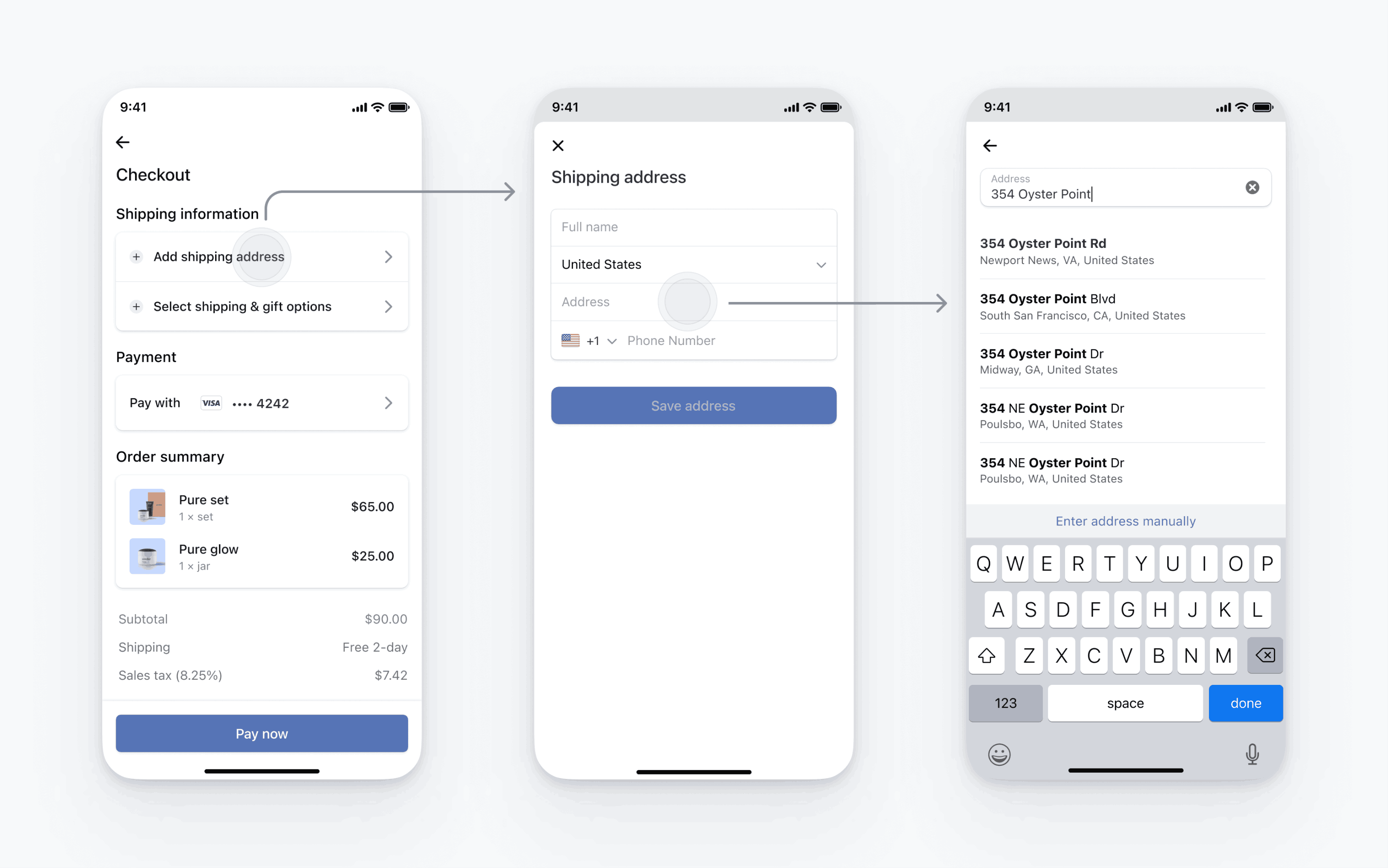Address Element
Use the Address Element to collect complete billing and shipping addresses for in-app integrations.
The Address Element is an embeddable UI component for accepting complete addresses. Use it to collect shipping addresses, or when you need a complete billing address, such as for tax purposes.
Features include:
- Global support: Support 236 regional address formats, including right-to-left address formats
- Autocomplete: Decrease checkout time, reduce validation errors, and increase checkout conversion with built-in address autocomplete
- Pre-fill saved addresses: Pre-fill addresses at page load when you already have an address saved for your customer
- Customised appearance: Customise the Address Element to match your page design with the Appearance API
- Seamless Elements Integration: Reuse an existing Elements instance to save time and pass data automatically with thePayment Sheet andPayment Element
- Support for any device: Available for web, iOS, Android, and React Native mobile SDKs