Adaptive Pricing
Adaptive Pricing で顧客が現地通貨で支払えるようにすることで、海外での収益を増やすことができます。
Adaptive Pricing によって、顧客は 150 カ国以上で現地通貨を使って支払うことができます。Adaptive Pricing では、Stripe が地域に合わせた料金を自動的に計算し、すべての通貨換算を処理します。取引通貨は、顧客のパブリック IP アドレスから推測されます。Adaptive Pricing を有効にすると、世界中の顧客からの購入完了率が高まり、国外からの売上が増加する可能性があります。
Adaptive Pricing は以下の用途に使用します。
- 場所に応じた現地通貨で料金を表示する
- 24 時間保証された為替レートを使用してリアルタイムで価格を計算する
- 現地通貨を必要とする支払い方法を利用可能にする
- サポート対象の通貨を提示することで法令遵守を円滑に実現
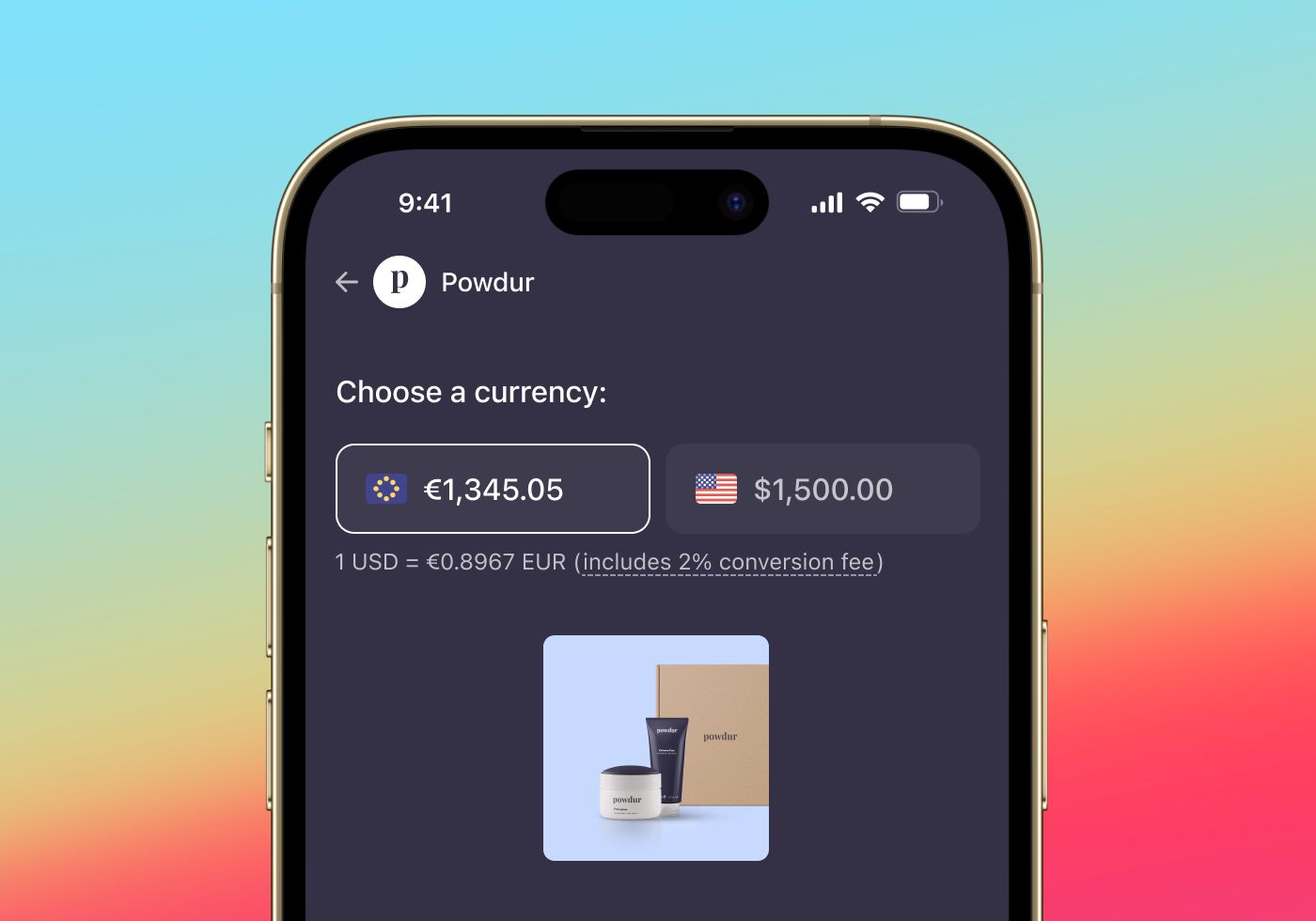
実装の負荷
手数料
料金とよくあるご質問に記載されている情報をご覧ください。
Adaptive Pricing の管理ダッシュボード
支払い設定で Adaptive Pricing を管理します。Adaptive Pricing は、サンドボックスと本番環境で有効にできます。Adaptive Pricing を無効にしても、すでに換算が実行されている Checkout セッションには影響しません。
地域固有の決済手段を設定するダッシュボード
Adaptive Pricing can increase the usage of local payment methods by ensuring customers have the option to pay in their local currency and with payment methods most relevant to them. As an example, 70% of all e-commerce transactions in the Netherlands use iDEAL, but it only works with EUR. You can configure which payment methods you accept in your payment methods settings if you use dynamic payment methods. Adaptive Pricing unlocks access to the following payment methods that require presenting in local currency:
- Bancontact
- EPS
- iDEAL
- Link
- P24
イベントの送信先とレポートサーバー側
Adaptive Pricing can affect some parts of your integration, such as event destinations and reporting. Review your integration to make sure any event destinations can handle PaymentIntent objects with local currencies.
- Use the Checkout Session object’s currency and total amount to determine what your customer paid in your integration currency, which is the currency you specified for your prices.
- Use the
presentment_hash on the Checkout Session object to determine what your customer paid in their local currency.details
The Checkout Session and the underlying PaymentIntent objects reflect your integration currency and amount.
顧客が現地通貨で支払った場合、checkout.session.completed イベントには presentment_ と presentment_ を含む presentment_ ハッシュが含まれます。金額と通貨には、顧客の現地通貨での支払い情報が反映されます。
{ "id":, "object": "event", "type": "checkout.session.completed", "data": { "object": { "id":'{{EVENT_ID}}', "object": "checkout.session", "currency": "usd", "amount_total": 1000, "amount_subtotal": 1000, "presentment_details": { "presentment_amount": 1370, "presentment_currency": "cad" } } } }'{{SESSION_ID}}'
テスト
現地の通貨の提示をテストするには、メールアドレスの現地の部分に +location_ 形式のサフィックスを含めた、地域に応じた形式の顧客メールアドレスを渡します。XX は有効な 2 文字の ISO 国コードである必要があります。
たとえば、フランスの顧客に対する通貨の提示をテストするには、test+location_ などのメールアドレスを渡します。地域に応じた形式のメールアドレスで作成された Checkout セッションには、指定した国と同じ通貨が表示されます。
Customer を作成し、+location_ サフィックスを含むメールアドレスを指定することもできます。Stripe テストカードは通常どおり機能します。
制限
現在、Adaptive Pricing は、 Connect または Elements で Payment Intents API を使用しているビジネスではご利用いただけません。
Additionally, Adaptive Pricing requires the currency for your prices to be one of your settlement currencies. Prices automatically convert during checkout. This applies to prices you create and reference with a price ID and prices you create inline with price_data when you create a Checkout Session.
Adaptive Pricing は、次のような Checkout セッションには適用されません。
- 明示的に定義した手動による通貨の価格が表示される場合。
subscriptionモードの場合。application_、fee_ amount on_、behalf_ of transfer_などの Connect パラメーターを使用している場合。data - capture_method は
manualにして使用します。 - カスタムの金額を使用します。
Adaptive Pricing が対応していない Checkout セッションでは、料金を設定した元の通貨で料金が提示されます。
Supported Currencies 
Businesses in supported regions can automatically convert prices to the local currencies of their customers in the following markets:
North America
South America
Europe
Asia
Oceania
Africa
Pricing 
- You pay 0%
- Your customers pay 2-4%
You don’t directly pay any additional Stripe fees for Adaptive Pricing, as all such fees are paid for by your customers. The Stripe-provided exchange rate you present to your customers includes a conversion fee of between 2-4%, increasing their purchase price by a corresponding amount. Stripe determines the fee, which varies for the purposes of increasing customer conversion. Your customer doesn’t pay this fee if they choose to pay in your integration currency, but their bank’s exchange rate and fees might apply. For detailed information about current Stripe fees, see our pricing page.
Exchange rate 
Stripe uses the mid-market exchange rate and applies a fee to guarantee the rate for the duration of the Checkout Session (up to 24 hours) through settlement. If the exchange rate changes by more than 5% in that time, Stripe might use the updated exchange rate to calculate your payout.
Learn more about how Stripe handles currency conversions and Adaptive Pricing fees.
Refunds 
You can issue a refund in your integration currency, and Stripe refunds your customer in the currency they used to make the payment. The refund uses the same exchange rate as the original transaction, so there are no extra costs for you, and your customer gets back the exact amount they paid.
Learn more about how Stripe helps you manage refunds.