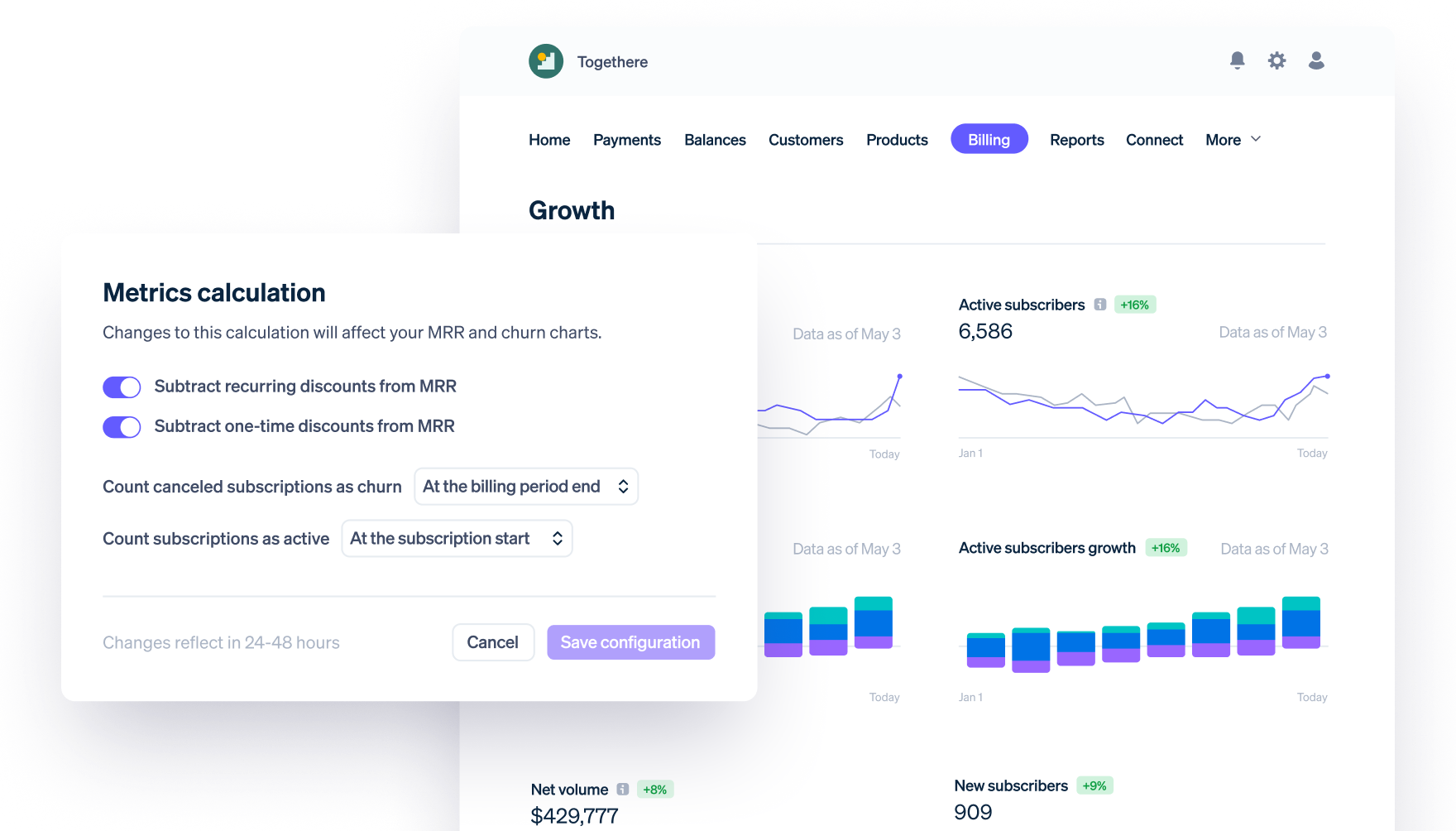Revenue
Use Stripe to manage the revenue lifecycle of your business.
Get started
Acquire customers, collect revenue, close your books, and automate sales taxes.
Create and manage subscriptions
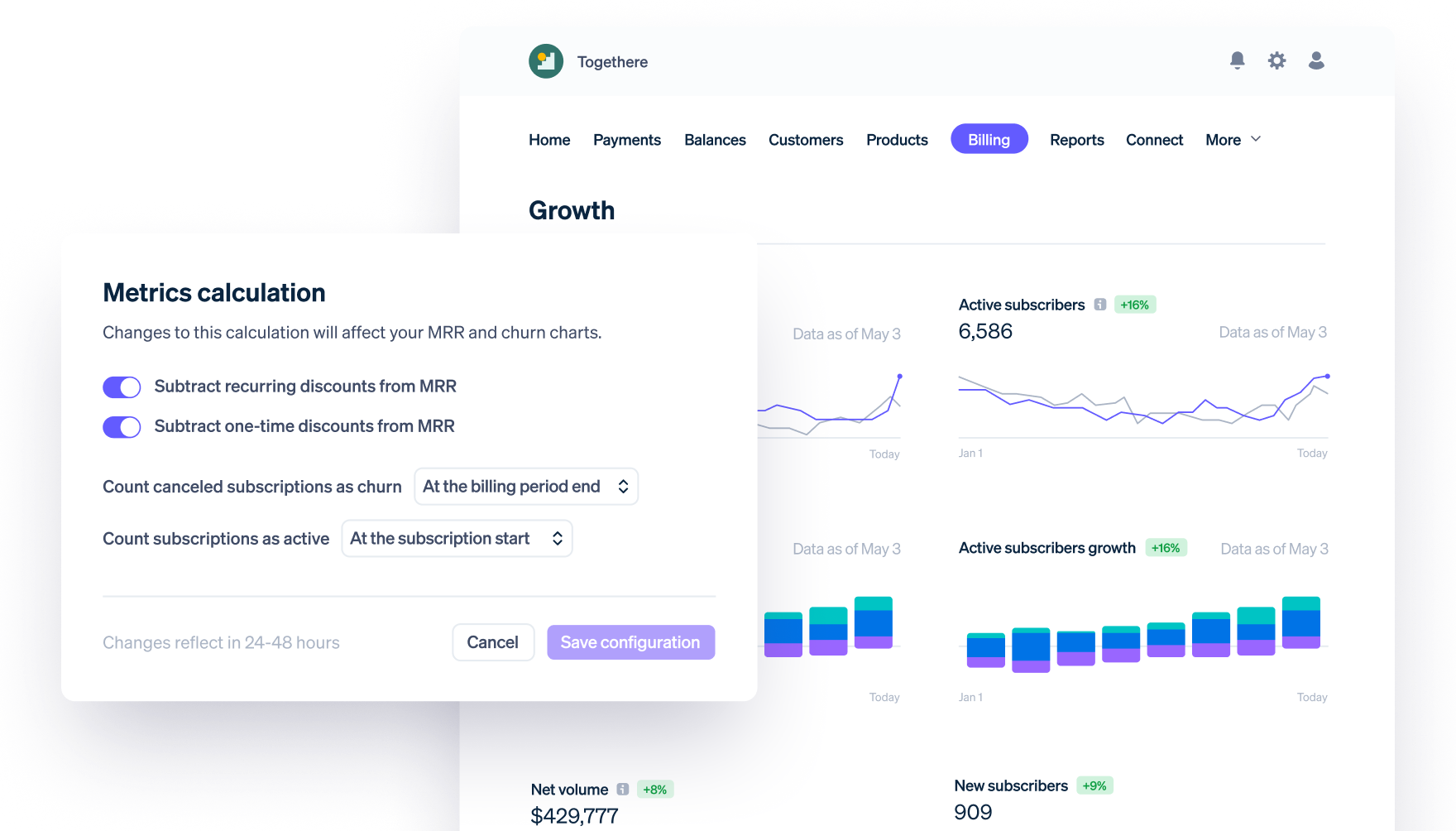
Acquire customers, collect revenue, close your books, and automate sales taxes.