Stripe ダッシュボードアシスタント
自然言語を使用して、ダッシュボードでアカウントを管理します。
ダッシュボードの自然言語アシスタントを活用して Stripe アカウントを管理できます。
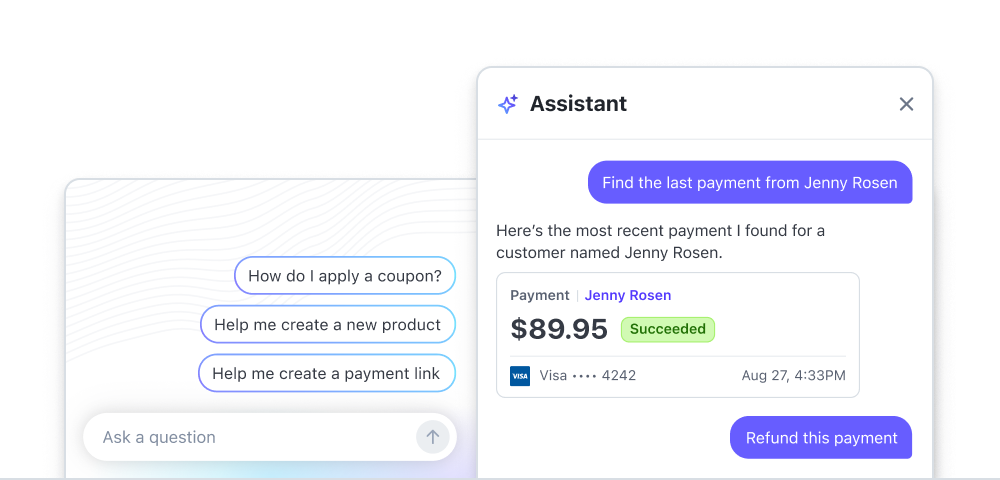
回答とアクション
アシスタントは次のことができます。
- Stripe のドキュメントとサポート記事を要約して質問に回答します。アシスタントは質問内容を分析し、検索拡張生成 (RAG) によって関連するドキュメントとサポート記事を要約し、回答を生成します。
- ダッシュボード内でお客様の代理として行動します。「35 ドルの ‘Llama toy’ という名前の商品を作成してください」というプロンプトを表示すると、アシスタントが商品を作成します。ユーザーによる操作は必要ありません。必要なのは確定だけです。
アシスタントにアクセスする
アシスタントにアクセスするには、以下の手順に従います。
- ダッシュボードのヘルプアイコン をクリックします。
- アシスタントがドロワーで開きます。
会話を再開する
問題が発生した場合は、オーバーフローメニュー () をクリックし、 Restart conversation をクリックします。
例
アシスタントは、データに関する質問に答えるだけでなく、ユーザーに代わってアクションを実行することでユーザーをサポートします。
特定のデータクエリの例:
- 「Jenny Rosen の前回の支払いを探してください」
- 「Jenny Rosen が最後に返金した日はいつですか?」
- 「Jenny Rosenの最後の決済はなぜ失敗したのですか?」
- 「最新の顧客を 10 件リストして、メールアドレスの末尾が .edu のサブスクリプションを作成します。」
コマンド実行プロンプトの例:
- 「35 ドルの ‘Llama toy’ という商品の決済用リンクを作成します。」
- 「
Llama toyの価格を 20 ドルに変更します。」 - 「ユーザーに送ることのできる 20% 割引のプロモーションコードを作成します。」
アシスタントは複数のタスクを処理し、すべてのステップを完了することもできます。
- 「説明文に「かわいいぬいぐるみ!」と付いた Golden Llama という商品を $45 の価格で作成し、商品の決済用リンクを作成してください。同時に、25% オフのクーポンも作成してください」
フィードバック
アシスタントをどのように使用されたいか、ご希望をお知らせください。フィードバックはこちらにお寄せください。