Ereignisziele verwalten
Verwenden Sie Workbench, um Ereignisziele einzurichten und Ereignisse von Stripe zu empfangen.
In diesem Leitfaden wird beschrieben, wie Sie mit Workbench ein Ereignisziel einrichten.
Einen allgemeinen Überblick und Best Practices für das Empfangen von Ereignissen mit Ihrem Stripe-Konto finden Sie im Leitfaden für Ereignisse.
Ein neues Ereignisziel erstellen
Sie können neue Ereignisziele für Webhook-Endpoints und AWS EventBridge-Ziele erstellen.
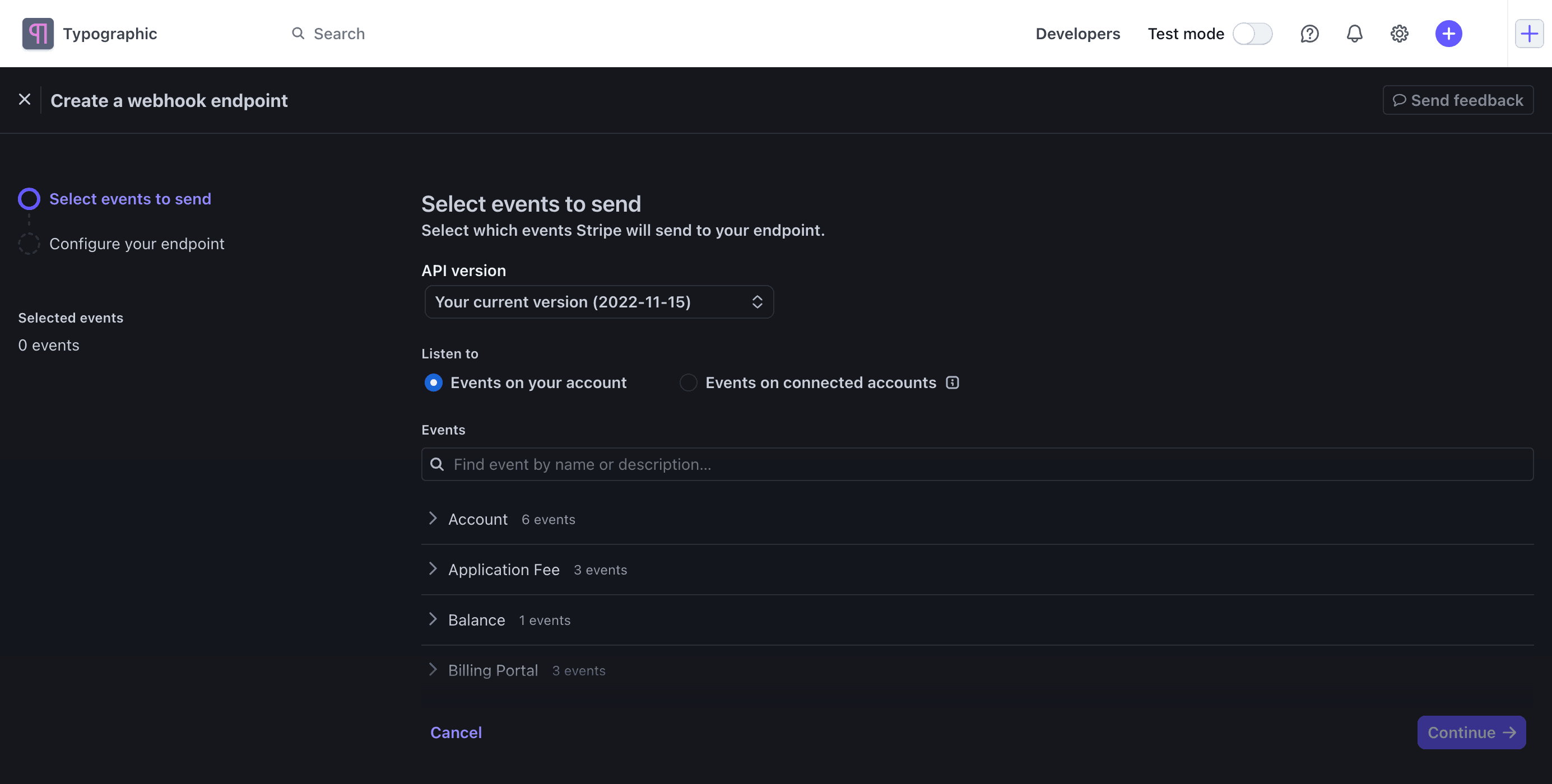
Ein bestehendes Ereignisziel konfigurieren
Sie können vorhandene Ereignisziele in der Registerkarte Webhooks aktualisieren oder löschen. Sie können ein Ziel auch vorübergehend deaktivieren. Stripe wird nicht versuchen, generierte Ereignisse erneut zu senden, während das Ziel deaktiviert ist. Darüber hinaus können Ereignisziele programmgesteuert verwalten.
Ereignisübermittlungen anzeigen
Ereignisübermittlungen anzeigen:
- Öffnen Sie die Registerkarte Webhooks in Workbench.
- Wählen Sie das Ereignisziel aus.
- Klicken Sie auf die Registerkarte Ereignisübermittlungen.
Die Registerkarte Ereignisübermittlungen enthält eine Liste der Ereignisse und gibt an, ob sie Zugestellt, Ausstehend, oder Fehlgeschlagen sind. Klicken Sie auf ein Ereignis, um die Übermittlungsversuche anzuzeigen, die den HTTP-Statuscode früherer Zustellungsversuche und den Zeitpunkt ausstehender künftiger Zustellungen enthalten.
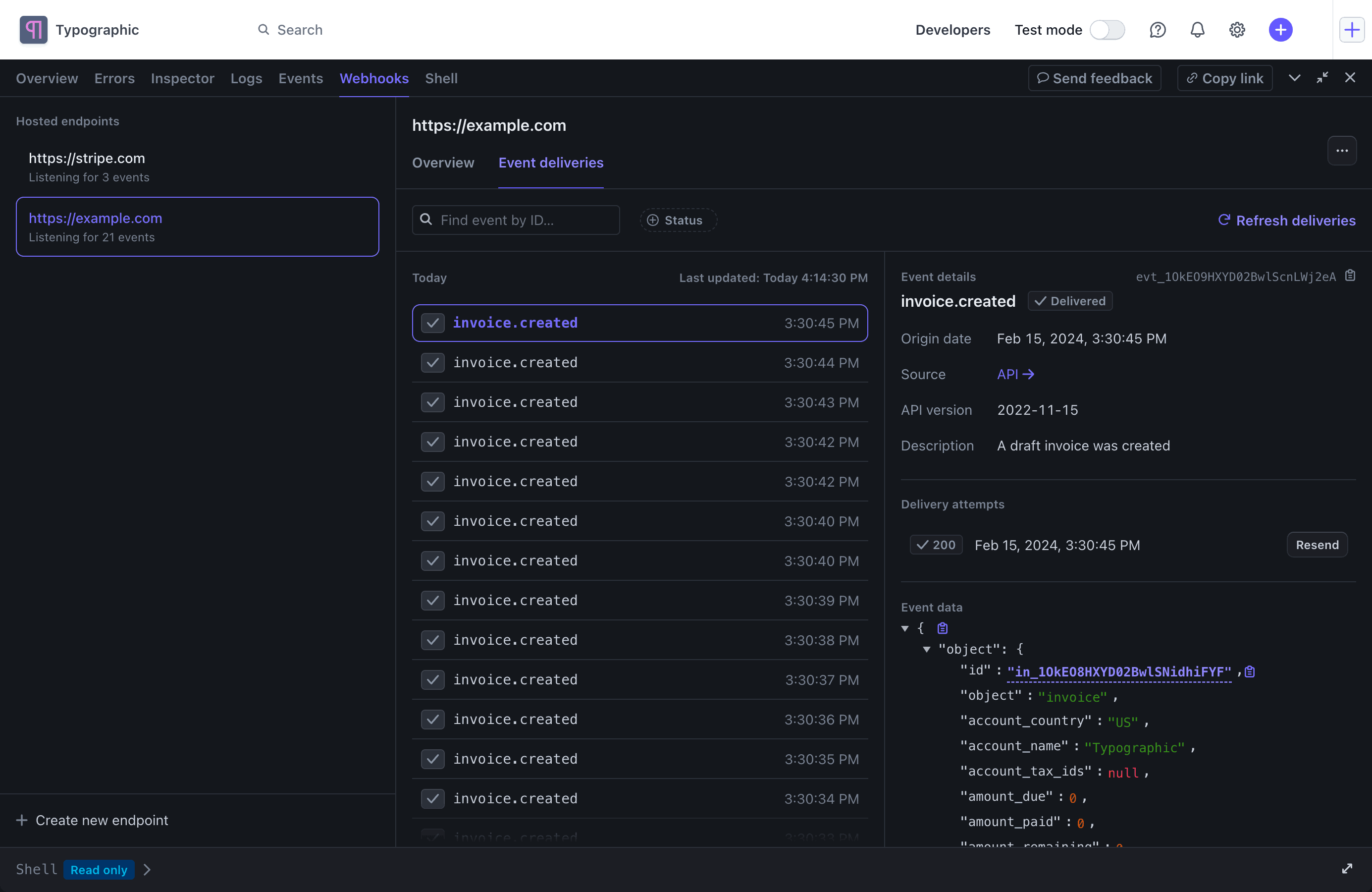
Zeigen Sie die Zustellungsversuche eines Ereignisses auf der Registerkarte Ereignisübermittlungen eines Webhook-Endpoints an.
Erneut versuchen, ein Ereignis zu senden
Im Live-Modus versucht Stripe bis zu 3 Tage lang, ein bestimmtes Ereignis mit einem exponentiellen Backoff an Ihren Webhook-Endpoint zu übermitteln. Im Abschnitt Ereignisübermittlungen Ihres in Workbench aufgeführten Webhook-Endpoints können Sie anzeigen, wann der nächste Wiederholungsversuch stattfindet.
In einer Sandbox versucht Stripe es dreimal innerhalb mehrerer Stunden. Sie können die Übermittlung einzelner Ereignisse an Ihren Webhook-Endpoint nach dieser Zeit manuell über die Registerkarte Webhooks in Workbench wiederholen. Hierfür navigieren Sie zu den für den gewünschten Endpoint aufgelisteten Ereignisübermittlungen. Sie können auch verpasste Ereignisse abfragen, um die Daten über einen beliebigen Zeitraum abzugleichen.
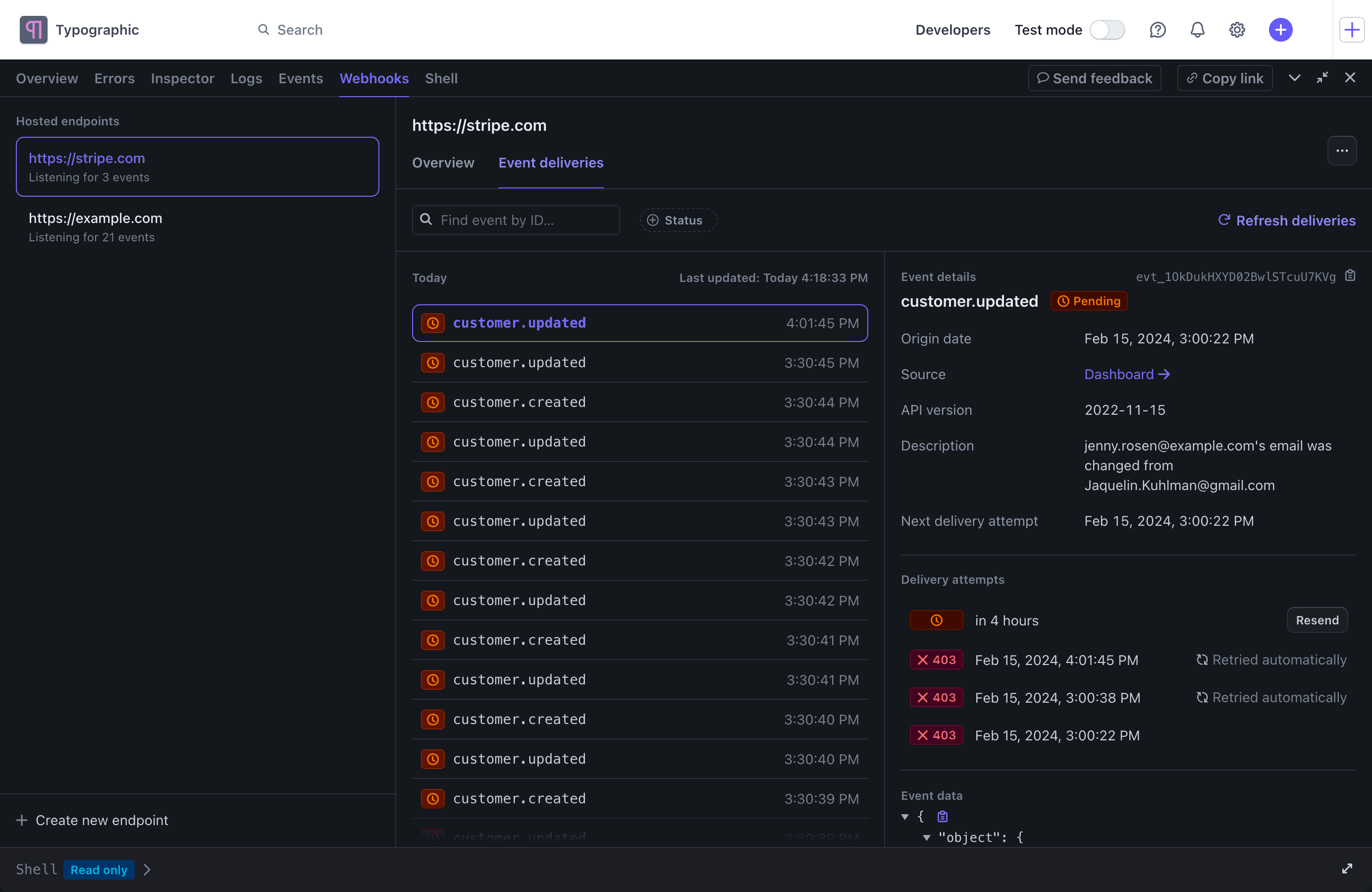
Versuchen Sie erneut, Ereignisse über die Registerkarte Ereignisübermittlungen eines Webhook-Endpoints zu senden.