Health alerts and insights
Monitor the health of your integrations with alerts and insights.
The Health tab in Workbench offers a consolidated view of critical and non-critical alerts affecting your Stripe payment processing. It features a 30-day history and actionable insights to improve your API integration health proactively.
Other Stripe health alerts
Stripe also offers other forms of health alerts besides the alerts in Workbench. Learn more about Stripe health alerts.
View health alerts
If you have a Premium or Enterprise Support plan, you can view real-time alerts for critical payment path issues and integration issues impacting your payment processing abilities. The Alert tab in the Health view highlights unexpected trends in request failures, volume, or latency that impact payment processing, allowing you to identify root causes. Stripe tailors these automated, data-driven notifications to your specific Stripe usage.
The Alerts tab displays a 30-day history of alerts, including their severity level, status (open or resolved), and trigger time. Alerts that remain open for more than 30 days continue to appear until resolved.

Each alert entry provides detailed information, including:
- The impacted account’s ID.
- The issue’s start and resolution times.
- The duration of the issue.
- Relevant metrics, such as error codes, impacted requests, and changes in request volume.
- Relevant resource links to better understand the issue.
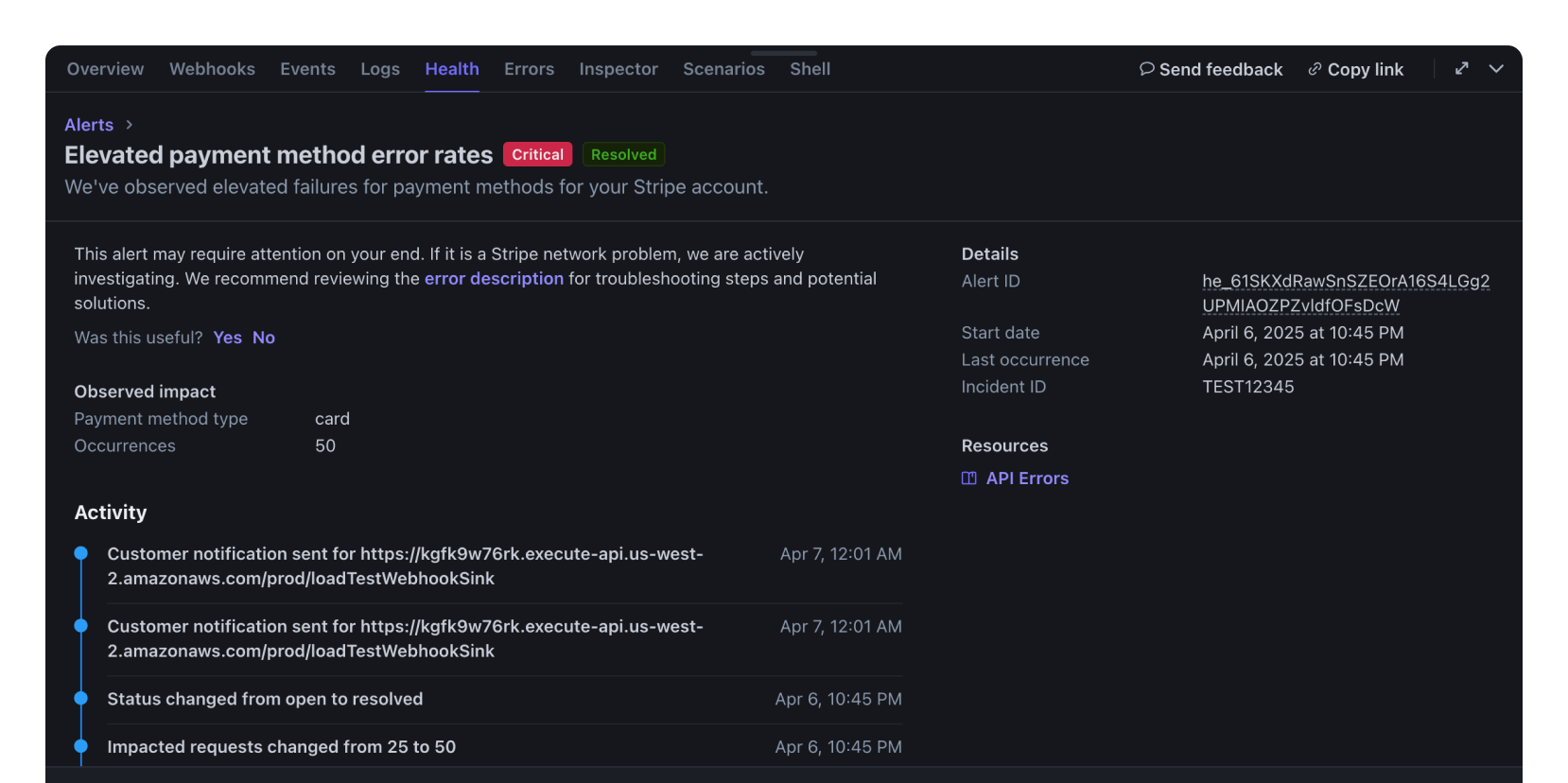
Alerts for organizations
When viewing Workbench for your organization, you can see the alerts for all accounts in the organization. Each alert also shows which account it’s relevant for. You can go to the account-specific view for additional details.
View health insights
The Insights tab offers proactive recommendations to help maintain and enhance the health of your Stripe integrations. These might include suggestions for optimizing performance, upgrade notices, or other information that helps you take proactive actions to prevent potential issues with your integrations.