Stripe app for Salesforce Platform
Automate and integrate directly within Salesforce by accessing the Stripe API through Flow Builder and Apex.
Note
The Stripe app for Salesforce Platform works best with Salesforce instances on core clouds such as Sales, Revenue, Service, Commerce, and Experience Cloud.
The Stripe app for Salesforce Platform operates as an integration builder within Salesforce. You can use the Salesforce Flow Builder and Salesforce Apex to build your integration. It offers flexible integration options to fit your business needs. Whether you’re looking to build custom payment workflows with Stripe actions and events, implement a comprehensive billing integration using our pre-built data models, or automate subscription management processes, this app provides the necessary tools and templates. The modular architecture allows you to start simple and expand functionality as your requirements grow.
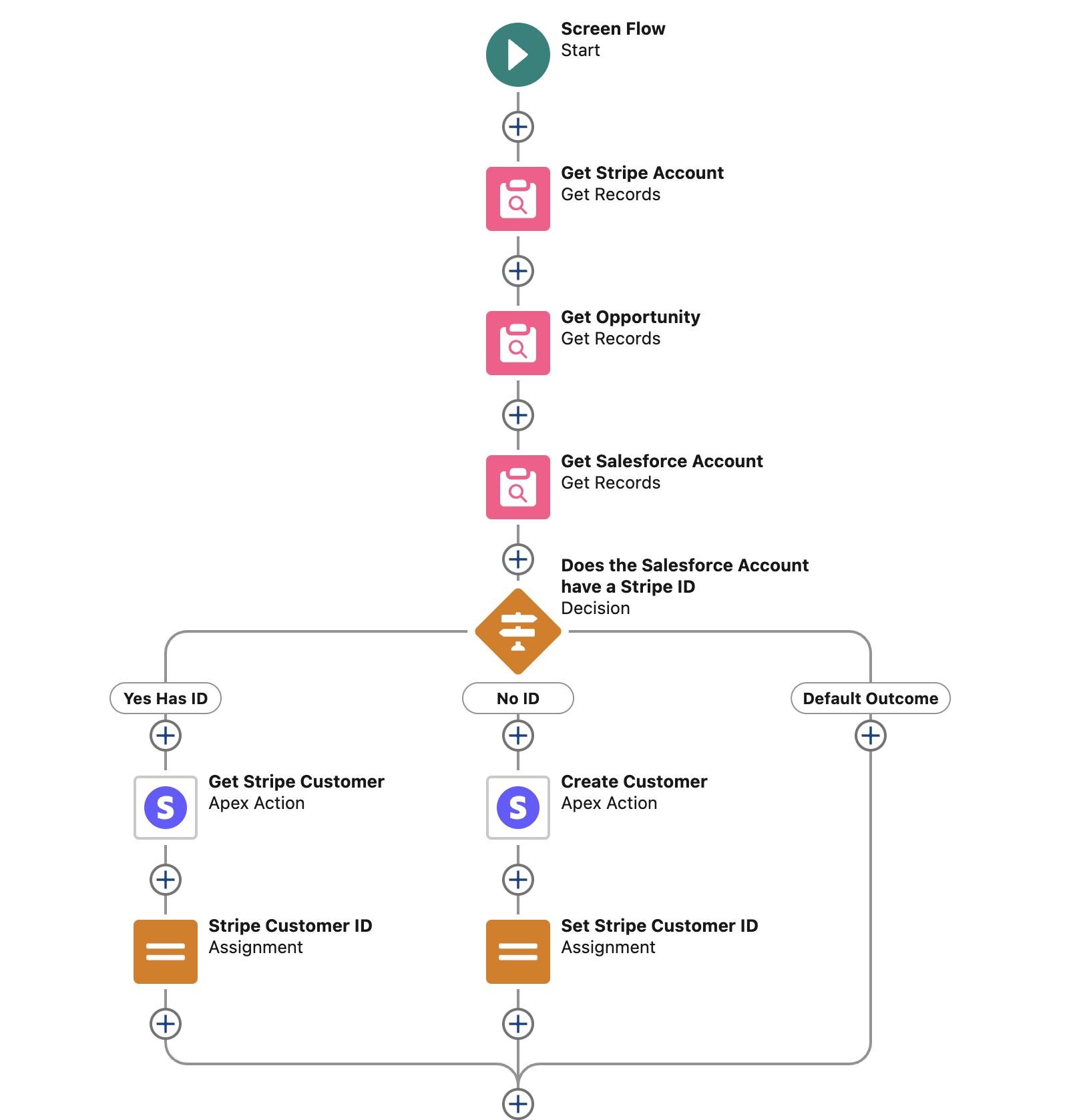
The Stripe app for Salesforce Platform enables:
- Support for Stripe Billing data model: Access native representations of Stripe billing objects as custom objects in Salesforce, with pre-built page layouts and default mapping to Salesforce Sales Cloud objects.
- 1-click Billing data sync: Enable real-time or scheduled Stripe billing data synchronisation to Salesforce with a single click, simplifying integration maintenance.
- Opportunity-to-subscription conversion (order to cash): Extend out-of-the box flow templates that use Stripe API actions in Flow or Apex to automatically create or update Stripe subscriptions when
ordersare activated in Salesforce. - Quote-to-subscription automation: Convert complex or negotiated Salesforce quotes directly into active subscriptions within Stripe Billing.
- Subscription management: Manage the complete subscription lifecycle (creation, upgrades, downgrades, cancellations) directly from Salesforce without platform switching through the subscription management helper mapper tool
- Stripe API access: Leverage Stripe API
2025-04-30.directly within Salesforce through custom Apex classes and pre-built Flow actions.basil - Event-driven integration: Subscribe to Stripe events directly from Salesforce and map them to Salesforce objects and fields of your choice.
- Customisable workflows: Design tailored payment and subscription management flows using Salesforce Flow Builder with Stripe actions.
- Bidirectional data synchronisation: Keep critical data consistent between Salesforce and Stripe with configurable synchronisation patterns.
- Payment acceptance and management: Process and reconcile payments within Salesforce using the app’s Stripe API actions and objects, backed by Stripe’s secure payment infrastructure.
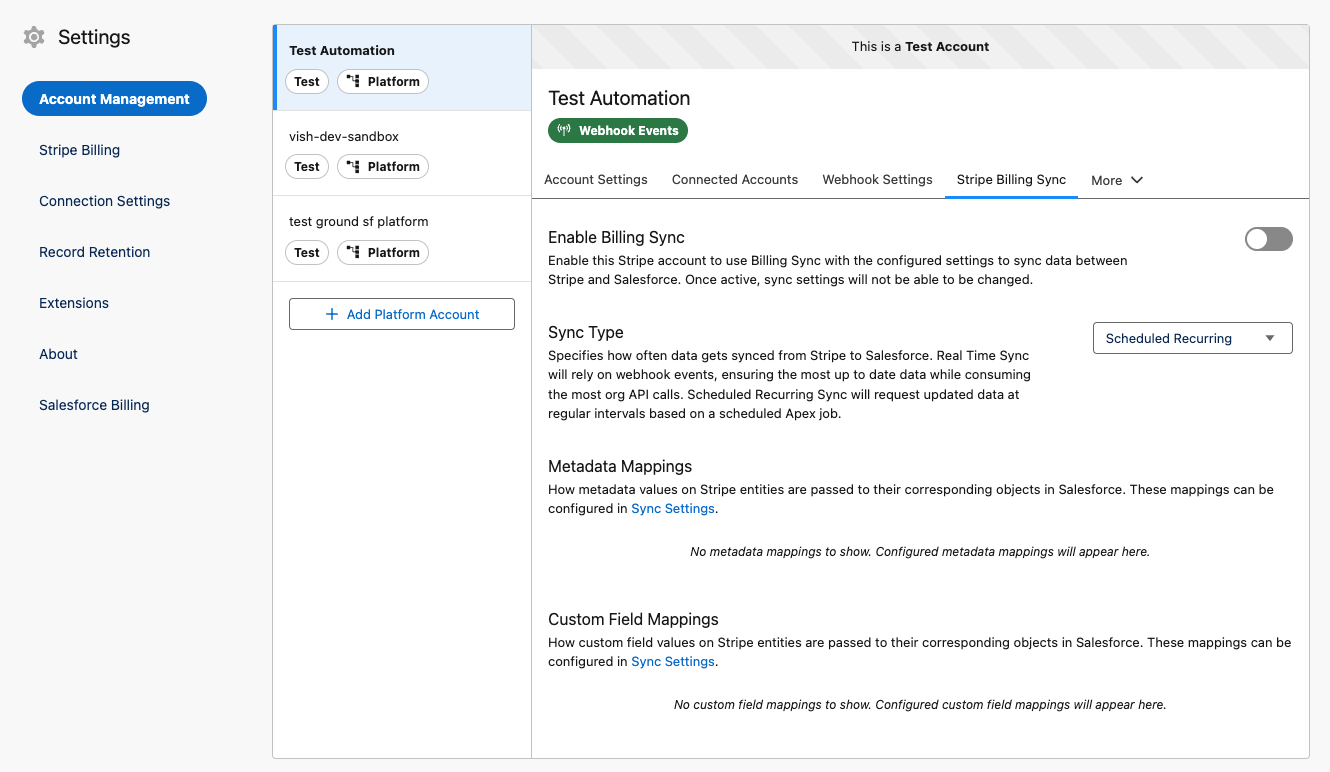
Map Stripe API Actions to Salesforce Objects
Salesforce Flow Builder lets you integrate with Stripe in the following ways:
- Include Stripe API actions and your own business logic in flows.
- Use Stripe events to trigger flows in Salesforce.
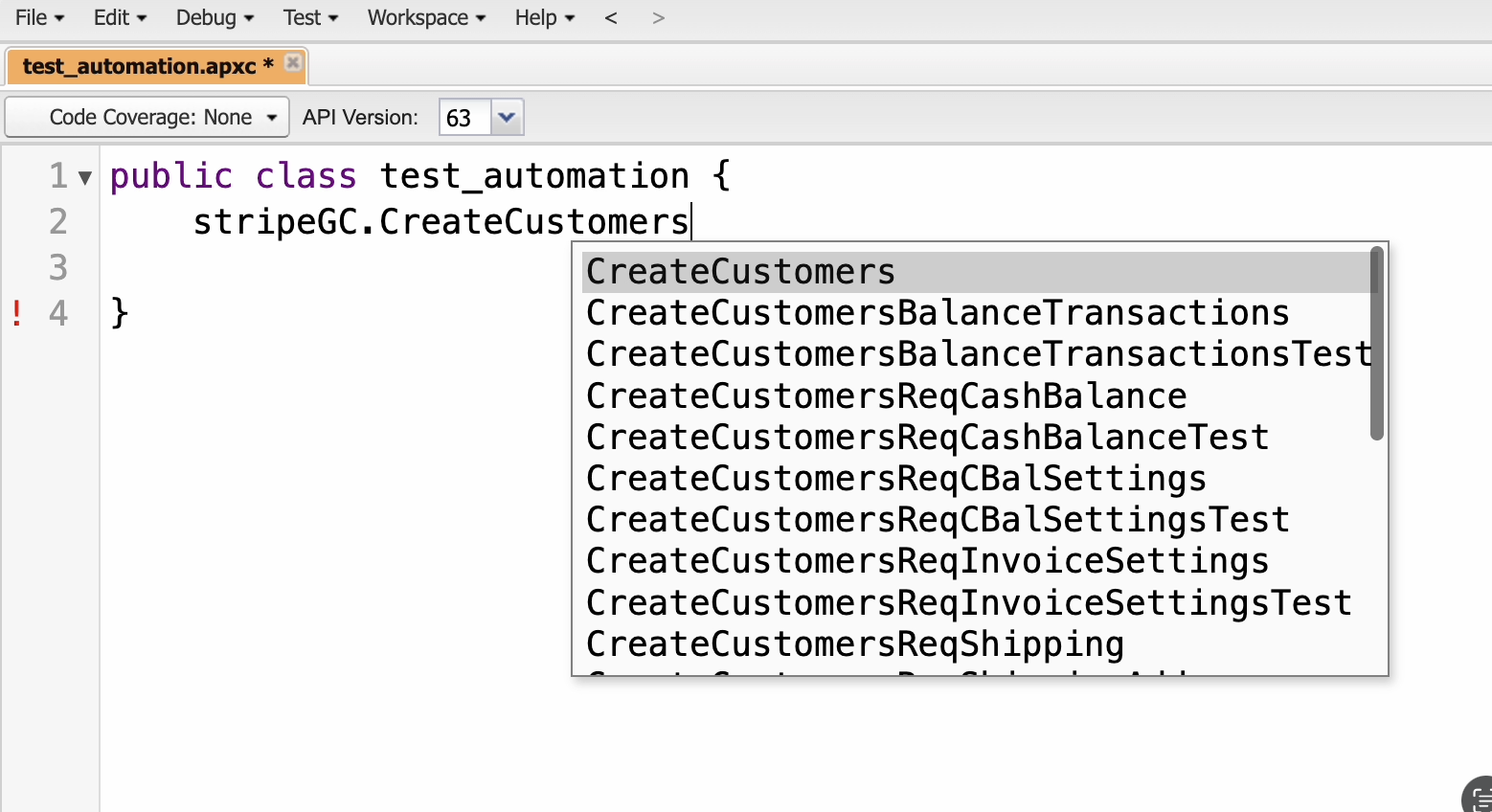
Additionally, access Stripe objects and methods directly from Salesforce Apex. You can also use the AgnosticInvocable method to integrate with any Stripe endpoints that aren’t included in the API extensions pack, or that aren’t available through Stripe API actions.
Extensions
A Salesforce extension is a separate package that enhances the functionality of an existing managed package. It adds features or customisations without altering the original package, enabling a modular approach to enriching the current app experience.
The Stripe app for Salesforce supports multiple extensions. Some are core extensions that are required to install (for example, API Extension to power the API actions and objects), whereas others are optional and based on specific use cases:
Changelog
You can monitor changes and upgrades to the connector in GitHub.