Activity breakdown
Audit transaction and invoice level activity for accounts with advanced grouping and filtering capabilities.
The Activity breakdown and AR aging drilldown provide detailed, transaction-level and invoice-level information for analyzing your accounting activity. These complementary views help you understand both the accounting transactions that affect specific accounts, and the aging status of your outstanding invoices.
Activity breakdown
The activity breakdown shows detailed transaction-level data for journal entry activity that affects specific accounts. Access this view from the trial balance report to audit the specific transactions that make up net changes in account balances. You can use the activity breakdown for:
- Account reconciliation: Understand the specific transactions that contribute to account balances
- Audit preparation: Provide detailed transaction history for accounting periods
- Customer analysis: Analyze revenue patterns and activity for specific customers
- Product performance: Understand how different products or services contribute to revenue
- Discrepancy investigation: Audit unexpected account changes or balances
- Financial reporting: Support detailed financial analysis and reporting requirements
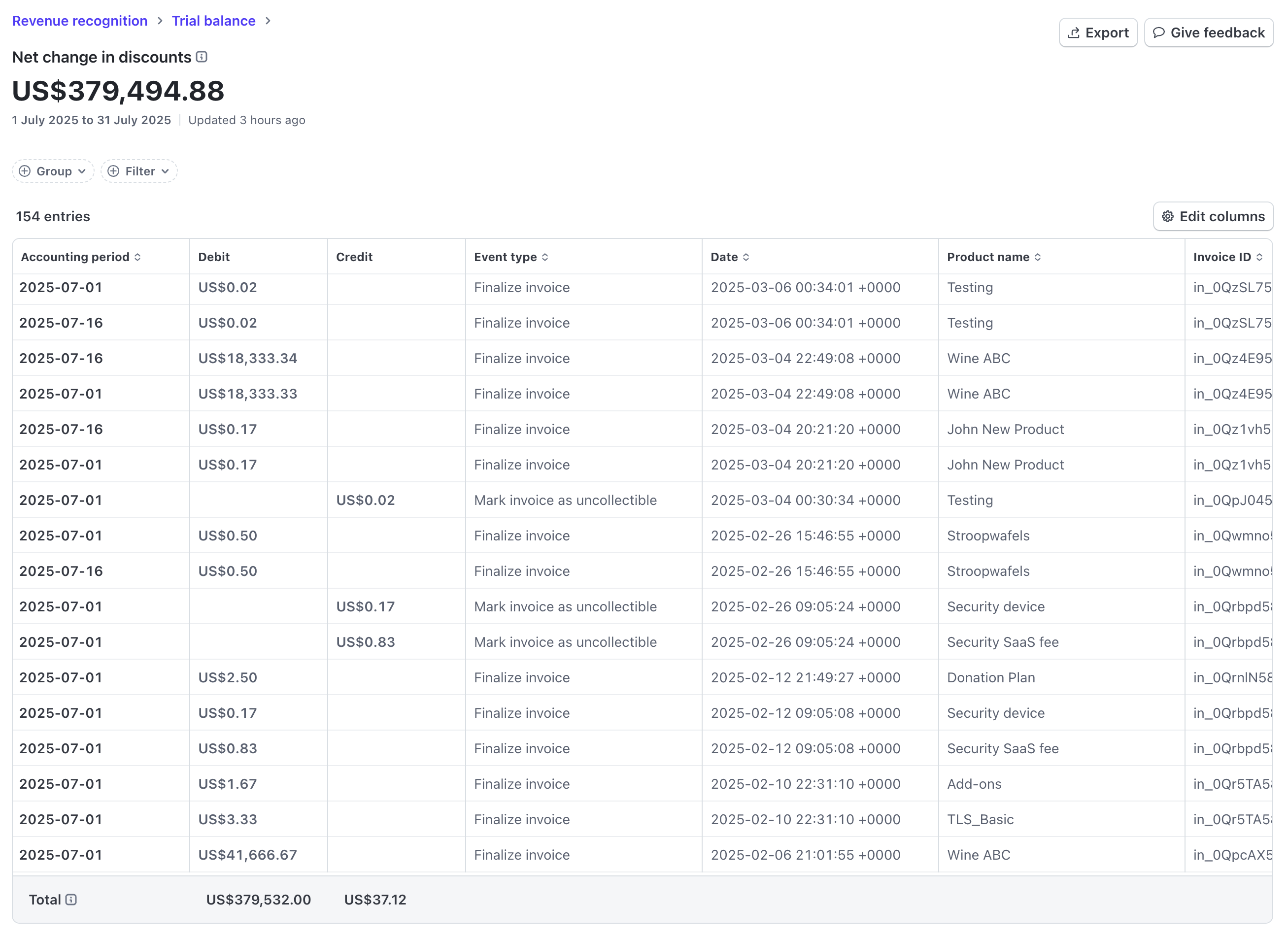
Charts and insights
The activity breakdown includes visual analytics to help you understand account trends and identify notable changes.
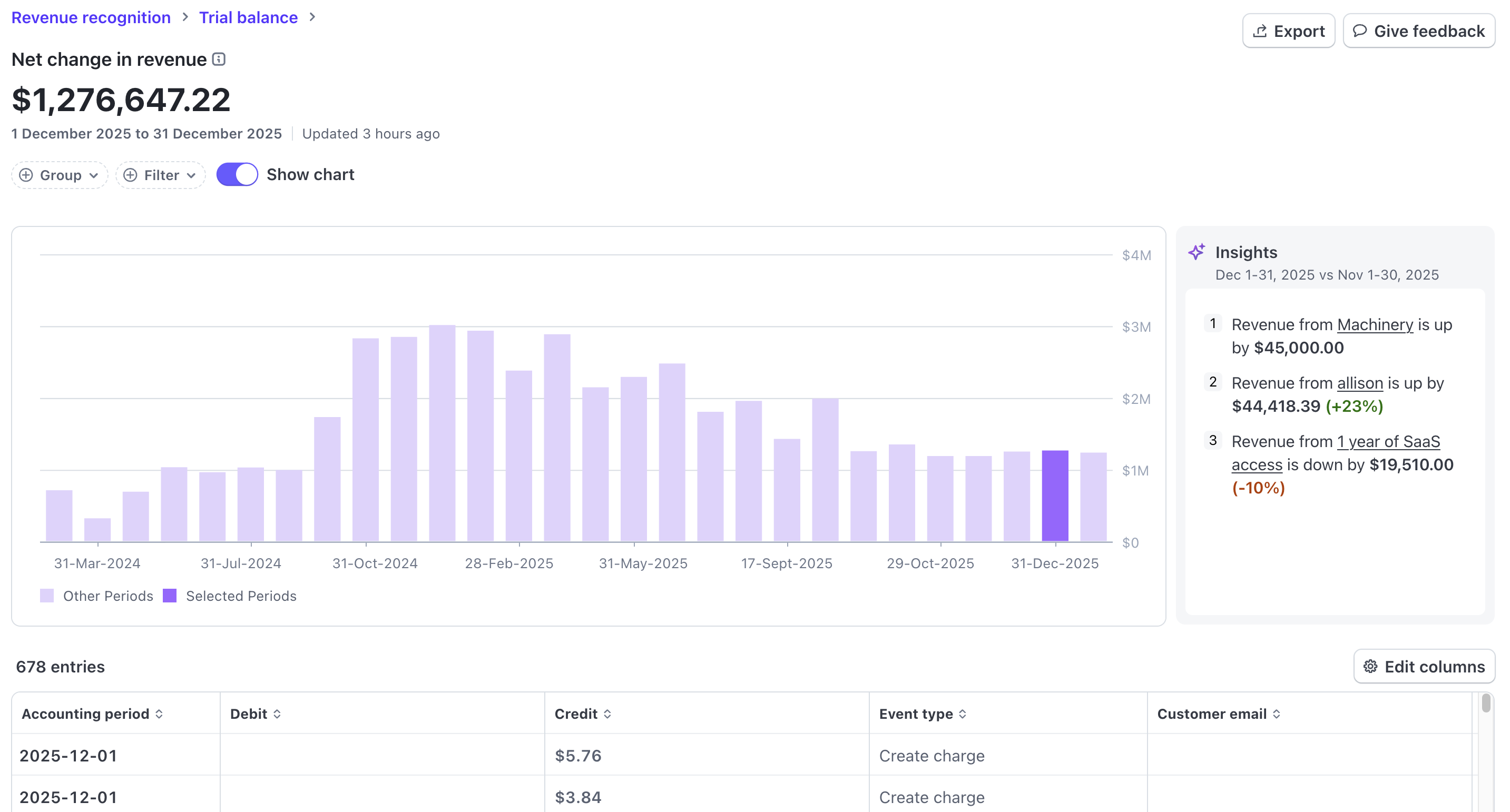
Historical trend charts
View historical trends of account activity over time with interactive bar charts. Charts are available for all account types and display:
- Net change in account balance across accounting periods (last 24 months or from a selected start date)
- All accounting periods, including those with zero activity, for a complete historical view
- Interactive tooltips with period ranges and amounts
Use the chart toggle to show or hide the visual trend analysis.
Insights
Insights help you identify significant revenue trends without manual analysis. This feature analyzes notable revenue changes and displays the three most impactful trends, ranked by significance.
Each insight includes:
- Percentage changes with context (for example, “Revenue from Basic Plan increased by 45%”)
- Clickable product and customer names that filter the transaction table to show underlying transactions
Availability
Insights are only available when viewing the Revenue account for the last period with no filters applied.
Accessing Activity breakdown
Access the activity breakdown by clicking Net change amounts in the trial balance report. This lets you audit all the transactions that make up the net change for that account during the selected period.
The activity breakdown automatically inherits the date range, currency, and account context from the trial balance you’re navigating from.
Key features
Show or hide charts and insights
Use the toggle switch to control the visibility of visual analytics. When enabled, the activity breakdown displays:
- Historical trend chart: Shows account balance changes over time (available for all account types)
- Insights panel: Displays analysis of notable revenue changes (available only for Revenue accounts)
Charts and insights appear above the transaction table, providing visual context before you review detailed transaction data.
Grouping and organization
Organize transaction-level data based on your analysis needs. The default view lists all transactions chronologically. You can group transactions by:
- Event type: Group entries by transaction type (for example, finalize an invoice, create a refund, mark an invoice as uncollectible) to analyze patterns in specific accounting events
- Customer: Organize transactions by customer for customer-specific revenue analysis and relationship tracking.
- Invoice: Group entries by invoice to see all activity related to specific invoices across their lifecycle.
- Product: View activity organized by product for product-level performance analysis and revenue attribution.
Advanced filtering
Filter transaction-level activity to focus your analysis on specific subsets of data:
- Event type: Show only specific types of transactions from a list of revenue events (for example, view only refunds or only invoice finalizations).
- Customer: Focus on activity from specific customers using search functionality to find customers by name, email, or ID.
- Invoice: View activity for specific invoices with intelligent search that recognizes invoice IDs.
- Product: Analyze activity for specific products or services to understand product-specific revenue patterns.
Export capabilities
You can download detailed reports in CSV format. Click Edit columns to select the columns to include in your export. If pagination limits the display, the export still includes the full dataset.
Default column visibility by grouping
Each grouping option shows the most relevant columns by default, with others available through column customization using Edit columns.
Activity breakdown columns
The following columns are available in the activity breakdown:
| Column | Description |
|---|---|
| Accounting period | The accounting period when the transaction occurred |
| Debit | Debit amount for the transaction |
| Credit | Credit amount for the transaction |
| Event type | Type of transaction (for example, finalize invoice, create refund) |
| Customer email | Email address of the customer associated with the transaction |
| Invoice ID | Stripe invoice identifier |
| Date | Date when the transaction occurred |
| Currency | Currency that the transaction was recorded in |
| Customer ID | Stripe customer identifier |
| Customer name | Name of the customer |
| External source | External source of the transaction |
| Offset account | The offset account for the journal entry |
| Stripe subledger account | The Stripe subledger account associated with the transaction |
| Product name | Name of the associated product or service |
| Product ID | Stripe product identifier |
AR aging drilldown
The AR aging drilldown shows invoice-level data for all outstanding invoices that make up your accounts receivable balance. Access this view from the AR aging report to analyze collection risk and customer payment patterns. You can use the AR aging drilldown for:
- Collection management: Identify and prioritize overdue invoices for followup.
- Credit risk assessment: Evaluate customer creditworthiness based on payment patterns.
- Cash flow forecasting: Understand the timing of expected payments based on aging analysis.
- Customer relationship management: Proactively address payment issues with specific customers.
- Accounting reconciliation: Validate accounts receivable balances with detailed invoice listings.
- Reporting requirements: Support external audit and financial statement preparation.
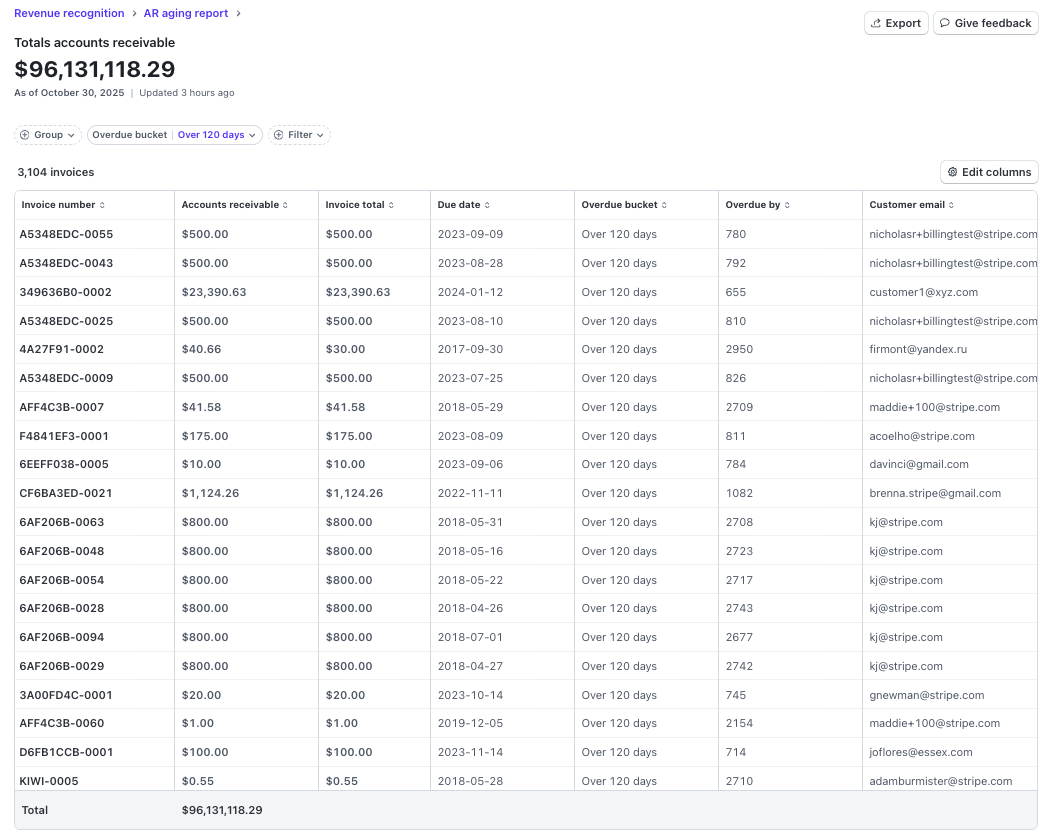
Accessing AR aging drilldown
Access the AR aging drilldown by clicking amounts in the AR aging report. This shows all outstanding invoices that make up your total accounts receivable balance. The aging buckets categorize invoices based on how many days past due they are, helping you identify collection priorities.
Key features
Grouping and organization
Organize outstanding invoices to help you assess collection risk and prioritize follow-up activities. The default view lists all outstanding invoices. You can group invoices by:
- Customer: Organize invoices by customer to see total aging exposure per customer, identifying which customers have the most outstanding balances and payment timing patterns
- Overdue bucket: Group invoices by aging category to analyze the distribution of receivables across risk levels. Buckets include: not yet due, 1-30 days, 31-60 days, 61-90 days, 91-120 days, and over 120 days past due
Advanced capabilities
Filter the AR aging data to focus on specific collection priorities or customer segments:
- Customer: Focus on specific customers using search functionality to analyze individual customer aging and payment patterns.
- Invoice: View specific invoices with intelligent search capabilities to locate and review outstanding items.
- Overdue bucket: Filter by aging categories to focus on specific risk levels (for example, view only invoices over 90 days to prioritize collection efforts on the oldest receivables).
Default column visibility by grouping
Customize which columns display in your view based on your analysis needs. The AR aging drilldown automatically adjusts the default visible columns based on your selected grouping so you can view the most relevant information. Use Edit columns to show or hide additional fields.
Export capabilities
You can download detailed reports in CSV format. Click Edit columns to select the columns to include in your export. If pagination limits the display, the export still includes the full dataset.
AR aging drilldown columns
The following columns are available in the AR aging drilldown:
| Column | Description |
|---|---|
| Invoice number | Stripe invoice identifier for the outstanding invoice |
| Accounts receivable | The outstanding amount still owed on the invoice |
| Invoice total | The original total amount of the invoice |
| Due date | The date when payment was originally due |
| Overdue bucket | The aging category based on how many days past due (not yet due, 1-30 days, 31-60 days, 61-90 days, 91-120 days, over 120 days) |
| Overdue by | Number of days the invoice is past its due date |
| Customer email | Email address of the customer who owes the invoice |
| Customer name | Name of the customer associated with the invoice |
| Customer ID | Stripe customer identifier |
Feedback and improvements
Click Give feedback in either drilldown view to share your experience and suggest improvements. Your feedback helps us improve functionality and usability, and add new features that support your accounting, collection management, and analysis workflows.
Integration with other reports
Both the activity breakdown and AR aging drilldown integrate with other Revenue Recognition reports. Use the breadcrumb navigation to maintain context as you navigate across your analysis workflow.
- Trial balance: Direct access from net change amounts for detailed transaction audit and account reconciliation
- Debits and credits: Provides detailed transaction context for understanding journal entry composition
- Income Statement: Provides supporting transaction details for financial statement line items
- Monthly summary: A detailed breakdown of the transactions contributing to monthly summary totals
- Accounts receivable aging: A direct access point for viewing detailed invoice-level aging information