Stripe app for Salesforce Platform configure events guide
Stripe for Salesforce Platform allows for the automatic creation of webhooks inside of Stripe, and configures a listener for the Salesforce organization. These webhooks become records that are captured as eventsfor the Customer object. Here is a quick example:
- To configure Stripe Events, launch the Stripe app for Salesforce App wizard, go to App Launcher > Stripe Universal Connector for Salesforce
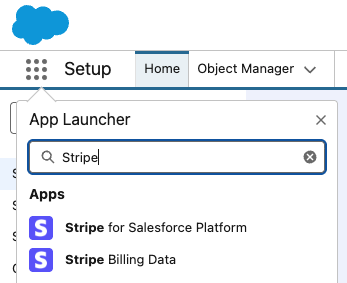
- Select the Stripe Account to configure events on.
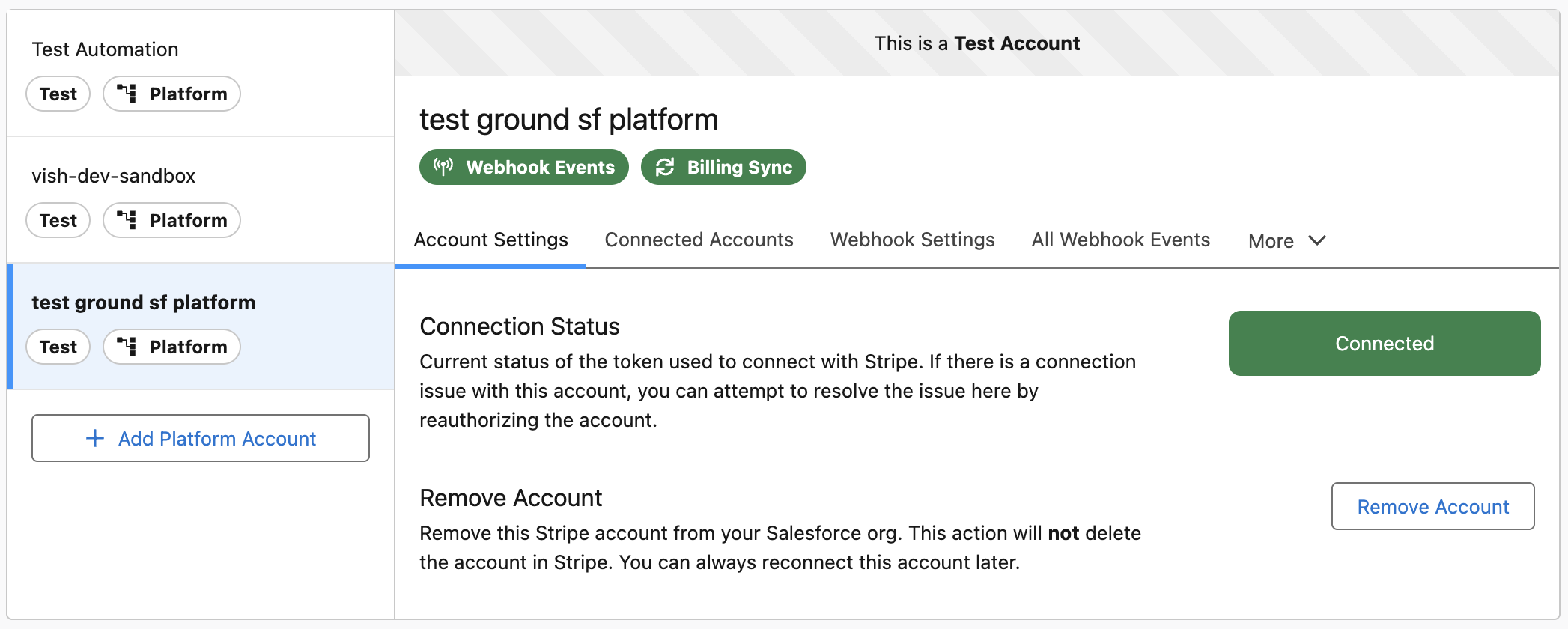
- Click All Webhook Events.
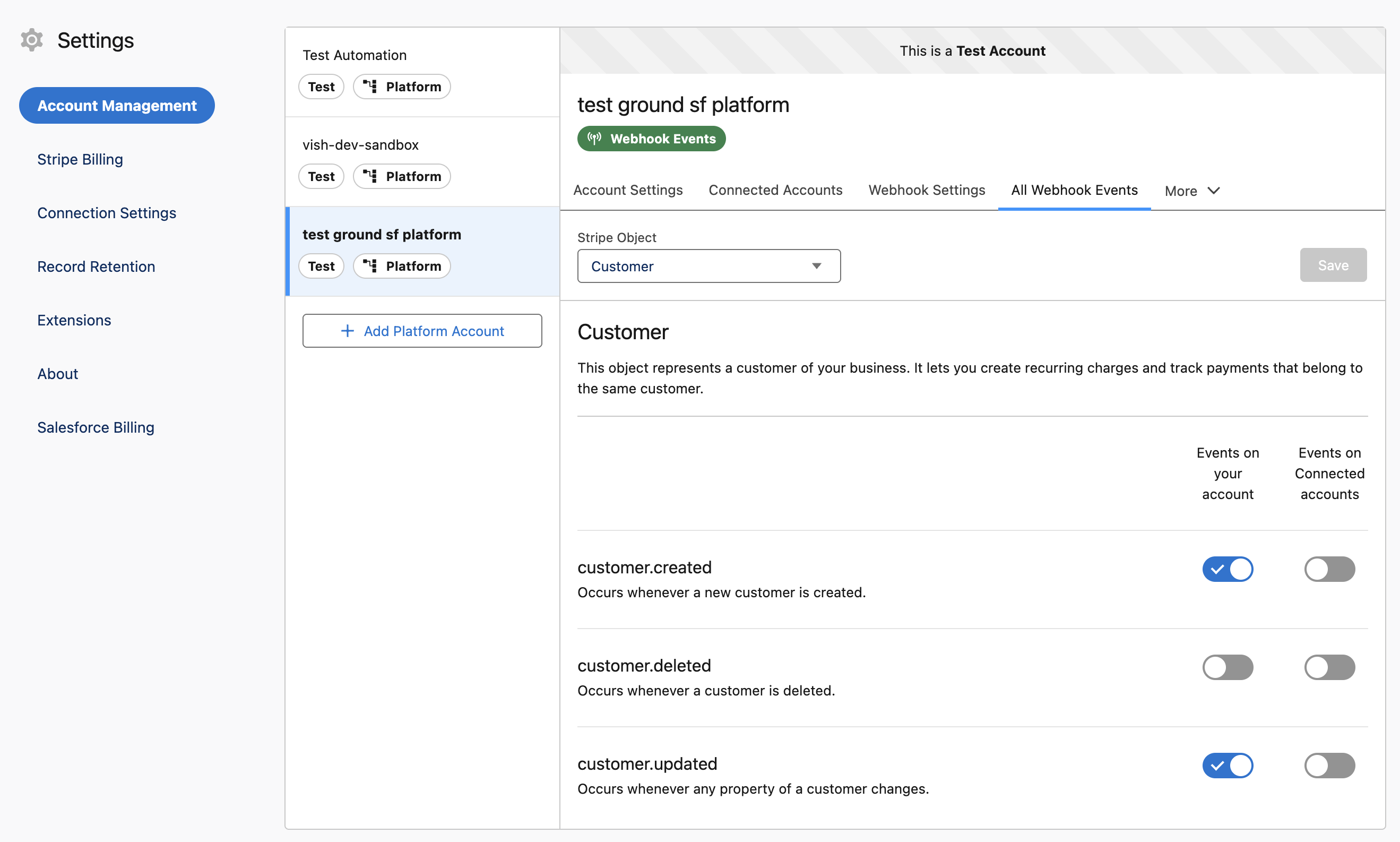
- Select the Stripe Object to enable events for by clicking on the Stripe Object dropdown.
- Toggle the Events to listen for, and click Save.
- Login to the Stripe Dashboard for the account the events were enabled for.
- In the Stripe Dashboard Navigate to Developers > Webhooks. This will show newly created Hosted Endpoint.

Use Stripe Event DLM operations
Capture real-time Stripe Events through Webhooks and store them in the custom object “Stripe Events” within Salesforce. Utilize standard Data Lifecycle Management (DLM) triggers to automate interactions between Stripe and Salesforce, leveraging record trigger flows and APEX triggers.
Create a Salesforce flow trigger
To create a record trigger Salesforce flow for the Stripe Events, complete the following steps:
- In Salesforce From Setup, in the Quick Find box, enter Flow, and then select Flows.
- Click New Flow.
- Click Record-Triggered Flow, and then click Create.

- For Select Object select Stripe Event(stripeGC__Stripe_Event__c).

- Under Set Entry Conditions use stripeGC__Event_Name__c to define what event from Stripe this Salesforce Flow is for. Stripe Event Name customer.created is used for this example.

- Click Done. The Stripe app for Salesforce Platform has cast to flow actions. These actions are part of the package in Salesforce.
Stripe Events Object and Location
This Salesforce package comes with a Stripe Events custom object to capture Stripe webhooks. The Stripe Events object tab is found by navigating to App Launcher > Stripe for Salesforce Platform Lightning app. Example Stripe Event Object
