Stripe app for Salesforce B2C Commerce Cloud
Learn about the Salesforce Commerce Cloud cartridge for collecting payments with Stripe.
The Stripe app for Salesforce B2C Commerce Cloud (Demandware) facilitates payment integration between Commerce Cloud storefront and Stripe payments. This app enables:
- Payments: Support for automatic, manual single capture, manual multi-capture, and refunds. The integration maps the Payment Intents API and payment events to the required Salesforce Commerce Cloud objects.
- Saved payment methods: Customers can choose their saved payment methods directly from the Payment Element using Customer Sessions.
- E-commerce workflow: You can integrate the provided mapping and automation that’s triggered after order creation to update payment information and order statuses in Salesforce B2C Commerce Cloud.
- Deferred-based intent: The payment integration uses deferred-based intent and server-side confirmation PaymentIntent logic. Payment methods compatible with dynamic payment methods and deferred-based PaymentIntents are automatically supported.
- Bank transfer payments: Bank transfers are supported as a payment method category, and require a dedicated checkout workflow. You can use bank transfers independently in the checkout flow, or coupled with existing defer-based dynamic payment methods.
- Salesforce B2C Commerce Checkout templates: The Checkout template uses the Payment Element and supports saved payment methods. It also supports a faster checkout at the product catalog level, cart level, and mini-cart level.
- Multi-tenancy support: The Stripe app supports multi-tenant configurations, allowing a single Salesforce Commerce Cloud instance to manage multiple storefront sites. Each storefront can operate with its own distinct Stripe app configuration (separate API keys, payment methods, account, and so on), or all storefronts can share a unified Stripe configuration. This flexibility enables businesses to maintain brand-specific payment experiences while operating from a centralized platform.
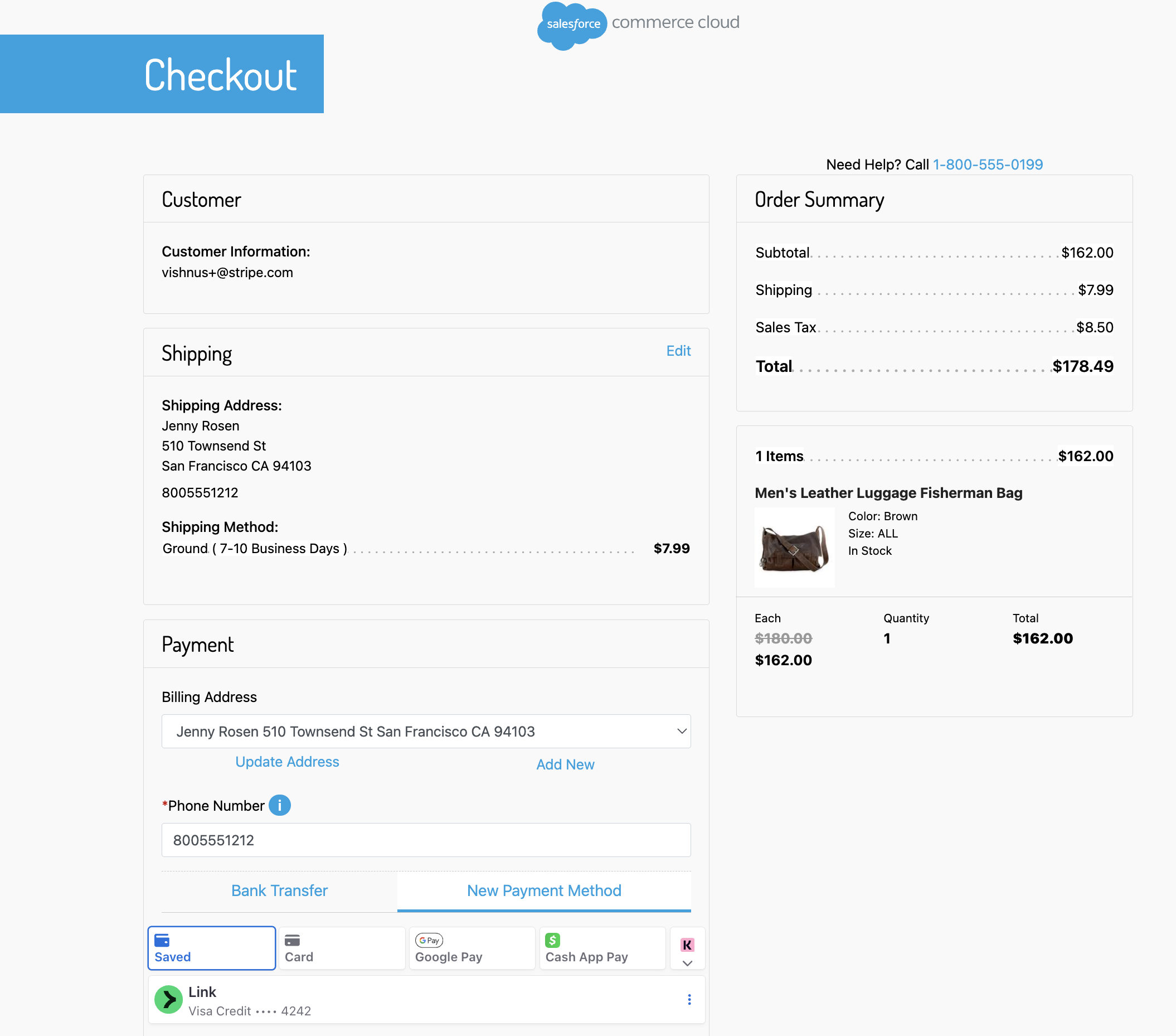
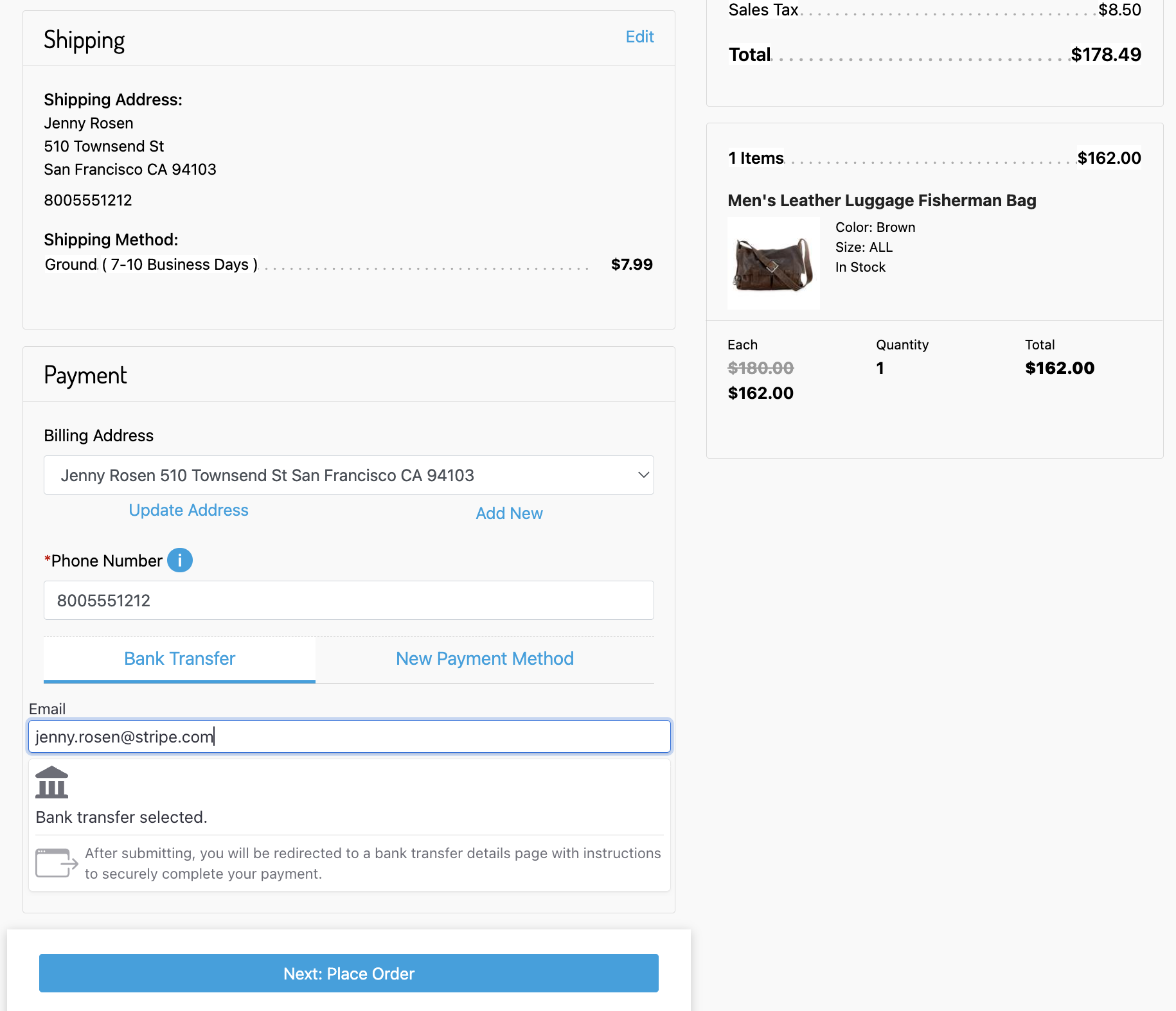
If you’re integrating using SiteGenesis, you can find relevant documentation on salesforce.com.