アプリ内決済を受け付ける
Payment Sheet を使用して、iOS、Android、または React Native アプリにカスタムの決済システムを構築します。
Payment Sheet はカスタマイズ可能なコンポーネントであり、アプリ内でボトムシートを使用して決済手段リストを表示し、支払い情報を収集します。
Payment Element を使用すると、一度の導入で複数の決済手段を受け付けることができます。この実装では、Payment Element をレンダリングし、PaymentIntent を作成して、購入者のアプリで支払いを確定するカスタム決済フローを構築します。代わりに、サーバーで支払いを確定する場合は、サーバーで支払いを確定するをご覧ください。
Stripe を設定するサーバー側クライアント側
まず、Stripe アカウントが必要です。今すぐ登録してください。
サーバー側
この組み込みは、Stripe API と通信するサーバー上にエンドポイントを必要とします。サーバーから Stripe API へのアクセスには、Stripe の公式ライブラリを使用します。
クライアント側
Stripe Android SDK はオープンソースであり、詳細なドキュメントが提供されています。
SDK をインストールするには、app/build.gradle ファイルの dependencies ブロックに stripe-android を追加します。
注
SDK の最新リリースおよび過去バージョンの詳細については、GitHub の Releases ページをご覧ください。新しいリリースの公開時に通知を受け取るには、リポジトリのリリースを確認してください。
また、SDK が Stripe への API コールを実行できるように、公開可能キーを設定する必要もあります。すぐに開始するには、導入中にクライアント側でこれをハードコード化できますが、本番環境ではサーバーから公開可能キーを取得します。
// Set your publishable key: remember to change this to your live publishable key in production // See your keys here: https://dashboard.stripe.com/apikeys PaymentConfiguration.init(context, publishableKey =)"pk_test_TYooMQauvdEDq54NiTphI7jx"
支払い方法を有効にする
支払い方法の設定を表示して、サポートする支払い方法を有効にします。PaymentIntent を作成するには、少なくとも 1 つは支払い方法を有効にする必要があります。
多くの顧客から決済を受け付けられるよう、Stripe では、カードやその他一般的な決済手段がデフォルトで有効になっていますが、ビジネスや顧客に適した追加の決済手段を有効にすることをお勧めします。プロダクトと決済手段のサポートについては決済手段のサポートを、手数料については料金体系ページをご覧ください。
支払い情報を収集するクライアント側
2 つの導入スタイルを用意しています。
| PaymentSheet | PaymentSheet.FlowController |
|---|---|
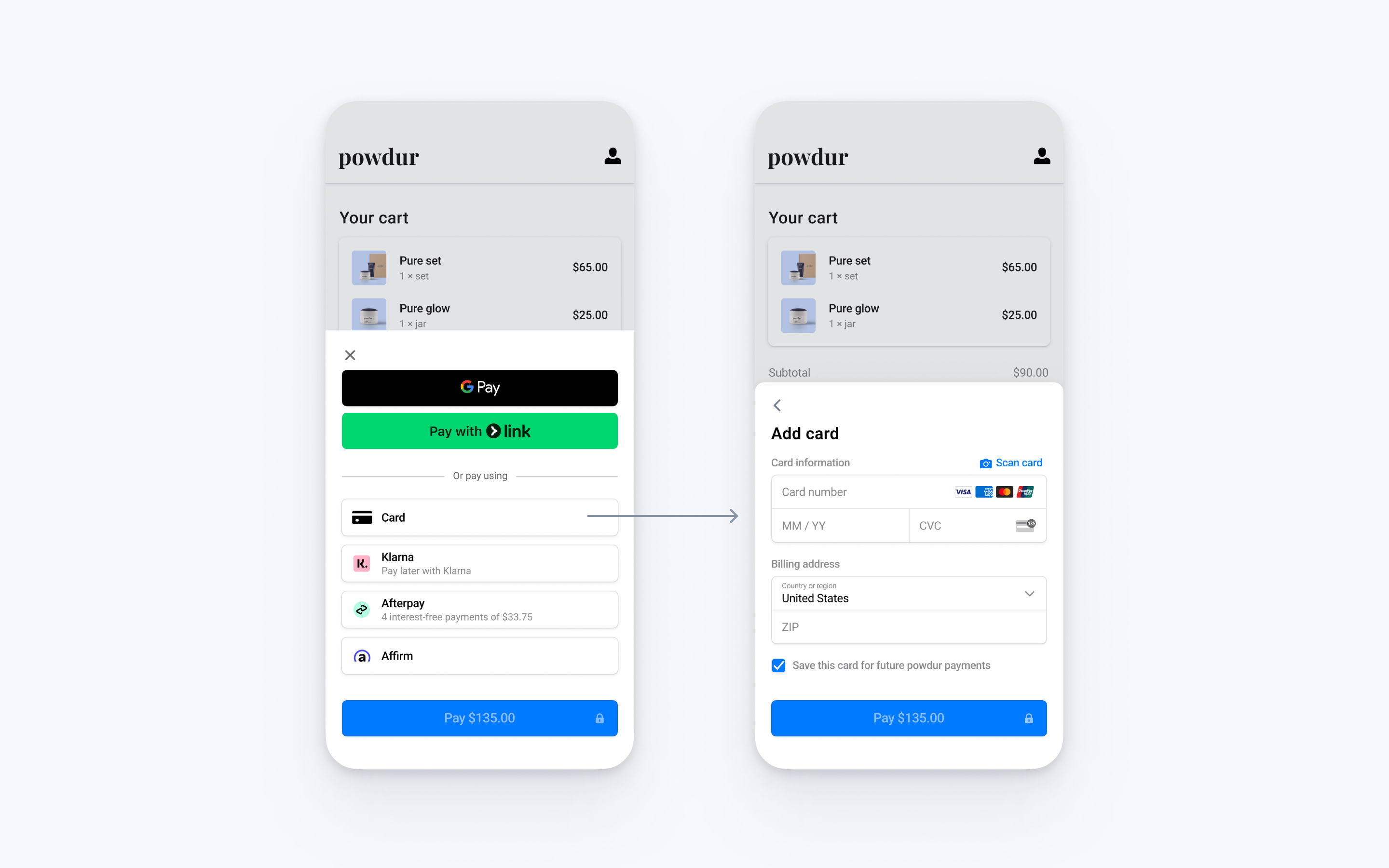 |  |
| 決済情報を収集して支払いを完了する画面を表示します。支払うというラベルと金額が表示されたボタンをクリックすると、支払いが完了します。 | 決済情報の収集のみを行う画面を表示します。続行というラベルのボタンをクリックすると顧客はお客様のアプリに戻され、自社で設定したボタンで支払いが完了されます。 |
PaymentIntent を作成するサーバー側
サーバー側で、金額と通貨を指定して PaymentIntent を作成します。支払い方法はダッシュボードで管理できます。Stripe は取引額、通貨、決済フローなどの要素に基づいて、適切な支払い方法が返されるように処理します。悪意のある顧客が金額を恣意的に選択できないようにするために、請求額はクライアント側ではなく、常にサーバー側 (信頼性の高い環境) で指定してください。
コールが成功した場合は、PaymentIntent client secret を返します。コールが失敗した場合は、エラーを処理して、エラーメッセージと顧客向けの簡単な説明を返します。
注
すべての IntentConfiguration プロパティが PaymentIntent (setup_、amount、currency など) と一致していることを確認します。
支払い後のイベントを処理するサーバー側
支払いが完了すると、Stripe は payment_intent.succeeded イベントを送信します。ダッシュボードの Webhook ツールを使用するか Webhook のガイドに従ってこれらのイベントを受信し、顧客への注文確認メールの送信、データベースでの売上の記録、配送ワークフローの開始などのアクションを実行します。
クライアントからのコールバックを待つのではなく、これらのイベントをリッスンします。クライアントでは、コールバックが実行される前に顧客がブラウザーのウィンドウを閉じたり、アプリを終了する場合、また悪意を持つクライアントがレスポンスを不正操作する場合もあります。非同期型のイベントをリッスンするよう組み込みを設定すると、単一の組み込みで複数の異なるタイプの支払い方法を受け付けることができます。
Payment Element を使用して支払いを回収する場合は、payment_ イベントのほかにこれらのイベントを処理することをお勧めします。
| イベント | 説明 | アクション |
|---|---|---|
| payment_intent.succeeded | 顧客が正常に支払いを完了したときに送信されます。 | 顧客に注文の確定を送信し、顧客の注文のフルフィルメントを実行します。 |
| payment_intent.processing | 顧客が正常に支払いを開始したが、支払いがまだ完了していない場合に送信されます。このイベントは、多くの場合、顧客が口座引き落としを開始するときに送信されます。その後、payment_ イベント、また、失敗の場合は payment_ イベントが送信されます。 | 顧客に注文確認メールを送信し、支払いが保留中であることを示します。デジタル商品では、支払いの完了を待たずに注文のフルフィルメントを行うことが必要になる場合があります。 |
| payment_intent.payment_failed | 顧客が支払いを試みたが、支払いに失敗する場合に送信されます。 | 支払いが processing から payment_ に変わった場合は、顧客に再度支払いを試すように促します。 |