Increase conversion and reduce costs with Link
Let customers check out faster using their preferred payment methods
Link is Stripe’s digital wallet. It lets your customers securely save and reuse payment methods for fast checkout. Where available, your customers can pay with cards, bank accounts, buy‑now‑pay‑later options, and other methods. By offering more ways to pay and a streamlined checkout, you can increase conversion – and when customers pay with lower‑cost alternatives to cards, like Instant Bank Payments (available exclusively through Link), you can reduce processing costs.
Link confirms all transactions immediately, and successful payments settle to your Stripe balance on the same timeline as card payments, regardless of the funding method.
Customers can make changes to their account, view their purchase history, or contact the Link customer support team by visiting link.com. For information about how your payment integration affects Link, see Link in different payment integrations.
Country availability
Link isn’t available in India. In Brazil and Thailand, the Payment Element doesn’t support Link.
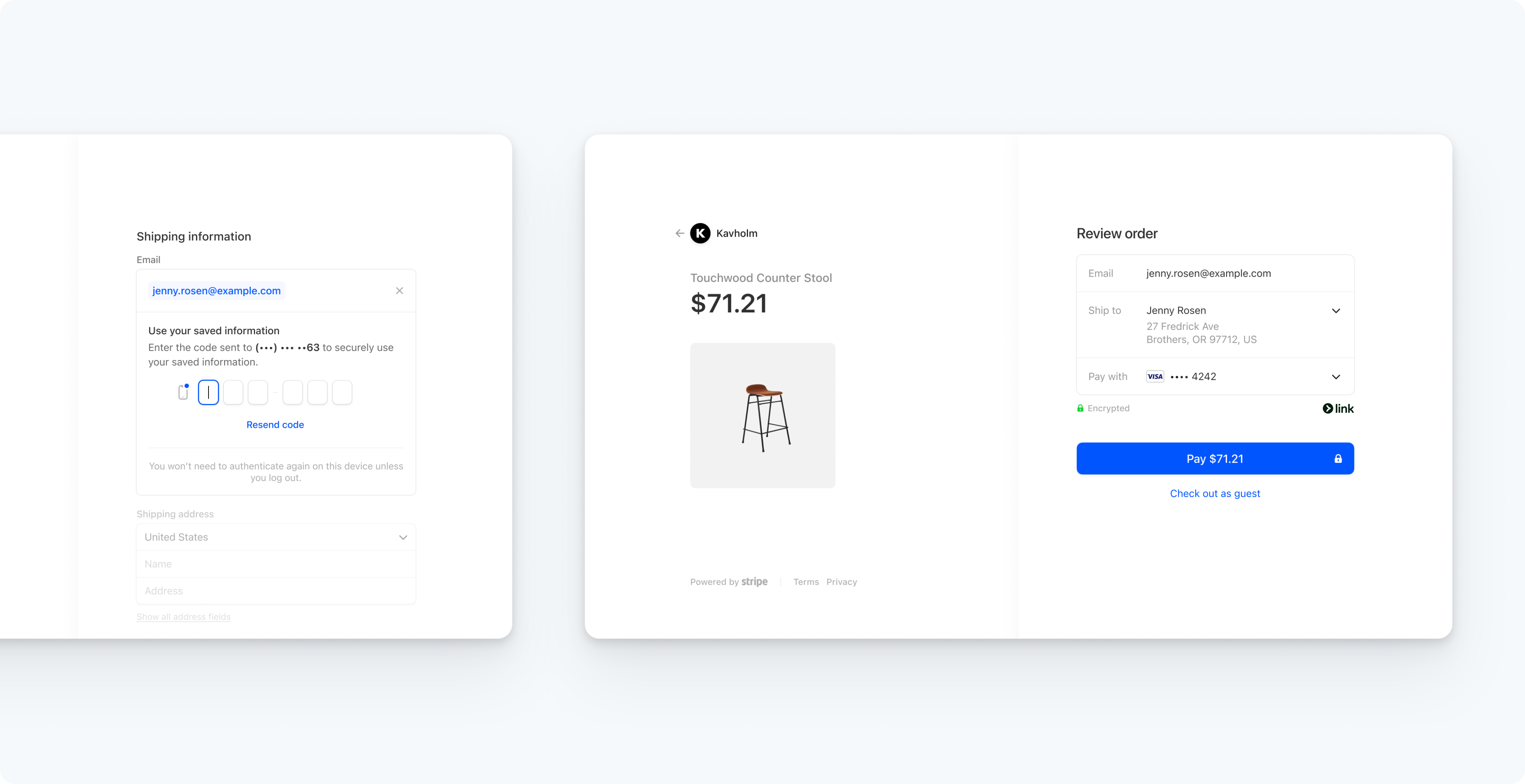
Add Link to your pre-built checkout page
Link authentication
Here’s how Link authenticates existing customers:
- Link automatically detects if a customer is enrolled by using their email address, phone number, or browser cookie.
- The customer receives a one-time passcode to authenticate their session.
- After authentication succeeds, Link autofills their card or bank payment details and shipping information.
After a customer enrols with Link, they can add backup payment methods and change shipping addresses.
Link works with Checkout, Payment Links, Web Elements, Mobile Elements, and Invoicing. To accept payments using Link, go to your payment method settings.