Link avec Checkout
Utilisez Link avec la page de paiement préconfigurée de Stripe.
Checkout est un formulaire de paiement préconfiguré que vous pouvez intégrer à votre site ou utiliser comme page de paiement hébergée par Stripe. Utilisez Link avec Checkout pour permettre à vos clients d’enregistrer et de réutiliser leurs informations de paiement en toute sécurité. Pour les clients connectés qui utilisent déjà Link, ces informations sont automatiquement renseignées, qu’elles aient déjà été enregistrées ou non sur la page de paiement d’une autre entreprise.
Checkout prend en charge Link sans frais supplémentaires, et les tarifs appliqués sont les mêmes que ceux des autres paiements par carte. Pour plus d’informations sur la manière dont votre intégration de paiement affecte Link, consultez la page Link dans différentes intégrations de paiement.
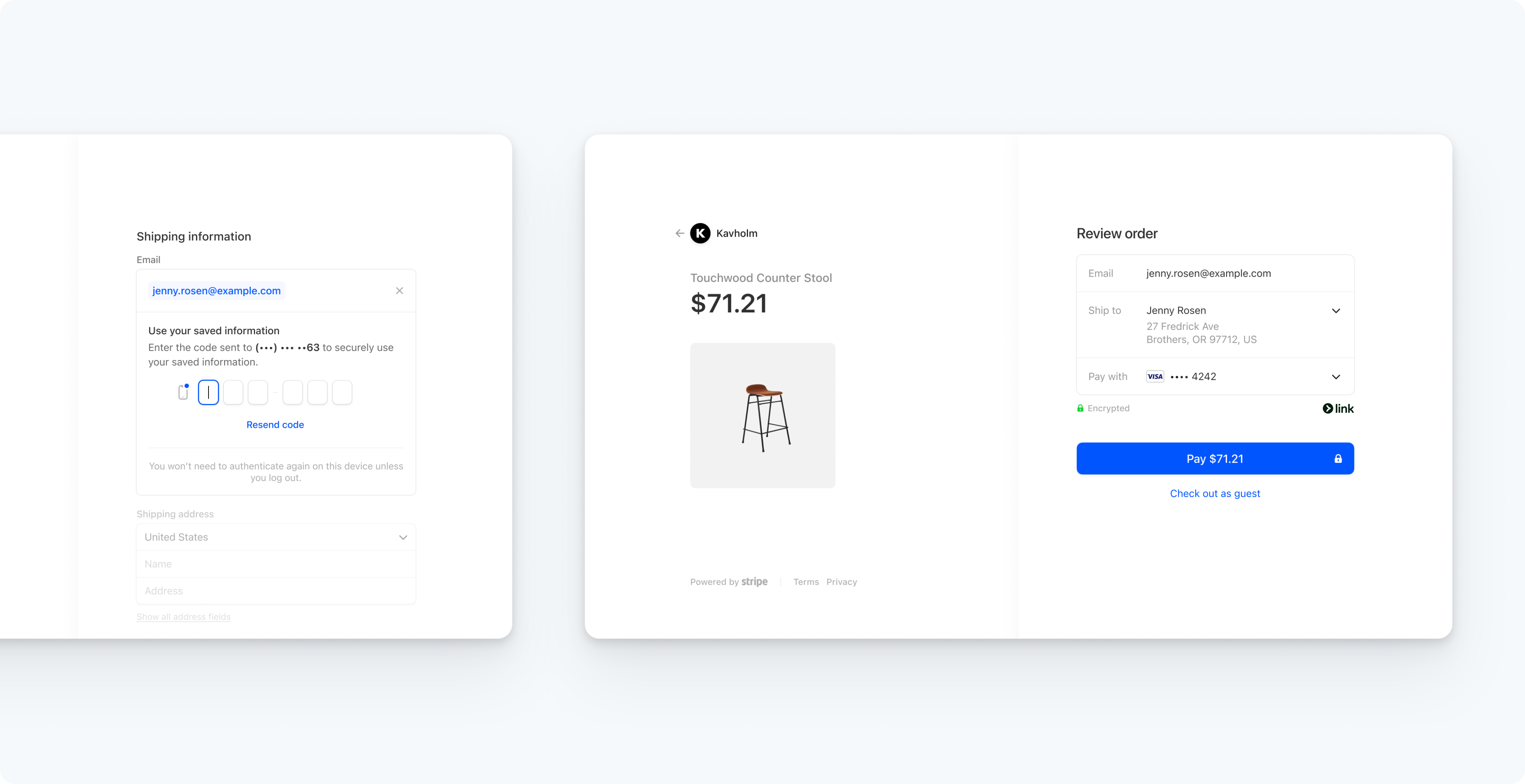
Ajouter Link à votre page de paiement préconfigurée
Avant de commencer
Créez une intégration permettant d’accepter un paiement avec Checkout.
Activer Link dans Checkout
Acceptez des paiements avec Link à l’aide des informations enregistrées par votre client dans l’application Link. Lorsque vous recevez un paiement d’un client qui utilise Link dans Checkout, le paramètre payment_ indiqué pour le paiement est link. Pour ajouter Link à votre intégration Checkout, créez une session Checkout en définissant le type de moyen de paiement sur link.
Tester l'intégration
Mise en garde
Ne stockez pas de données utilisateur réelles dans des comptes Link du bac à sable. Traitez-les comme des données publiques, car ces comptes de test sont associés à votre clé publiable.
À l’heure actuelle, Link fonctionne uniquement pour les cartes de crédit, les cartes de débit et les achats admissibles effectués via un compte bancaire américain. Link nécessite un enregistrement de domaine.
Vous pouvez créer des comptes dans un environnement de test pour Link à l’aide d’une adresse e-mail valide. Le tableau suivant répertorie les codes à usage unique acceptés par Stripe pour l’authentification des comptes en mode test :
| Valeur | Résultat |
|---|---|
| Tout autre ensemble de 6 chiffres non listé ci-dessous | Opération réussie |
| 000001 | Erreur, code non valide |
| 000002 | Erreur, code expiré |
| 000003 | Erreur, nombre maximal de tentatives dépassé |
Sources de financement multiples
Dans la mesure où Stripe prend en charge des sources de financement supplémentaires, vous n’avez pas besoin de mettre à jour votre intégration. Stripe les prend en charge automatiquement avec les mêmes délais de virement de fonds et les mêmes garanties que pour les paiements par carte ou par compte bancaire.
Link pour les plateformes Connect
Link est automatiquement disponible pour tous les comptes connectés qui utilisent Checkout via une intégration de la plateforme Connect.
- Si vous êtes une plateforme Connect, vous pouvez gérer Link pour le compte de votre plateforme depuis le Dashboard, sur la page des paramètres Link. Vos comptes connectés gèrent Link depuis leurs propres paramètres du Dashboard.
- Si vous êtes un compte connecté traitant des paiements via une plateforme Connect, vous pouvez gérer Link dans les paramètres Link de votre Dashboard, tant pour les paiements traités par une plateforme que pour les paiements sans plateforme.
Désactiver Link
Vous pouvez désactiver Link dans les paramètres des moyens de paiement du Dashboard Stripe. Vous devez modifier les paramètres de Link individuellement pour chaque configuration de moyen de paiement.
Une fois que vous avez désactivé Link pour la configuration d’un moyen de paiement, il peut s’écouler quelques minutes avant que la modification ne prenne effet sur votre site Web.
