テキストとポリシーをカスタマイズする
顧客に表示されるテキストと、Checkout が表示するポリシーをカスタマイズします。
顧客が Stripe Checkout で、提供される決済ページまたは組込み型決済フォームを使用して支払う場合、配送時間や処理時間などの追加テキストを表示できます。
警告
Checkout 上に生成された Stripe のテキスト、Stripe との契約上の義務、Stripe のポリシー、その他適用法に違反する、または誤解を生じさせるカスタムテキストを、この機能を使用して作成することは禁止されています。

配送先住所の収集フィールドの近くにあるカスタムテキスト

支払うボタンの上に表示されるカスタムテキスト

支払うボタンの後に表示されるカスタムテキスト
カスタムテキストは 1200 文字以内で設定できます。ただし、Stripe Checkout はコンバージョンを最適化するため、その他の情報を追加するとコンバージョン率に影響する場合があります。マークダウン構文を使用してテキストを太字にしたり、リンクを挿入することができます。
送信ボタンをカスタマイズする
Checkout がお客様のビジネスモデルに適合するように、1 回限りの購入に対する Checkout の送信ボタンに表示されるテキストを設定できます。
Define a submit_ on your session. In this example (for a 5 USD donation), your customized Checkout submit button displays Donate $5.00. See the API reference for a complete list of submit_ options.
ローカリゼーションとサポート対象言語
Checkout は顧客のブラウザーのロケールをデフォルトで検出し、Stripe がその言語をサポートしている場合は、翻訳版のページを表示します。Checkout セッションの作成時に locale パラメーターを渡すことで、Checkout のブラウザーのロケールを上書きできます。
Checkout は、数字と通貨の形式の設定にもロケールを使用します。たとえば、価格が EUR で、ロケールが auto に設定された商品を販売する際、英語 (en) を使用するように設定されたブラウザーでは €25.00 と表示され、ドイツ語 (de) を使用するように設定されたブラウザーでは 25,00 € と表示されます。
ポリシーと連絡先情報をカスタマイズする
Checkout では、返品、返金、リーガルポリシーおよびサポートの連絡先情報を顧客に表示できます。Checkout の設定に移動して、以下のような表示情報を設定できます。
- 返品および返金に関するポリシーの詳細
- サポートの電話番号、メールアドレス、および Web サイト
- 利用規約およびプライバシーポリシーへのリンク
この情報を提示することで、買い手の信頼を高め、カート離脱率を最小化できます。
サポートおよびリーガルポリシーの設定
Checkout の設定で、連絡先情報を有効にして、サポートの連絡先情報をセッションに追加します。同様に、リーガルポリシーを選択して、利用規約とプライバシーポリシーへのリンクをセッションに追加します。顧客が決済フローを完了する際に、リーガルポリシーに黙示的に同意するように求める場合は、規約への同意を表示というチェックボックスを選択します。
公開情報の設定で、サポートの連絡先情報とリーガルポリシーへのリンクを追加する必要があります。
以下のプレビューは、サポートの連絡先情報、ストアのリーガルポリシーへのリンク、および支払い条件に関する情報が記載されたダイアログが、Checkout の画面にどのように表示されるかを示しています。
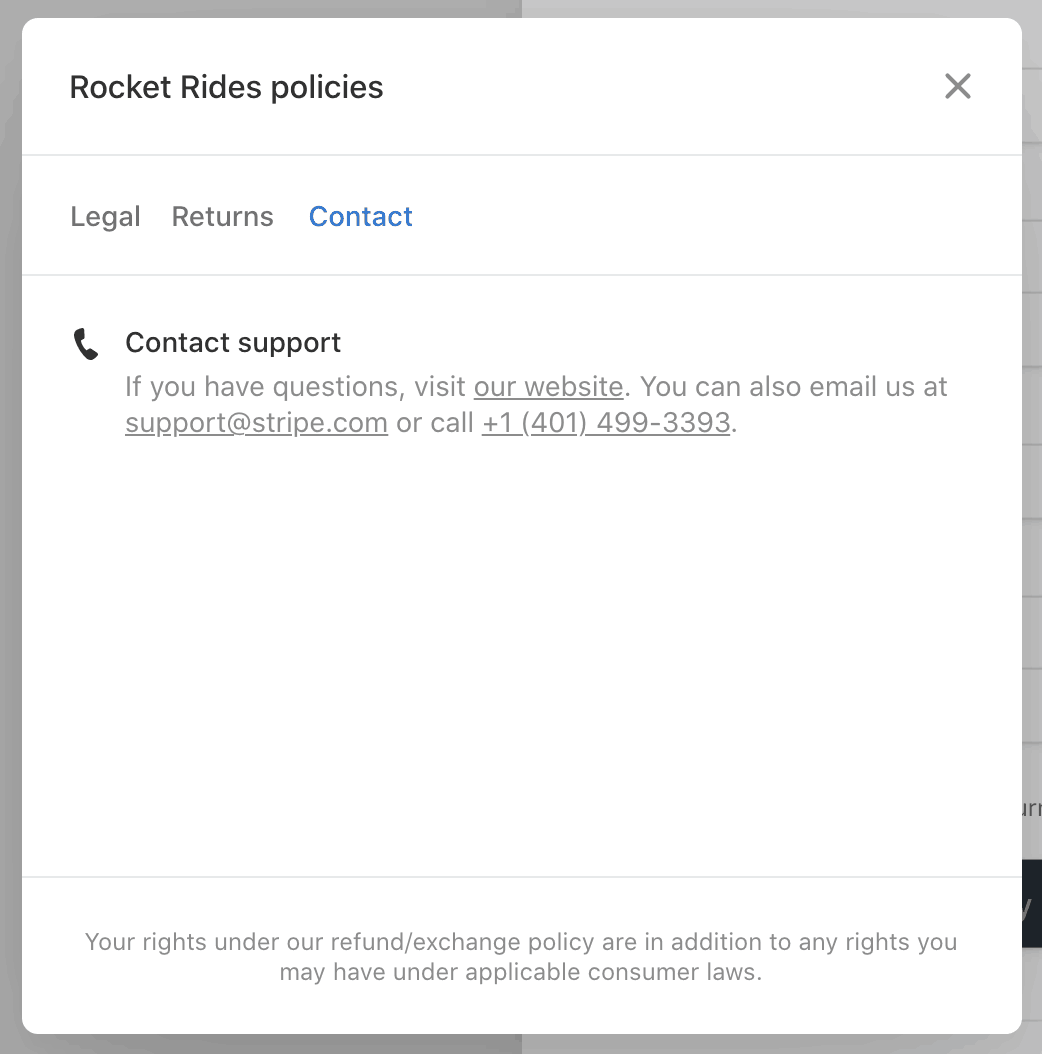
Checkout の連絡先情報のプレビュー
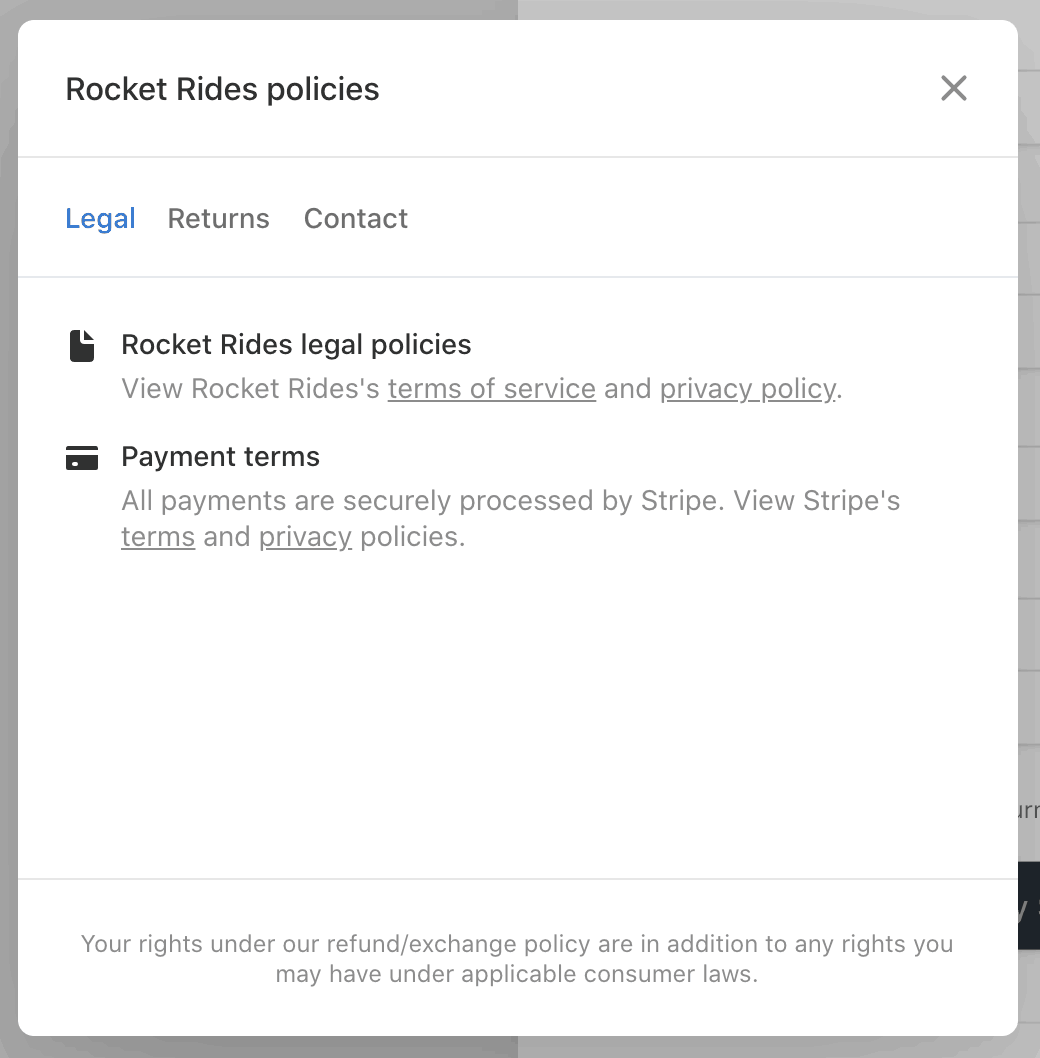
Checkout のリーガルポリシーのプレビュー
返品および返金に関するポリシーの設定
返品および返金に関するポリシーを有効にして、返品、返金、または交換に関するポリシーを表示します。物品を販売するビジネスは、返品に関するポリシーを使用しますが、デジタル商品またはカスタマイズされた物品を販売するビジネスは通常、返金に関するポリシーを使用します。これらは併記可能であるため、ビジネスが双方のカテゴリの商品を販売している場合は、両方のオプションを選択できます。以下のような返品と返金の詳細を編集できます。
- 返品、返金、交換を受け入れるかどうか
- 返品、返金、交換が無償であるか、または手数料が課せられるか
- 返品、返金、交換を受け入れるのは、購入後何日間か
- 顧客が配送されたアイテムを返品する方法
- 実店舗での返品は可能かどうか
- 返品および返金に関するポリシー全文へのリンク
- カスタムメッセージ
無料の返品、返金、交換を受け入れている場合、Checkout はこのポリシーを顧客に強調表示します。
以下のプレビューは、返品に関するポリシーが Checkout でどのように表示されるかを示しています。この例では、60 日以内の返送または実店舗での全額返金 (または交換) に対応している購入に関するものです。返金に対しても同様の情報を表示できます。
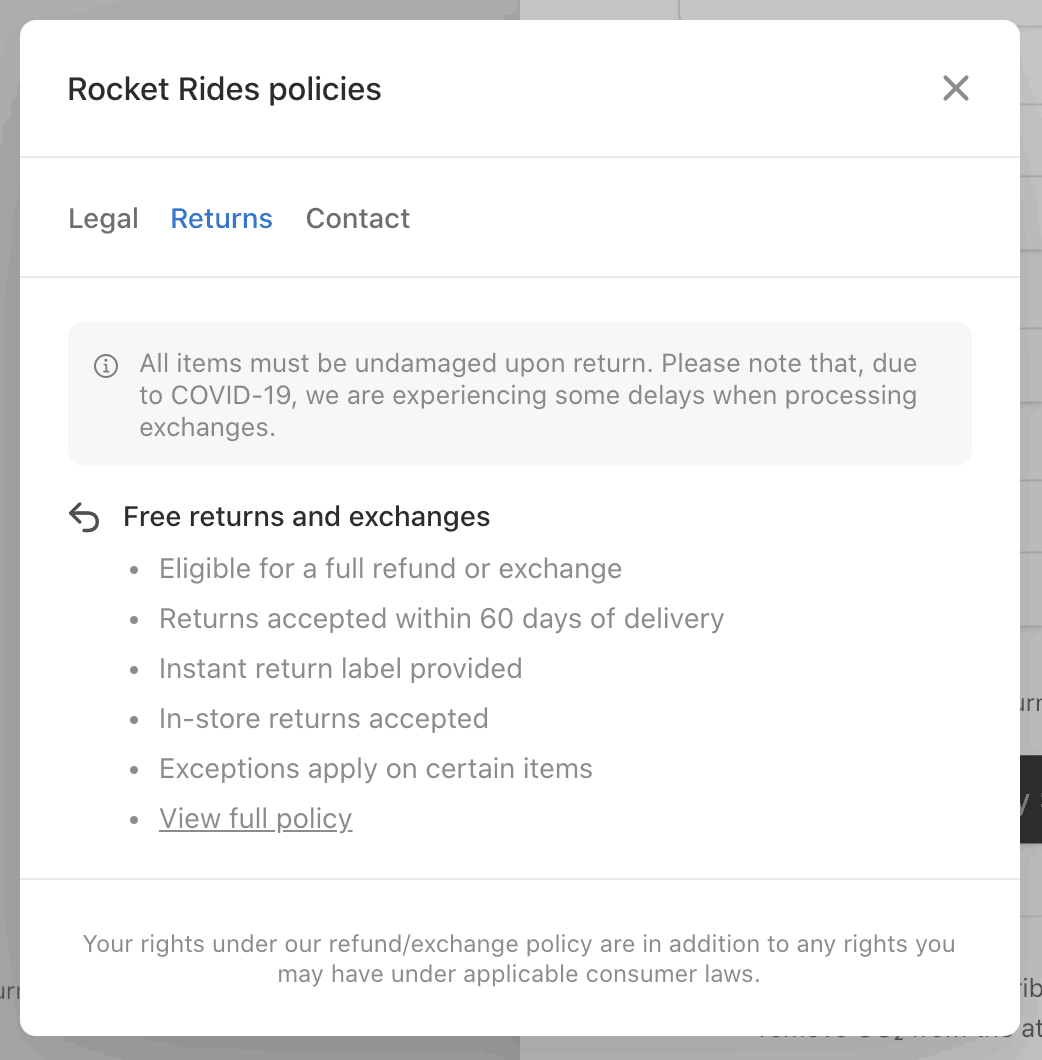
Checkout の返品に関するポリシーのプレビュー
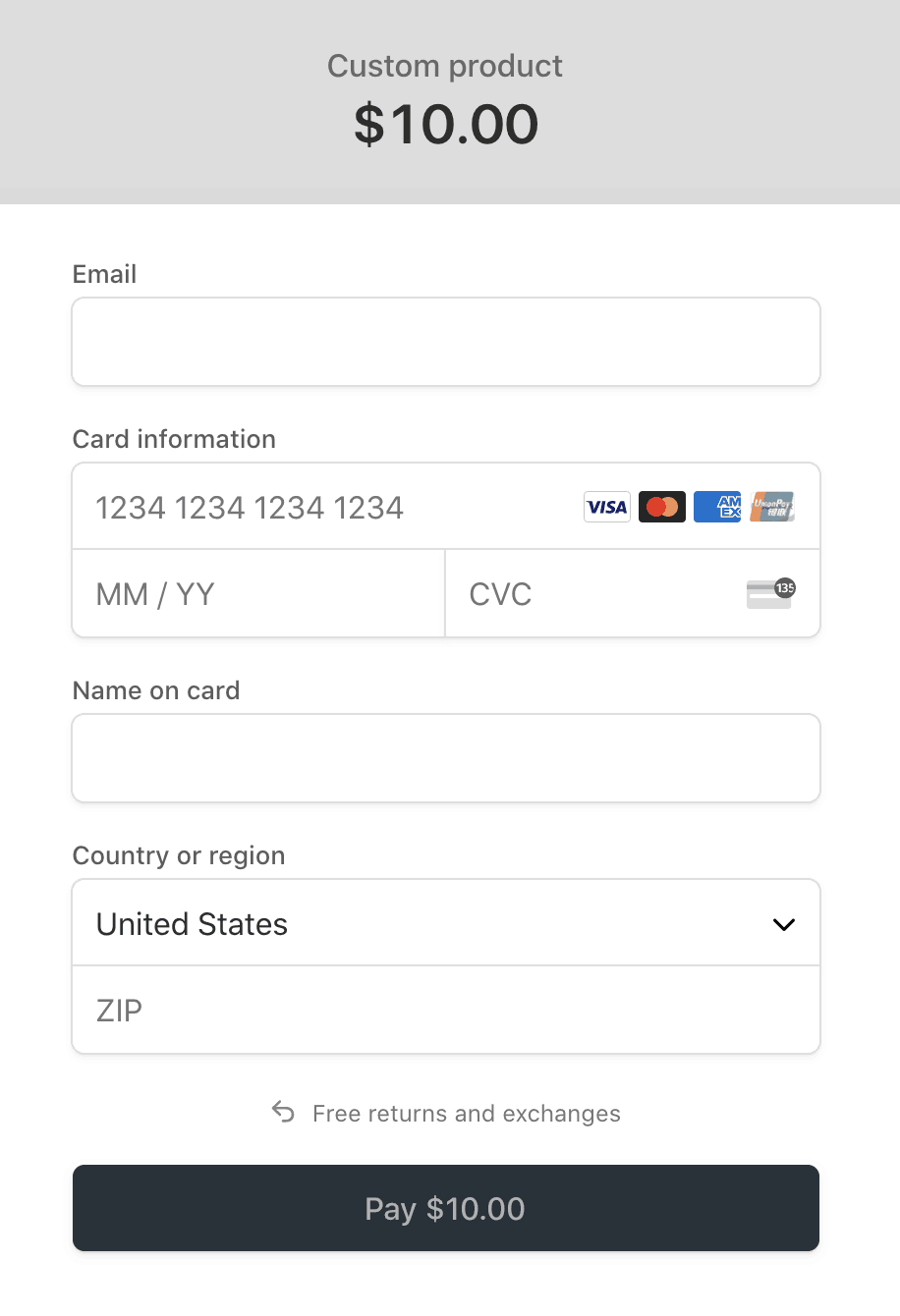
Checkout のポリシーハイライトのプレビュー。
利用規約への同意を得る
ビジネスでは、顧客が支払いを行う前に利用規約への同意を求めることがよくあります。これは、商品またはサブスクリプションのタイプによって異なります。Checkout では、支払いの前に顧客に利用規約への同意を求めて必要な契約書を収集することができます。

利用規約への同意を得る
セッションを作成する際に、Stripe Checkout で利用規約への同意を得ることができます。
consent_ の場合、Checkout に利用規約への同意を収集するためのチェックボックスが動的に表示されます。consent_ の場合、Checkout にチェックボックスは表示されず、また顧客に利用規約への同意が求められることもありません。利用規約への同意を求める前に、ビジネスの公開情報に利用規約の URL を設定してください。プライバシーポリシーの URL の設定は任意です。公開情報でプライバシーポリシーの URL が設定されている場合、Checkout にもプライバシーポリシーへのリンクが表示されます。
顧客が決済フローを完了した後、checkout. Webhook の Session オブジェクトを確認するか、API を使用して Session を取得することで、顧客が利用規約に同意したことを確認できます。利用規約が承認されると、Session の consent.terms_of_service フィールドは accepted に設定されます。
custom_ を使用して、チェックボックスの横に表示されるテキストをカスタマイズできます。consent_ を設定する必要があります。独自の用語を使用する際は、マークダウンリンクを挿入します。例: I agree to the [Terms of Service](https://example.
警告
このテキストに変更を加える前に、弁護士およびコンプラインスアドバイザーと相談することをお勧めします。Checkout 上に生成された Stripe のテキスト、Stripe との契約上の義務、Stripe のポリシー、その他適用法に違反する、または誤解を生じさせるカスタムテキストは、この機能を使用して表示することはできません。
プロモーションメールへの同意を得る
プロモーションメールを送信して、顧客に新製品について知らせたり、クーポンや割引を案内したりできます。これを行う前に、プロモーションメールを受信するための同意を得る必要があります。
決済手段の再利用規約とサブスクリプション規約をカスタマイズする
セッションが setup または subscription モードの場合、あるいは setup_ が設定された payment モードの場合、Checkout は顧客の決済手段の再利用に関するメッセージを表示します。メッセージには、選択された決済手段に固有の情報を含めることができます。デフォルトのテキストは非表示にしたりカスタマイズしたりできますが、決済手段固有のテキストはできません。
サブスクリプションの場合、カスタムテキストには次の情報を含めることができます。
- サブスクリプション規約へのリンク
- カスタマーポータルへのリンク
- キャンセルの手順とポリシー

サブスクリプションモードにおけるデフォルトの決済手段の再利用規約
警告
このテキストをカスタマイズすることで、お客様には規制遵守の責任が生じます。たとえば、カードネットワークのルールや地域の規制に変更が生じた場合、適宜テキストを更新しなければなりません。この機能を使用する場合は必ず、会社の法務チームに相談するか、決済手段の再利用に関する情報を含むカスタムテキストを設定してください。カスタマイズしたテキストが、サポート予定のすべてのモードに対応していることを確認してください。
決済手段の再利用規約のテキストを非表示にするには、consent_ を設定します。Checkout では、決済手段の再利用について記述するデフォルトのテキストは表示されなくなります。Stripe のデフォルトテキストの代わりに自分でテキストを設定するには、custom_ を設定します。custom_ または custom_ を使用して、自分で設定したテキストを表示することもできます。