カードブランドをカスタマイズする
決済に表示されるクレジットカードブランドをカスタマイズします。
Stripe がで提供する支払いページまたは埋め込み支払いフォームを使用すると、顧客に表示するクレジットカードブランドをカスタマイズできます。
特定のクレジットカードブランドをブロックするには、決済セッションを作成する際に brands_ パラメーターを含めます。次のいずれかのクレジットカードブランド値を含む配列を渡します:
visamastercardamerican_express discover_global_ network
discover_ 値には、Discover Global Network に参加するディスカバー、ダイナース、JCB、UnionPay、Elo をはじめとするすべてのカードが含まれます。
次のコード例では、brands_ パラメータを ['american_ に設定して決済セッションを初期化し、顧客が American Express カードを使用できないようにしています。
顧客がサポート対象外のクレジットカード番号を決済に入力すると、エラーメッセージで顧客のクレジットカードブランドが受け付けられないことが通知されます。
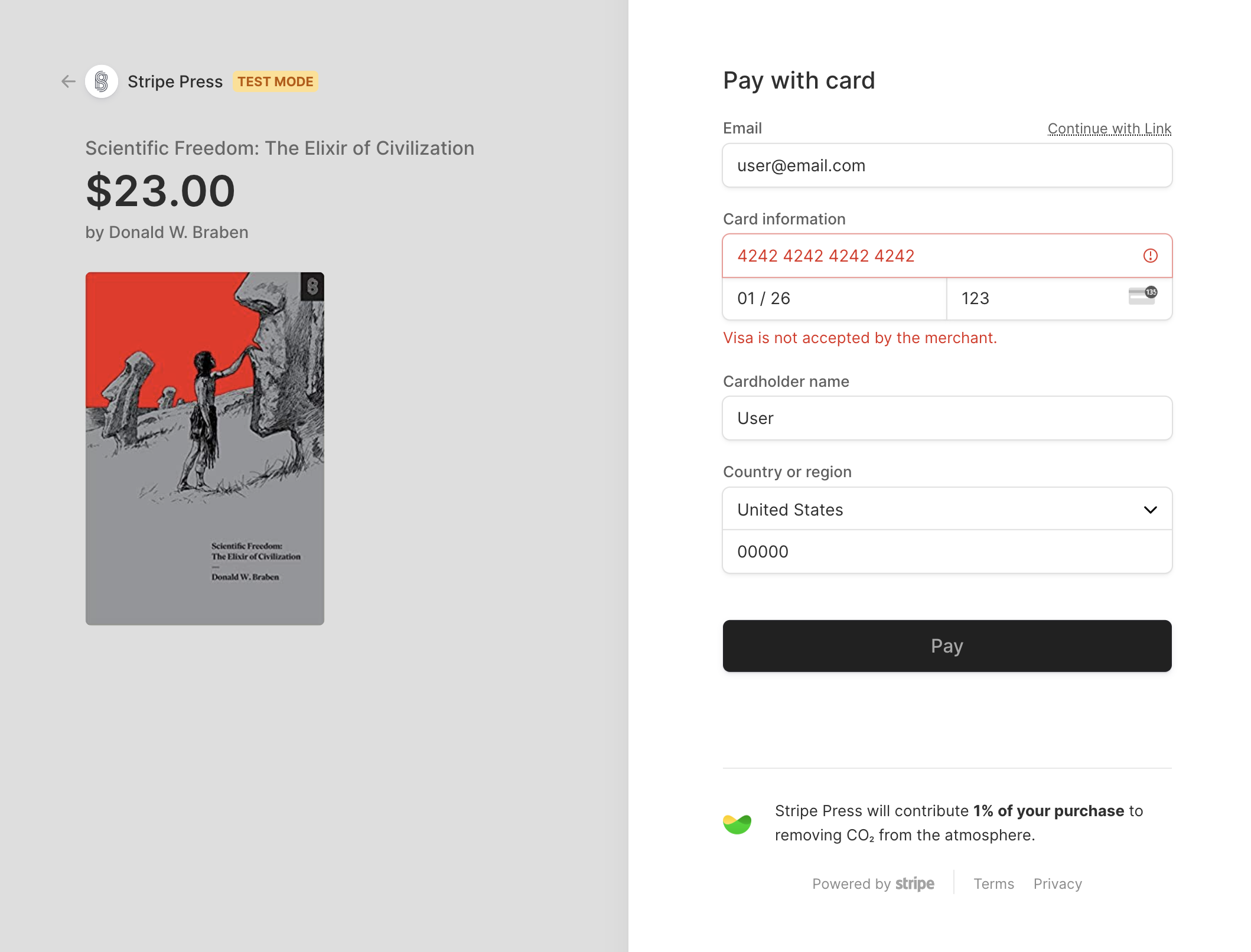
Visa(またはブロックしたクレジットカードブランド) を受け付けていないことを顧客に通知するエラーが表示されます。
さらに、Link は、保存されたカードがブロックされている場合、リピート顧客の保存済みカードも無効にします。
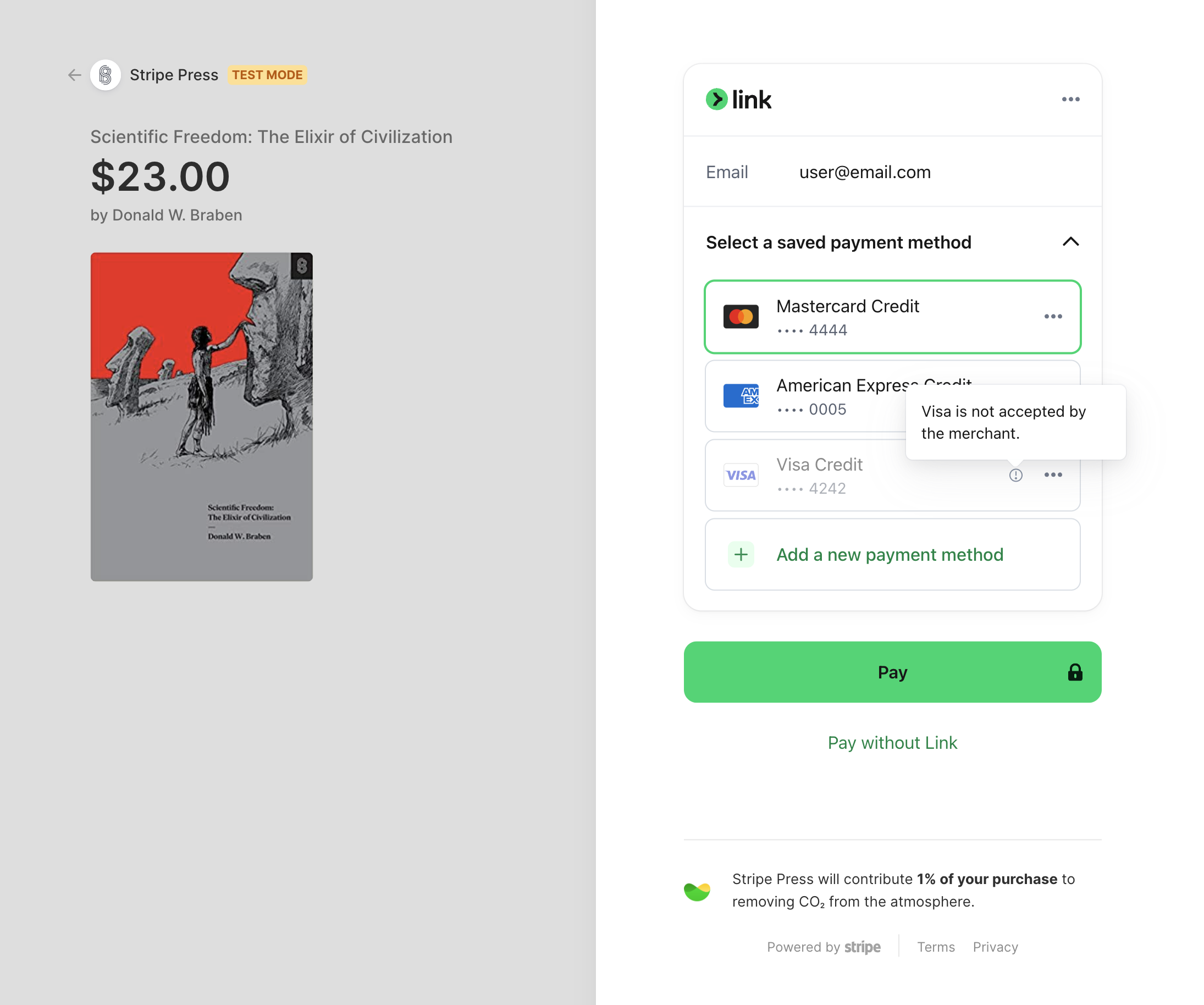
リンクユーザーの保存されたクレジットカードがブロックされると、そのクレジットカードは無効になります。
決済では、Apple および Google Pay ウォレット内のカード、顧客の 保存支払い方法、提携カード のネットワークもフィルタリングされます。