決済の動作をカスタマイズする
決済プロセスの動作をカスタマイズして、購入完了率と売上を向上させます。
カードブランドを限定する
Checkout セッションで、顧客からブロックするカードブランドを指定できます。
特定のカードブランドをブロックするには、Checkout セッションを作成する際に brands_ パラメーターを指定します。次のいずれかのカードブランド値を含む配列を渡します。
visamastercardamerican_express discover_global_ network
discover_ には、Discover、ダイナース、JCB、銀聯、Elo など、Discover グローバルネットワークに属するすべてのカードが包括されています。
以下のサンプルコードは、brands_ パラメーターを ['american_ に設定して Checkout セッションを初期化するものです。これにより、顧客はアメリカン・エキスプレスカードを使用できなくなります。
顧客が Checkout にサポート対象外のカード番号を入力すると、そのカードブランドは受け付けられないことを知らせるエラーメッセージが表示されます。
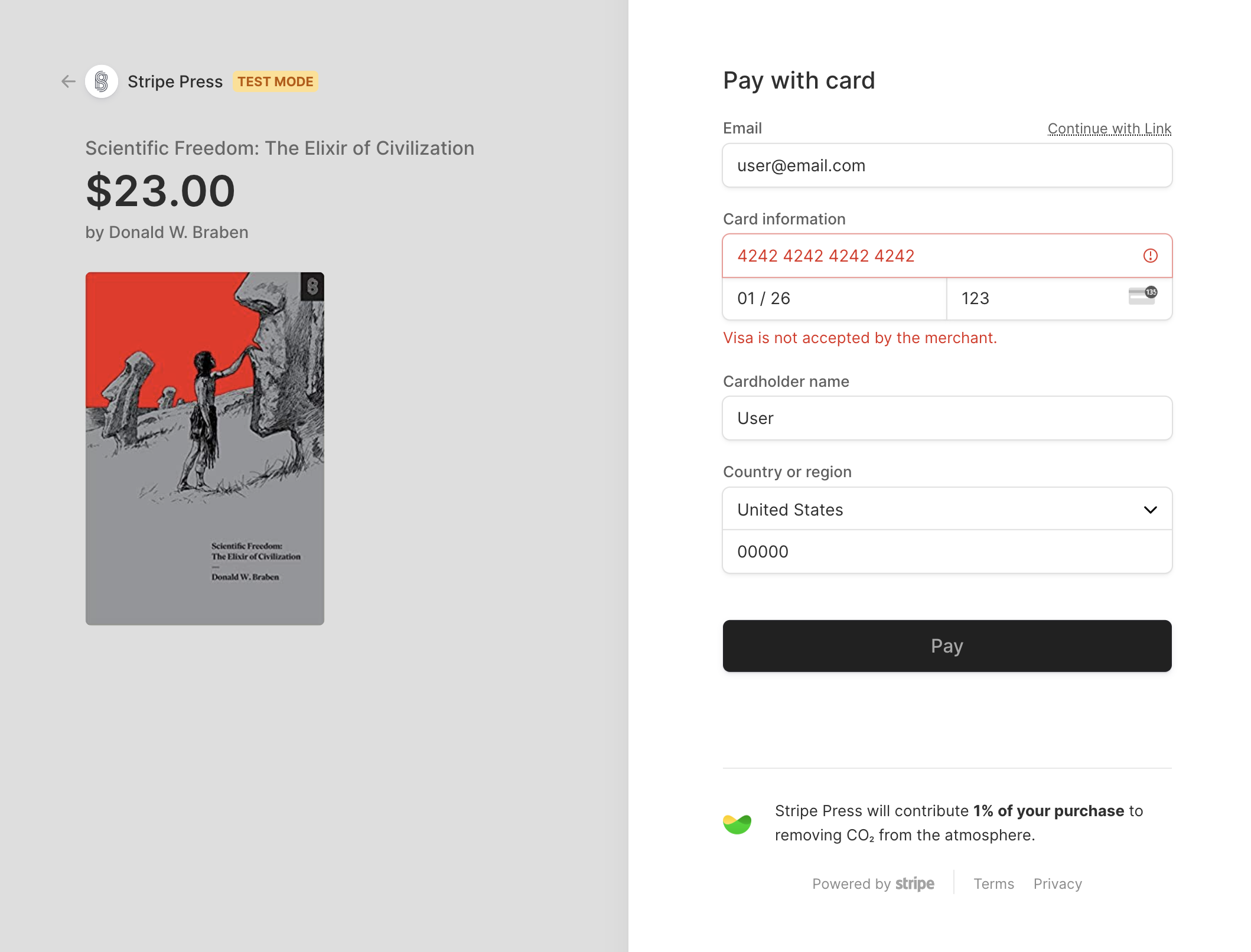
Visa (またはブロックしたカードブランド) を受け付けないことを顧客に通知するエラーが表示されます。
さらに、Link は、保存されたカードがブロックされている場合、復帰ユーザーの保存されたカードも無効にします。
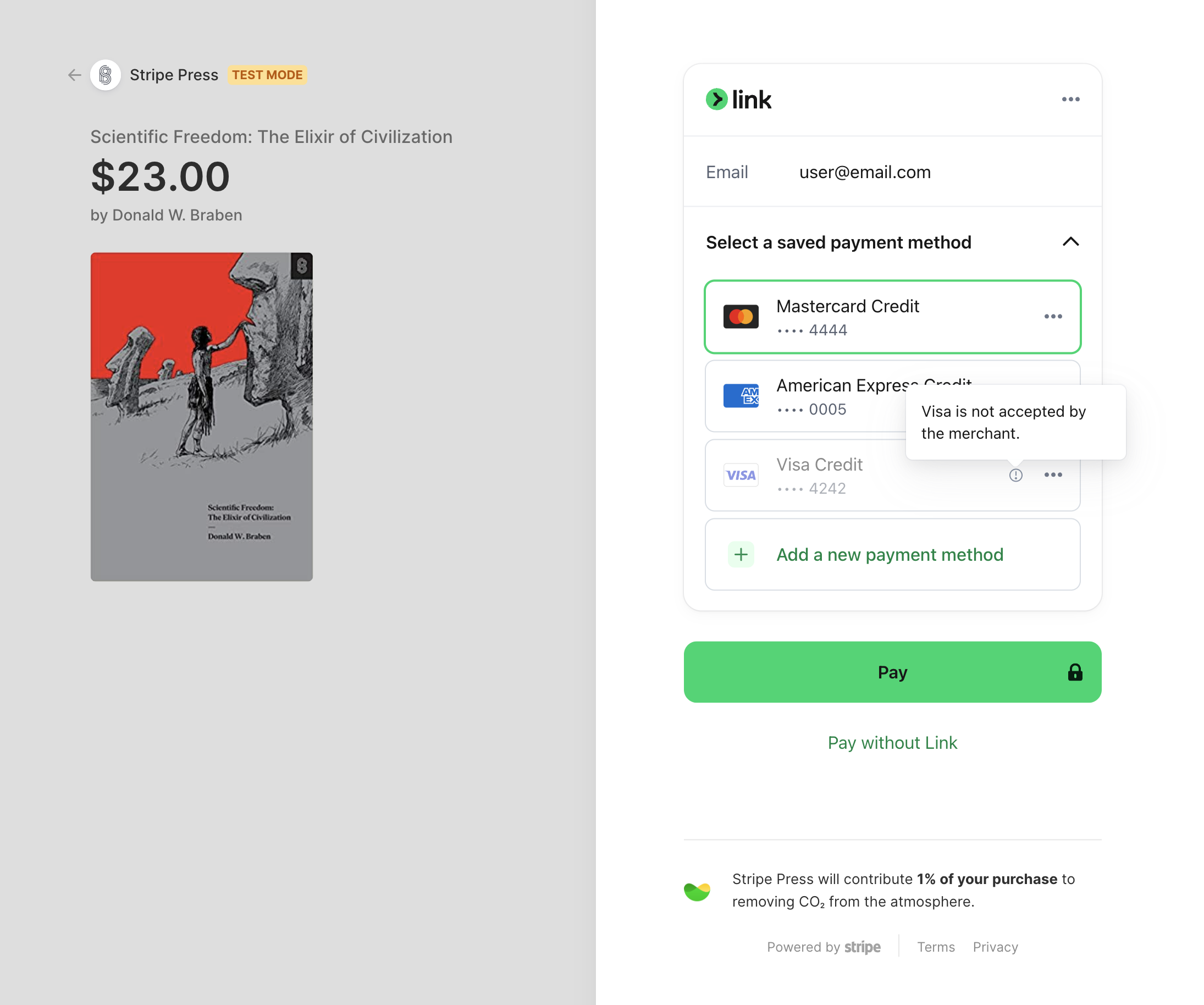
Link ユーザーが保存したカードがブロックされている場合、そのカードは無効になります。
Checkout は、Apple Pay と Google Pay のウォレット内のカード、顧客の保存済みの決済手段、共同ブランドカードのネットワークも絞り込みます。