Sesuaikan perilaku checkout
Sesuaikan perilaku proses checkout untuk meningkatkan konversi dan pendapatan.
Filter brand kartu
Anda dapat menentukan brand kartu mana saja yang ingin diblokir dari pelanggan di Sesi Checkout.
Untuk memblokir brand kartu spesifik, Anda dapat menyertakan parameter brands_ ketika membuat Sesi Checkout. Teruskan larik dengan salah satu nilai brand kartu berikut:
visamastercardamerican_express discover_global_ network
Nilai discover_ mencakup semua kartu yang merupakan bagian dari Discover Global Network, termasuk Discover, Diners, JCB, UnionPay, dan Elo.
Contoh kode berikut menginisialisasi Sesi Checkout dengan parameter brands_ yang diatur ke ['american_, yang mencegah pelanggan menggunakan kartu Express Amerika.
Jika pelanggan memasukkan nomor kartu yang tidak didukung di Checkout, pesan kesalahan akan memberitahukan bahwa brand kartu mereka tidak diterima.
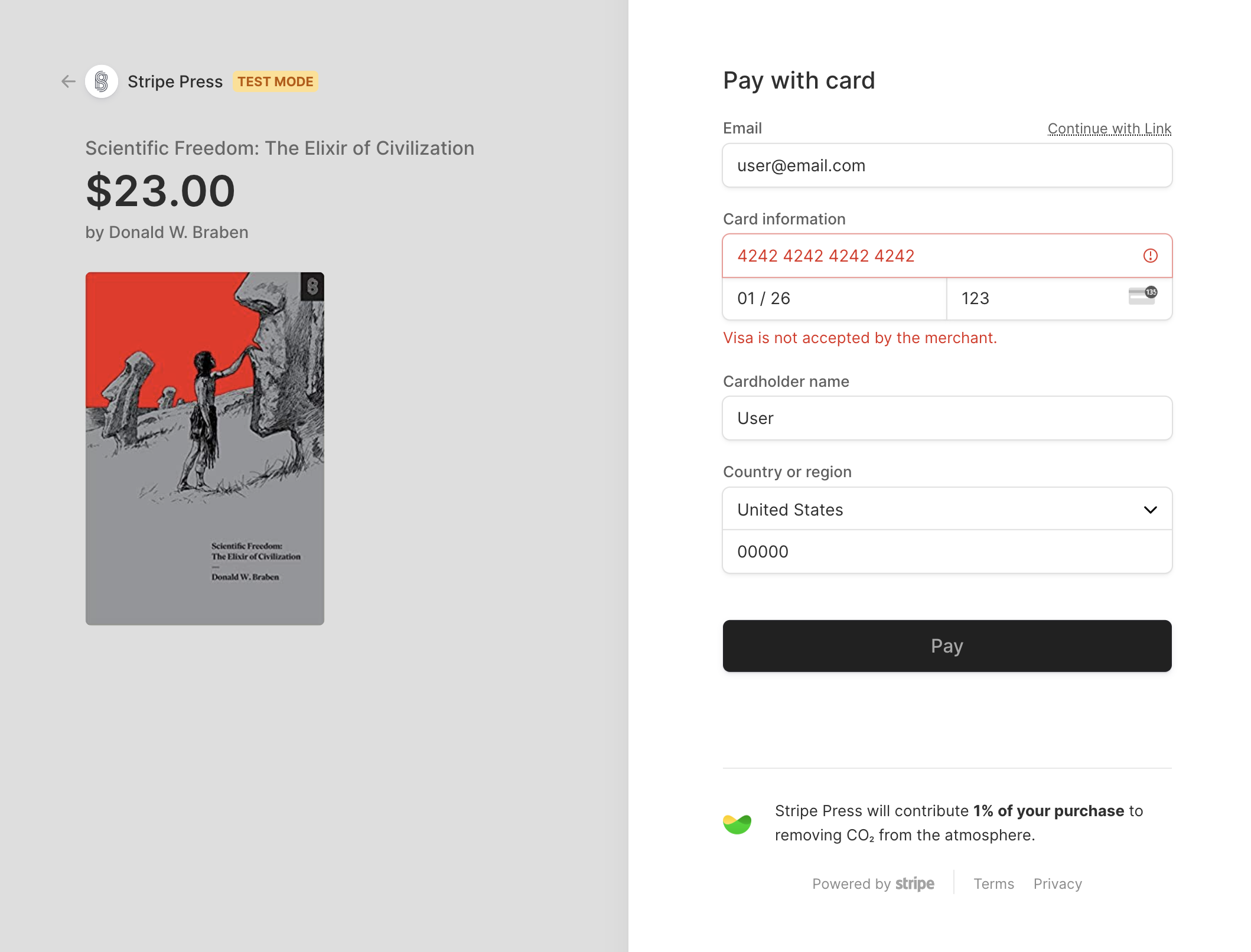
Muncul kesalahan saat memberi tahu pelanggan bahwa Anda tidak menerima Visa (atau brand kartu apa pun yang telah Anda blokir).
Selain itu, Link juga menonaktifkan kartu yang tersimpan bagi pengguna lama jika kartu tersebut diblokir.
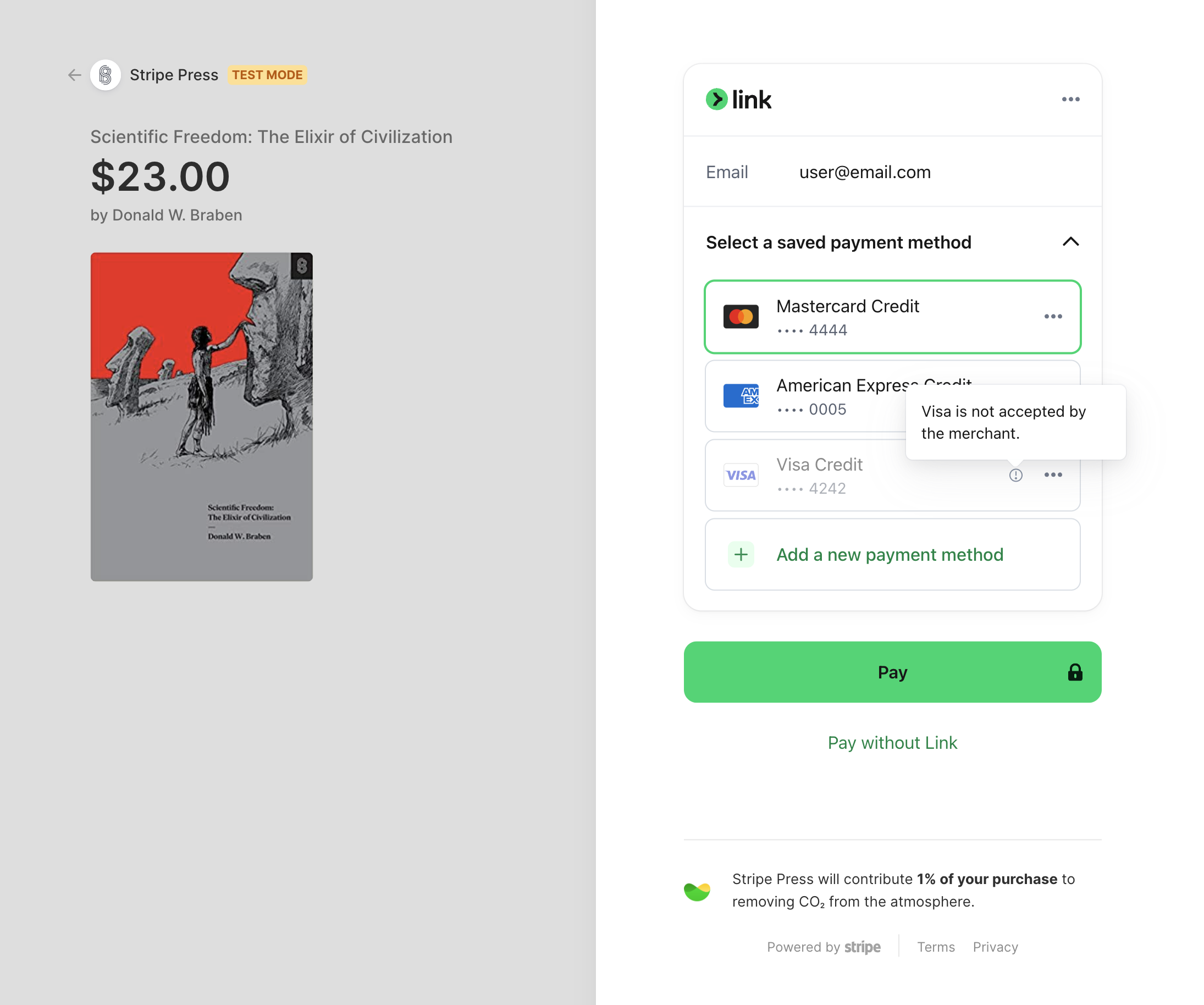
Jika diblokir, kartu yang disimpan pengguna Link akan dinonaktifkan.
Checkout juga memfilter kartu di dompet digital Apple dan Google Pay, metode pembayaran tersimpan pelanggan, serta jaringan dari kartu logo bersama.