バーチャルカードを作成する
カード保有者を作成し、バーチャルカードを発行します。
ダッシュボードまたは Create a card エンドポイントを使用して、カード保有者にバーチャルカードを発行できます。カード保有者は、バーチャルカードを作成するとすぐに使用できます。
カード保有者を作成する
ダッシュボードまたは Cardholders API を使用して、カード保有者を作成できます。
Issuing ダッシュボードのカード保有者タブにアクセスします。

右上の カード保有者を作成 をクリックします。
カード保有者タイプ (個人または会社) を選択します。カード保有者名とビジネス名に使える文字はどちらも、英数字と
/ -&:().です。24 文字の文字数制限があります。' 
請求先住所を追加します。

法人カードを作成する場合は、納税者番号を追加します。
デジタルウォレットなどの特定の機能に必要な連絡先情報を追加します。

カード保有者を作成 をクリックします。
個人タイプのカード保有者の要件
個々のカード保有者タイプを選択する場合は、カード保有者の正式な姓名および生年月日を追加する必要があります。政府発行の身分証明書をアップロードすると、ウォッチリストのレビューを減らすことができます。
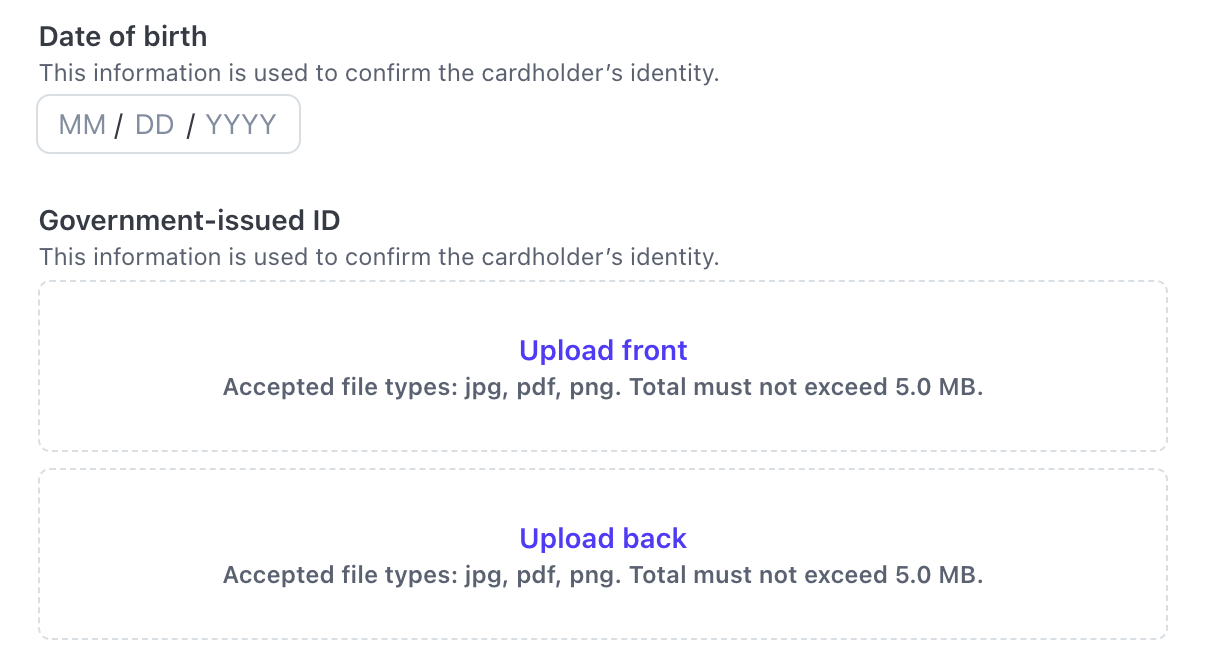
Cross River Bank または Fifth Third Bank が支援するプログラムで個人にカードを発行する場合は、そのカード会員のカードを有効化する前に、該当する認定ユーザー規約に同意したことを記録する必要があります。
アカウント所有者とカード会員に提示する必要がある契約の詳細については、プラットフォームの必要な契約 (発行および金融口座) を参照してください。
会社タイプのカード保有者の要件
会社名を追加する際は、2 単語以上にしてください (例: Stripe Inc.)。
カードを作成
ダッシュボードを使用して、新しいカードを作成できます。
Issuing ダッシュボードのカードタブにアクセスします。

右上の カードを作成 をクリックします。
カード保有者を作成するで作成したカード保有者を検索します。
タイプとして バーチャル を選択します。
カードを有効にする を選択します。

作成 をクリックします。
カードを有効化
カードでオーソリが承認されるには、カードの status を active に設定する必要があります。期限切れの要件があると、カードの有効化はブロックされます。
作成時に有効化する
カードは、ダッシュボードまたは API での作成時に有効化できます。ダッシュボードでは、カードを作成するときに、カードを有効にするをクリックします。API を使用する場合は、カード作成エンドポイントを使用する際に status を active に設定します。
作成後に有効化する
別の方法として、非アクティブなカードを作成した後で、ダッシュボードまたは API を使用してこのカードを有効化することもできます。ダッシュボードを使用して有効化するには、有効化するカードを選択して、カードを有効にするをクリックします。API を使用してカードを有効にするには、カード更新エンドポイントを使用して status を active に設定します。
ブロック後に再度有効にする
取引で誤った PIN を複数回入力するとカードが無効化され、以降の承認ができなくなる場合があります。カードを再度有効にするには、ダッシュボードまたは Update Card API を使用して、カードの status を active に設定します。