ArbeitsabläufeÖffentliche Vorschau
Erfahren Sie, wie Sie Arbeitsabläufe ohne Code im Dashboard automatisieren können.
Stripe Workflows ist ein Arbeitsablauf-Produkt mit einem visuellen Builder im Stripe-Dashboard, mit dem Sie Aufgaben automatisieren und benutzerdefinierte Abläufe erstellen können, ohne Code schreiben zu müssen. Arbeitsabläufe eignen sich ideal für mehrstufige Prozesse und können sich über mehrere Stripe-Produkte erstrecken. So können Sie effizientere Prozesse erstellen, Geschäftsregeln durchsetzen und manuellen Aufwand reduzieren.
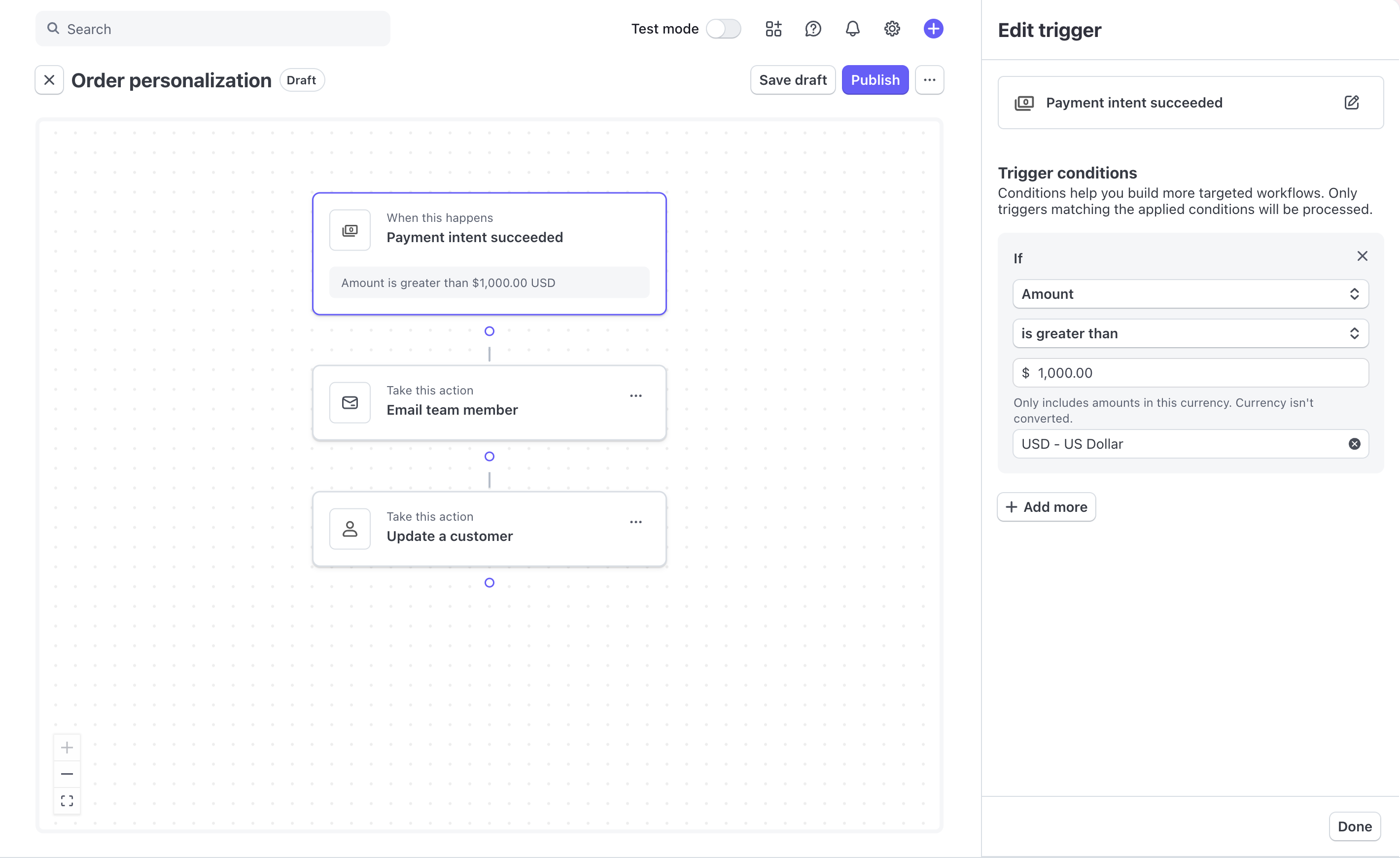
Der visuelle Ablauf-Builder im Dashboard
Jeder Arbeitsablauf beginnt mit einem Auslöser und durchläuft eine Reihe von Schritten, die definieren, was als Nächstes passiert. Sie können vorbehaltliche Logik verwenden, um verschiedene Pfade zu erstellen, Aktionen so zu sequenzieren, dass sie in der richtigen Reihenfolge ausgeführt werden, und Entscheidungen auf der Grundlage von Daten zu automatisieren. Auf diese Weise können Sie Arbeitsabläufe erstellen, die sich an verschiedene Szenarien anpassen und Aufgaben dynamisch verarbeiten. Weitere Informationen zu Arbeitsabläufen finden Sie unter „Workflows“.
Jetzt starten
Wenn Sie noch kein Stripe-Konto haben, registrieren Sie sich jetzt.
Funktionen
Mit Workflows können Sie:
| Workflows erstellen | Automatisieren Sie Aufgaben, die durch bestimmte API-Ereignisse ausgelöst werden. Jedes Ereignis startet einen Workflow-Durchlauf und Workflows können im Laufe der Zeit mehrere Durchläufe haben. Überprüfen Sie vergangene Durchläufe, um zu sehen, wann sie ausgelöst wurden und wie sie ausgeführt wurden. |
| Workflows wiederholen | Führen Sie einen Arbeitsablauf erneut aus, indem Sie das ursprüngliche Ereignis verwenden, das ihn ausgelöst hat. Dies ist nützlich, wenn Sie fehlgeschlagene Ausführungen von Arbeitsabläufen bearbeiten. |
| Bedingte Logik verwenden | Automatisieren Sie Entscheidungen auf der Grundlage festgelegter Bedingungen (wenn x, dann y). Sie können einen einfachen Zweig mit einer „if-else“-Struktur oder einen komplexeren Zweig mit mehreren Pfaden erstellen, wobei jeder Zweig unterschiedliche Bedingungen behandelt. |
| Auslösebedingungen anwenden | Führen Sie einen Arbeitsablauf nur aus, wenn bestimmte Kriterien erfüllt sind, z. B. nur, wenn sich ein bestimmtes Feld in einem Kundenobjekt ändert. Dadurch werden unnötige Ausführungen vermieden und es wird sichergestellt, dass Workflows nur ausgeführt werden, wenn die entsprechenden Bedingungen erfüllt sind. |
| Mit Sandboxes testen | Testen Sie Ihre Arbeitsabläufe vor dem Go-Live sicher in Sandboxes. Sandboxes bieten eine sichere, isolierte Umgebung, in der Sie Ihre Arbeitsabläufe sicher entwickeln und testen können. |
| Mit Workbench auswerten | Beim Überprüfen einer Ablaufausführung im Dashboard können Sie auf einen bestimmten Schritt, z. B. eine Aktion, klicken, um weitere Informationen anzuzeigen, oder diesen in Workbench überprüfen. |
Workflows verfügen über die folgenden integrierten Funktionen:
| Rekursionserkennung | Um die Erstellung von unbeabsichtigten Endlosschleifen oder unkontrollierten Arbeitsabläufen zu verhindern, identifiziert und stoppt Workflows solche Rekursionen automatisch. Stellen Sie sich beispielsweise einen Ablauf vor, der durch ein Kundenaktualisierungsereignis ausgelöst wird und auch eine Aktion zum Aktualisieren der Kundeninformationen enthält. Durch das Ausführen dieser Aktion wird ein weiteres aktualisiertes Ereignis für den Kunden/die Kundin generiert, das denselben Ablauf erneut auslösen könnte, was zu einer potenziellen Endlosschleife führen kann. Um sich davor zu schützen, lassen Arbeitsabläufe die Rekursion nur einmal zu – wenn sie mehr als einmal auftritt, endet der Ablauf mit einem Fehler. |
| Automatische Wiederholungsversuche | Um die Zuverlässigkeit zu erhöhen, wiederholen Arbeitsabläufe automatisch Aktionen, bei denen wiederholte Fehler auftreten. Dies bedeutet, dass der Ablauf, wenn eine Aktion aufgrund eines vorübergehenden Problems fehlschlägt, versucht, sie erneut auszuführen, ohne dass Sie manuell eingreifen müssen. Dadurch wird sichergestellt, dass temporäre Fehler keine Fehler im Arbeitsablauf verursachen, und sorgt für reibungslose und konsistente Ausführungen. |
| Idempotenz | Idempotenz stellt sicher, dass Aktionen nur einmal ausgeführt werden, auch wenn dieselbe Anfrage mehrmals gestellt wird. Arbeitsabläufe verarbeiten automatisch doppelte Anfragen und verhindern unbeabsichtigte wiederholte Aktionen. Diese Schutzmaßnahme trägt dazu bei, Konsistenz zu gewährleisten, wenn Netzwerkprobleme oder -fehler zu einer Wiederholung von Anfragen führen können. |
| Beobachtbarkeit | Beobachtbarkeit hilft Ihnen, Probleme in Ihrem Ablauf schnell zu überwachen, zu beheben und zu lösen. Arbeitsabläufe bietet Folgendes, um die Beobachtbarkeit zu unterstützen:
|