カスタム POS 導入の設計
国、リーダー、導入タイプを選択して、カスタム POS を構築する方法をご紹介します。
国:
リーダー:
アーキテクチャー:
リーダーの詳細
リーダーの違いについての詳細は、リーダーの選択をご覧ください。
S700 リーダー
- カスタムアプリケーションを実行できるオールインワン、Android ベーススマートリーダー
- ハンドヘルドまたはカウンタートップでの使用。取り付けまたはカウンタートップの使用事例に対応できるオプションのドック
- 非接触、チップ、スワイプの決済
サーバー主導型の実装で使用する
- 任意のデバイス向けの POS アプリを作成する
- Stripe API を使用して Stripe の機能にアクセスする
- Stripe とお客様のサーバーを使用してリーダーと通信する
制限事項
サーバー主導型の連携は、以下には対応できません。
プログラマーではいらっしゃらない場合は、Terminal をサポートしている Stripe パートナーを探してみてはいかがでしょう。
アーキテクチャー
サーバー主導型の連携では、POS デバイスがサーバーにつながります。その後、サーバーは Stripe API コールを行い、Stripe はリーダーを更新して結果を返します。
実装の構造は次のようになります。
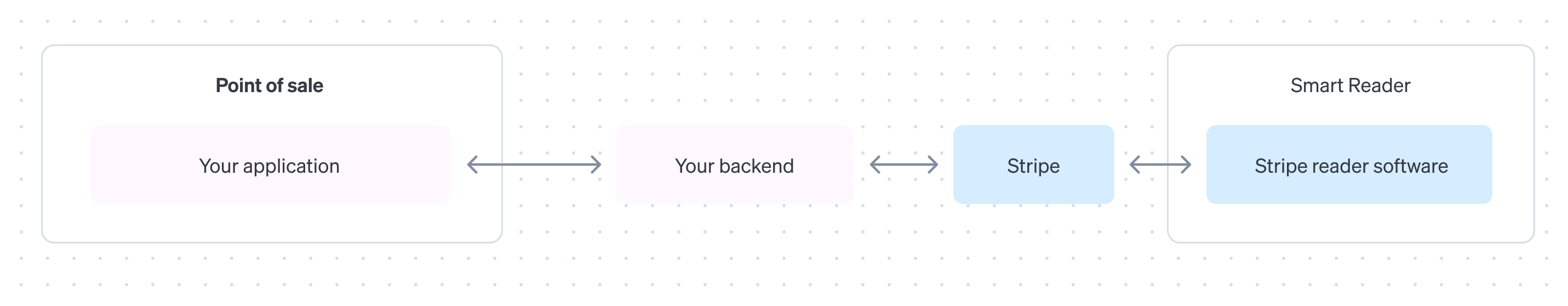
プロトタイピング
シミュレートリーダーの使用
アプリケーションを書き始めると、シミュレートリーダーとシミュレートカードでテストすることができます。リーダーハードウェアは不要です。これにより、物理的なハードウェアを必要とせずに完全な統合を構築し、検証することができます。Terminal Quickstart では、この開発段階のアプリをデモしています。
物理リーダーの使用
実際のハードウェアで作業する準備ができたら、物理的なデバイスに導入を拡張することができます。以下の手順に従ってください。
リーダーと位置情報を管理する
Stripe では、シミュレートリーダーを含むすべての Terminal リーダーに店舗を関連付ける必要があります。リーダーを Terminal 導入する前に、1 つ以上の店舗を作成する必要があります。ダッシュボードまたは API を使用します。リーダーに接続するときそれらの店舗の 1 つを指定します。
店舗は、リーダーを運用する実際の店舗を表します。Stripe では、決済を正しく処理し、リーダーを最新の状態に保つために、店舗情報が必要です。リーダーを頻繁に移動させる必要があるビジネスの場合、店舗情報にはビジネスが主に行われている場所を示す住所を使用できます。
次のステップ
- シミュレートリーダーを使用した完全なコード例については、Terminal Quickstartを参照してください。
- 導入を設定して独自のコードを書き始めます
- 物理ハードウェアを使用する準備が整ったら、リーダー、付属品、テストカードを注文する