Mobile Payment Element
Akzeptieren Sie Zahlungen über Ihre Mobil-App.
Das Mobile Payment Element ist eine Komponente der Nutzeroberfläche zum Erstellen von Bezahlvorgängen in Ihrer mobilen App. Verwenden Sie unsere SDKs für iOS, Android und React Native, um mit dem Entwickeln zu beginnen. Sie können alle Elemente so gestalten, dass sie zum Erscheinungsbild Ihrer App passen.
Mit dem Mobile Payment Element erhalten Sie:
- Zugriff auf über 100 globale Zahlungsmethoden Dazu gehören Apple Pay, Link und andere beliebte Zahlungsmethoden, die automatisch aktiviert werden.
- Dynamische Zahlungsmethoden Vereinfachen Sie Ihren Zahlungsmethoden-Code, indem Sie Zahlungsmethoden dynamisch anordnen und anzeigen, und starten Sie A/B-Tests für neue Zahlungsmethoden.
- Anpassungen der Nutzeroberfläche an Ihre App Passen Sie die Nutzeroberfläche an das Design Ihrer App an. Das Layout bleibt einheitlich, aber Sie können Farben, Schriftarten und mehr ändern.
- Adresserfassung Erfassen Sie vollständige oder teilweise Rechnungsadressen mit einer beliebigen Zahlungsmethode.
- Karten und Bankkonten speichern und anzeigen Speichern, verwenden und verwalten Sie Karten und Bankkonten. Sie können auch die Zahlungsdaten eines Kunden/einer Kundin ohne eine erste Zahlung speichern.
Demo für Stripe-In-App-Elements
Scannen Sie diesen QR-Code mit Ihrem iOS-Mobilgerät, um einen interaktiven App-Clip auszuprobieren, der die In-App-Elemente von Stripe demonstriert. In dem App-Clip können Sie verschiedene Benutzeroberflächen erstellen, um zu sehen, welche für Ihren Use case am besten geeignet ist.
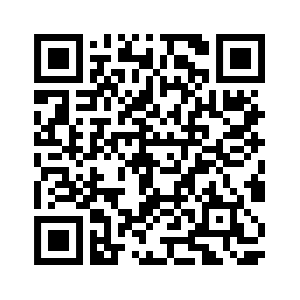
Integrationsoptionen
Das Mobile Payment Element bietet zwei Hauptintegrationsoptionen:
- Payment Sheet: Ein vorgefertigtes Zahlungsformular, das Sie an beliebiger Stelle in Ihrer App einbetten können. Das Formular zeigt die Liste der Zahlungsmethoden, Express-Pay-Schaltflächen und die Bestätigungsschaltfläche an.
- Eingebettetes Element: Eine anpassbare Drop-In-Komponente, die eine Liste von Zahlungsmethoden auf jedem Bildschirm in Ihrer App einbettet. Wenn eine Zahlungsmethode aus der Liste ausgewählt wird, werden die Zahlungsdetails auf einem Blatt unten erfasst.

Vergleich von Payment Sheet- und Embedded Element-Integrationen.
Layout
Wenn Sie das Payment Sheet verwenden, legen Sie das Layout . fest, damit Stripe das entsprechende Layout für die Zahlungsmethode bereitstellt. Sie können auch das Layout . oder horizontal auswählen.
Wenn Sie das eingebettete Element verwenden, wählen Sie zwischen dem Optionsfeld-Layout, dem Häkchen-Layout oder schwebenden Schaltflächen mit einem ausgewählten Strich.

Das Payment Sheet ist in den folgenden Modi verfügbar: horizontal, Karussell und vertikal.
Das Embedded Element unterstützt: Optionsfelder, Häkchen und schwebende Schaltflächenlayouts.
Erscheinungsbild
Verwenden Sie die Appearance API, um das Erscheinungsbild des Mobile Payment Element an Ihre App anzupassen. Mit der Appearance API können Sie Schriftarten, Farben, Rahmen, Schatten usw. steuern.

Das Payment Sheet unterstützt individuelles Design für die folgenden Modi: horizontal, Karussell und vertikal.
Das Embedded Element unterstützt das angepasste Design für: Optionsfelder und Layouts mit schwebenden Schaltflächen.
Zahlungsmethoden
Das Mobile Payment Element bietet Zugriff auf über 100 Zahlungsmethoden in allen von Stripe unterstützten Ländern. Sie können Zahlungsmethoden über Ihr Stripe Dashboard oder durch Verwendung externer Zahlungsmethoden aktivieren.
Die Anbieter von Zahlungsmethoden ändern häufig ihre Anforderungen an die Erfassung und Anzeige. Wenn Sie das Mobile Payment Element zum Anzeigen von Zahlungsmethoden verwenden, verarbeitet Stripe die Erfassung aller Zahlungsdetails in vorgefertigten, lokalisierten Formularen, die wir bei jedem Zahlungsanbieter auf dem neuesten Stand halten.

Das Payment Sheet zeigt Beispiele für das Kartenformular und das Klarna-Formular. Das Embedded Element zeigt Beispiele für die Verwendung von P24 und SEPA-Lastschrift.
Wallets
Das Mobile Payment Element unterstützt beliebte Wallets wie Apple Pay und Link, eine von Stripe entwickelte Wallet.
- Das Payment Sheet kann Wallets mithilfe von Express-Schaltflächen anzeigen.
- Das Embedded Element zeigt Wallets inline als Zahlungsmethodenoptionen an.

Das Payment Sheet veranschaulicht die native Unterstützung für Apple Pay. Das eingebettete Element veranschaulicht die native Unterstützung für Link.
Gespeicherte Zahlungsmethoden
Das Mobile Payment Element bietet integrierte Unterstützung für das Speichern, Anzeigen und Verwalten gespeicherter Zahlungsmethoden. Einwilligungsstatus werden automatisch verarbeitet, um umfassende Compliance zu gewährleisten.
Gespeicherte Zahlungsmethoden unterstützen Karten, US-Bankkonten und SEPA Lastschriftkonten.
Die CustomerSessions API bietet zusätzliche Kontrolle über:
- Wann das Feld zum Speichern der Zustimmung ein- oder ausgeblendet werden soll
- Wann gespeicherte Zahlungsmethoden angezeigt oder ausgeblendet werden sollen
- Käufer/innen gestatten, gespeicherte Zahlungsmethoden zu entfernen
- Käufer/innen daran hindern, die letzte gespeicherte Zahlungsmethode zu entfernen

Beispiele, wie Kundinnen und Kunden auf gespeicherte Zahlungsmethoden im Payment Sheet und im Embedded Element zugreifen können.
Adressdaten erfassen
Sie können das Mobile Payment Element so konfigurieren, dass zusätzliche Zahlungsinformationen wie Name, E-Mail-Adresse, Telefonnummer und Rechnungsadresse erfasst werden, unabhängig davon, welche Zahlungsmethode verwendet wird.

Das Payment Sheet zeigt das Kartenformular mit aktivierten Rechnungsdetails an. Das eingebettete Element zeigt das P24-Formular mit aktivierten Rechnungsdetails an.
Weitere Funktionen
Das Mobile Payment Element enthält mehrere zusätzliche Funktionen, darunter:
- Erneute Erfassung der Prüfziffer/CVC: Konfigurieren Sie, ob eine erneute Erfassung der Prüfziffer erforderlich ist, wenn Nutzer/innen mit einer gespeicherten Zahlungsmethode bezahlen.
- Filtern nach Kartenmarke: Konfigurieren Sie, welche Kartenmarken Sie akzeptieren möchten.: Configure which card brands you accept.