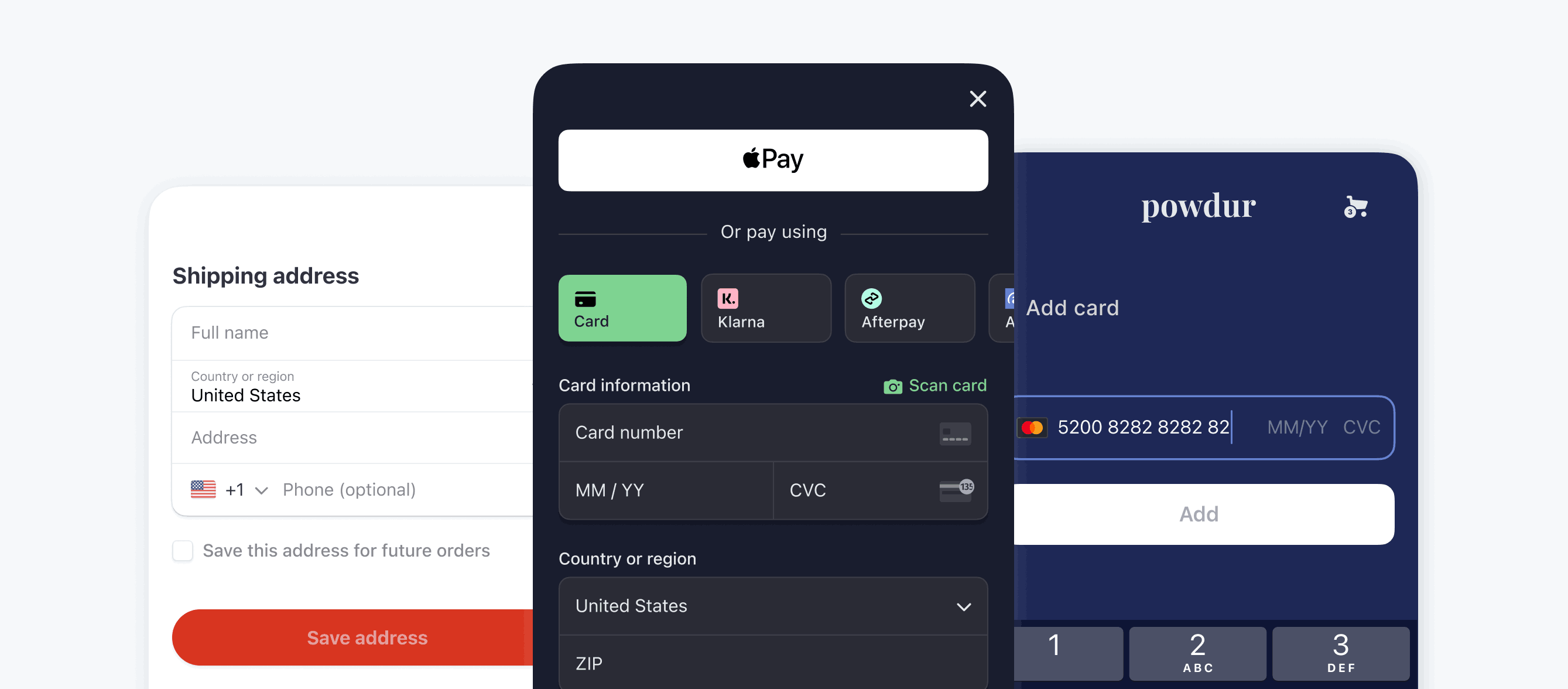Stripe iOS SDK
Build payments into your iOS mobile app.
The Stripe iOS SDK allows you to accept payments into your iOS app using Swift or Objective-C. You can use our UI screens, elements, and low-level APIs to build fully custom payment forms and collect your customer’s payment details.