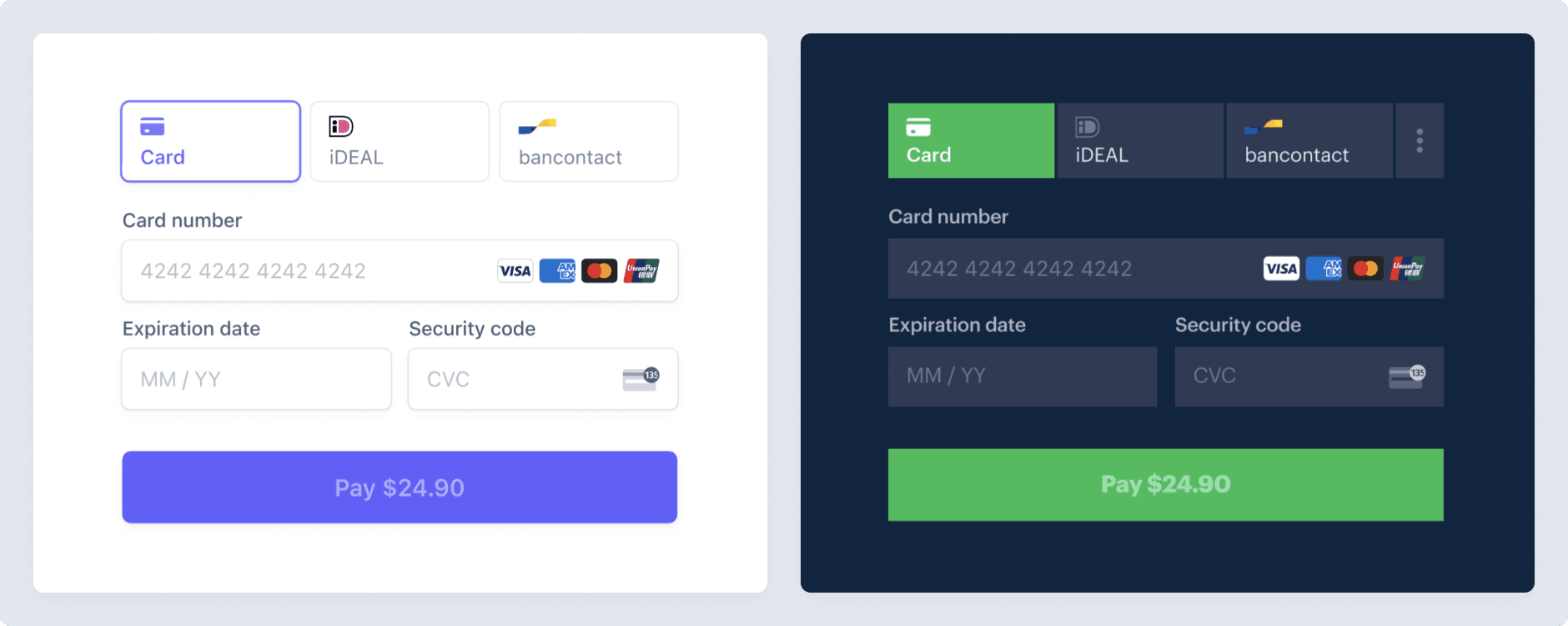Listen for address input
Collect addresses to use in custom ways using an event listener.
The Address Element enables you to collect local and international shipping or billing addresses from your customers.
Set up StripeServer-side
First, create a Stripe account or sign in.
Use our official libraries to access the Stripe API from your application:
Collect address detailsClient-side
You’re ready to collect address details on the client with the Address Element.
Retrieve address detailsClient-side
You can retrieve the address details by listening to the change event. The change event fires whenever the user updates any field in the Element.
Alternatively, you can use getValue.
const handleNextStep = async () => { const addressElement = elements.getElement('address'); const {complete, value} = await addressElement.getValue(); if (complete) { // Allow user to proceed to the next step // Optionally, use value to store the address details } };
In a single-page checkout flow with the Payment Element, the Address Element automatically passes the shipping or billing information when you confirm the PaymentIntent or SetupIntent.
In a multi-page checkout flow, you can manually update the PaymentIntent or update the Customer object with the address details received from the change event or getValue method before moving to the next step.
Configure the Address ElementClient-side
You can configure the Address Element to suit your needs.
Autocomplete
The Address Element has a built in address autocomplete feature that uses the Google Maps API Places Library. By default, the autocomplete is enabled with a Stripe provided Google Maps API key if any of the following conditions are met:
- In a single page checkout flow where the Payment Element is mounted in the same elements group as the Address Element.
- In a checkout flow that uses the Address Element in an active Link session.
To enable autocomplete in the Address Element for all other scenarios, you can use the autocomplete option with mode set to google_. Set the apiKey to be your own Google Maps API key that’s configured to allow the Places API usage. Your Google Maps API key is only used when the Stripe provided Google Maps API key isn’t available.
Note
If you’ve deployed a CSP and want to enable autocomplete with your own Google Maps API key, include https://maps. as a connect-src and script-src directive. Refer to the Google Maps API official guide for the most updated CSP requirement.
Prefill address form
The Address Element accepts a defaultValues which lets you prefill the address form when the page loads. An Address Element with all values prefilled looks similar to:
Other options
Refer to Stripe.js for the complete list of options in detail.
Validate address detailsClient-side
Stripe provides a few ways to validate for completeness of an address and trigger errors such as “This field is incomplete.” to display on any incomplete individual address fields.
If you’re using the Address Element with a Payment Intent or Setup Intent, use stripe.confirmPayment or stripe.confirmSetup respectively to complete the intent and then validation errors will appear in the Address Element if there are any.
For other use cases such as multi-page checkout flow, use getValue to trigger validation errors to display in the Address Element.
OptionalCustomize the appearanceClient-side
Now that you’ve added the Address Element to your page, you can customize the appearance to fit with the design of the rest of your page. See the Appearance API page for more information.