Get started with Smart DisputesPublic preview
Learn how to set up and configure Stripe Smart Disputes to automatically fight disputes and improve your dispute win rates.
Smart Disputes automatically compiles and submits high-quality evidence packets on your behalf before the dispute deadline. This helps you recover revenue you might otherwise lose to timeouts or incomplete submissions, while still giving you full control to review, edit, or submit your own evidence.
No additional setup is required after you enrol your account in Smart Disputes. Stripe builds and submits evidence packets automatically when enough data is available. You can also manually enhance these packets to improve performance.
How Smart Disputes works
After you’re notified of a dispute:
- Stripe automatically builds evidence packets for every eligible dispute.
- You retain full control, and you can:
- Submit your own evidence or the Smart Dispute packet manually.
- Accept the dispute.
- Rely on Smart Disputes to submit evidence automatically before the dispute deadline.
- Improve your odds of winning by adding evidence to a Smart Disputes packet.
If you take no action, Smart Disputes submits the packet automatically to make sure you don’t miss the opportunity to contest a dispute. If you prefer, you can engage manually by submitting it before the deadline or adding more evidence to improve your likelihood of a win:
- For disputes with a packet already available, Stripe might recommend adding additional evidence (for example, fulfilment details or communication logs) to increase your chances of winning. However, this isn’t required.
- For other disputes, adding the recommended evidence might make them eligible for Smart Disputes submission. See more below on availability status.
Use Smart Disputes with the API
If you manage disputes programmatically, update your integration to take advantage of Smart Disputes.
Intended submission method
The Disputes API includes an intended_ field to determine whether you or Stripe submits the dispute evidence. See the Update a dispute API for more information.
| Field | Description |
|---|---|
| prefer_manual | Default setting. Stripe submits your evidence if you’ve added any. If you haven’t, Stripe submits a Smart Disputes packet (if available). |
| prefer_smart_disputes | Stripe combines your evidence with Smart Disputes’ generated evidence and submits the strongest possible packet. Recommended for maximising win rates. |
To get the best results, set intended_ to prefer_ when updating a dispute. When you add evidence, Stripe merges it with the Smart Disputes automatically-generated data to create a single, comprehensive packet.
Improve Smart Disputes performance
Smart Disputes relies on data quality. The more transaction and customer data available to Stripe, the stronger your evidence packets are.
Provide more data at charge time
Smart Disputes uses an AI rules engine to extract evidence from your transaction data, Stripe internal data, historical win performances, and cardholder data. Adding more data when creating charges helps Stripe generate more complete and compelling evidence packets.
Collect fraud signals
Make sure your integration includes stripe.js, or uses Radar Sessions to send browser information to Stripe.
Provide more data at dispute time
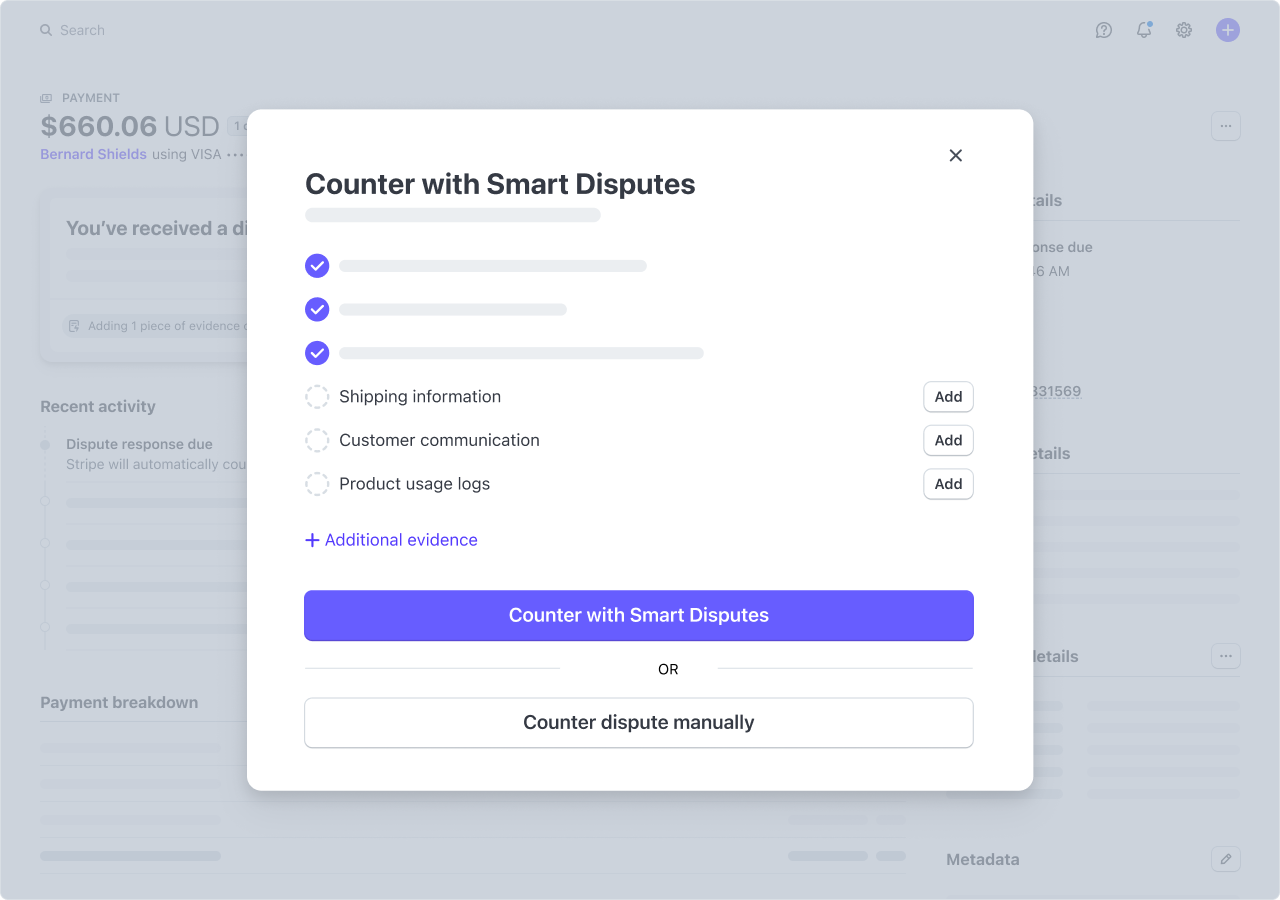
Even after a dispute is created, you can enhance the effectiveness of Smart Disputes by providing additional evidence.