Stripe のホスティング登録
Stripe のホスティング登録フローにリダイレクトして連結アカウントを登録します。
Stripe のホスティング登録が連結アカウントからの事業情報と本人確認情報の収集を処理するため、プラットフォームが担当する作業は最小限で済みます。これは Stripe がオンラインで提供するウェブフォームであり、各連結アカウントのケイパビリティ、国、業種に基づいて動的にレンダリングされます。
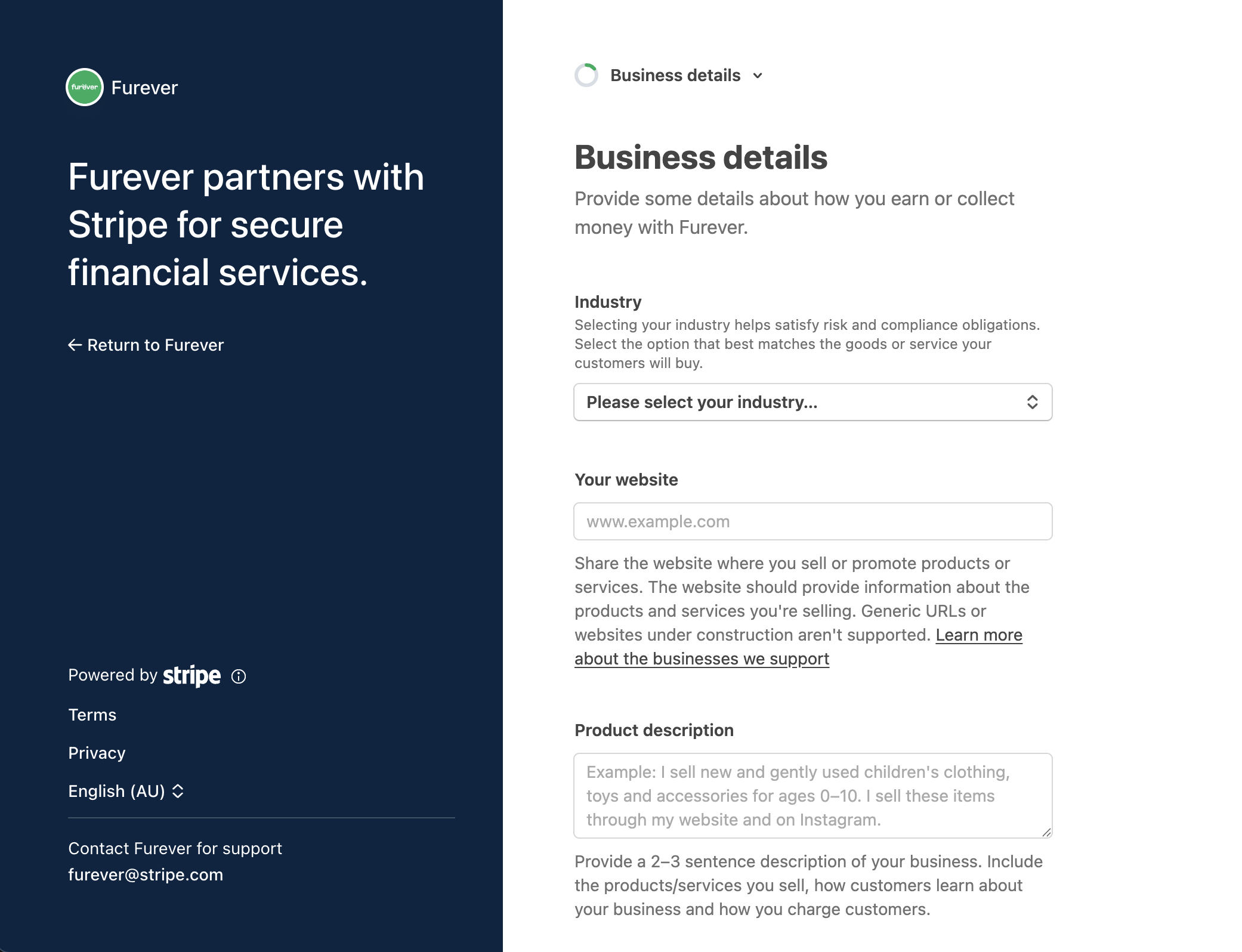
Stripe サンプルインテグレーションのホスト型オンボーディングフォームである Furever。
Stripe がホストするアカウント登録サポートは ネットワーク化されたアカウント登録に対応しており、複数の Stripe アカウントを持つ所有者がビジネス情報を共有できます。アカウントのユーザー登録時に、既存のアカウントから再利用でき、再提出する必要はありません。
アカウント登録フォームをカスタマイズするダッシュボード
ダッシュボードの Connect の設定ページに移動して、ブランド名、色、アイコンでフォームの視覚的なデザインをカスタマイズします。Stripe のホスティング登録にはこの情報が必要です。Stripe では、連結アカウントのアカウント登録を行う際に、その銀行口座情報を収集することもお勧めしています。
アカウントを作成し、情報を事前入力するサーバー側
デフォルトのコントローラープロパティーを使用して連結アカウントを作成します。コントローラープロパティーの詳細については、連携の設計をご覧ください。または、アカウントの種類を指定して連結アカウントを作成することもできます。
アカウントの国を指定するか、アカウントのケイパビリティをリクエストした場合、アカウント所有者は国を変更できません。それ以外の場合は、アカウントのダッシュボードへのアクセス権によって異なります。
- ** Stripe ダッシュボードの全機能:** アカウント登録時に、アカウント所有者は通常の Stripe アカウントへの登録時と同様に、任意の取引国を選択できます。Stripe は、選択された国に基づいて、アカウントのケイパビリティのセットを自動的にリクエストします。
- Express ダッシュボード: アカウント登録時に、アカウント所有者は、プラットフォームのダッシュボードのアカウント登録オプションで設定された国のリストから選択できます。また、これらのオプションを設定して、各国のアカウントにリクエストするデフォルトのケイパビリティを指定することもできます。
- Stripe ダッシュボードなし:Stripe が要件収集を担当する場合、アカウント登録フローではアカウント所有者が任意の取引国を選択できます。それ以外の場合は、カスタムのアカウント登録フローで国を設定し、ケイパビリティをリクエストする必要があります。
レスポンスには ID が含まれており、システム全体で Account を参照する場合はこれを使用します。
ケイパビリティをリクエストする
アカウントの作成時に、必要なケイパビリティの requested プロパティを true に設定することで、ケイパビリティをリクエストできます。Express ダッシュボードにアクセスできるアカウントの場合は、アカウント登録オプションを設定して、アカウントの作成時に特定のケイパビリティを自動的にリクエストすることもできます。
Stripe のアカウント登録 UI は、リクエストされたケイパビリティの要件を自動的に収集します。アカウント登録の負荷を軽減するため、必要なケイパビリティのみをリクエストしてください。
情報を事前入力する
アカウント所有者に関する情報 (氏名、住所、その他の詳細など) を入手している場合、アカウントの作成時または更新時にそれを提供することで、アカウント登録をシンプルにできます。アカウント登録インターフェイスは、アカウント所有者に対して、Connect 利用規約に同意する前に、事前入力された情報を確認するよう求めます。アカウント所有者は、Accounts API を使用して情報を提供した場合でも、その事前入力された情報を利用規約に同意する前に編集することができます。
アカウント登録を行い、プラットフォームから URL が提供されている場合は、アカウントの business_profile.url を事前入力します。ビジネスに URL がない場合には、代わりに business_profile.product_description を事前入力できます。
実装内容をテストする際は、テストデータを使用して、本人確認、事業情報の確認、入金の失敗などのさまざまな結果をシミュレーションできます。
収集する情報を決定する
プラットフォームは、連結アカウントから必要な情報を事前に (アップフロント) 収集するか、段階的に (インクリメンタル) 収集するかを決定する必要があります。アップフロントアカウント登録ではアカウントの eventually_ 要件を収集しますが、インクリメンタルアカウント登録では currently_ 要件のみを収集します。
| アカウント登録のタイプ | メリット |
|---|---|
| アップフロント |
|
| インクリメンタル |
|
アップフロントとインクリメンタルのどちらのアカウント登録を使用するかを決定するには、連結アカウントの所在地とケイパビリティに関する要件を確認してください。Stripe は連結アカウントへの影響を最小限に抑えるように努めていますが、時間の経過とともに要件が変化する可能性があります。
お客様が必要な情報を収集する責任を負う連結アカウントの場合、collection_ パラメーターを使用して、今後の要件の動作をカスタマイズできます。アカウントの将来の要件を収集するには、collection_ を include に設定します。
アカウントリンクを作成するサーバー側
連結アカウント ID を使用して Account Link (アカウントリンク) を作成し、更新 URL と戻り URL を含めます。アカウントリンク URL がすでにアクセスされているか、有効期限が切れているか、その他の理由で無効な場合、Stripe は連結アカウントを更新 URL にリダイレクトします。Stripe は、連結アカウントがアカウント登録フローを完了または離脱したときに、戻り URL にリダイレクトします。さらに、収集する必要がある情報に基づいて、collection_ に currently_ または eventually_ を渡します。この例では、eventually_ を渡して、事前登録を使用します。増分登録の場合は、currently_ に設定します。
連結アカウントをアカウントリンク URL にリダイレクトする
連結アカウントを Account Link URL にリダイレクトして、ユーザー登録フローに送ります。各一時 Account Link URL は、アカウント所有者の個人情報へのアクセスを許可するため、1 回のみ使用できます。この URL にリダイレクトする前に、アプリケーションでアカウントを認証します。連結アカウントの情報をその後は読み書きできないため、Account Link を生成する前にアカウント情報を 事前入力 します。
セキュリティのヒント
アカウントリンクの URL をメールやショートメッセージ、またはその他の方法で、プラットフォームのアプリケーション外に送信しないでください。URL は、アプリケーション内で認証済みのアカウント所有者に提供してください。
要件の更新を特定して対処するサーバー側
アカウント要件に対する変更をリッスンするようにシステムを設定します。テストトリガーカードを使用して、新しい要件への対応 (および支払いと入金を無効にする方法) をテストできます。
連結アカウントに currently_ または eventually_ の要件がある場合、アカウント登録フローに送り返します。アカウント登録インターフェイスで収集が必要な情報が認識されるため、具体的な要件を特定する必要はありません。たとえば、タイプミスによってアカウント所有者の本人確認ができない場合、アカウント登録で本人確認書類のアップロードが求められます。
Stripe は、連結アカウントに影響する今後の要件の更新について通知します。アカウントの今後の要件を確認することで、この情報を事前に収集できます。
controller.requirement_collection が stripe である連結アカウントの場合は、Account Link (アカウントリンク) または Account Session (アカウントセッション) の作成後に本人確認情報の更新の受信を停止します。
アカウントは、本人確認情報を company ハッシュと individual ハッシュに保存します。
確認エラーを処理する
account.updated イベントをリッスンします。current_ が着信したときにアカウントに currently_ フィールドが含まれている場合は、対応する機能が無効になり、そのフィールドが past_ に追加されます。
Stripe ホスティング登録フォームにアカウントを誘導して、確認要件を修正できるようにします。
プラットフォームに戻る連結アカウントを処理するサーバー側
連結アカウントがプラットフォームにリダイレクトされるすべてのケースに対応するために、アカウントリンクには refresh_ と return_ が必要です。連結アカウントに最適なアカウント登録フローを提供するには、これらを正しく実装することが重要です。
メモ
テスト環境 (ローカルでテストする場合など) では、refresh_ と return_ に HTTP を使用できますが、本番環境で使用できるのは HTTPS のみです。本番環境に移行する前に、テスト用の URL を HTTPS URL に入れ替えたことを必ず確認してください。
再読み込み URL
以下の場合、連結アカウントは refresh_ にリダイレクトされます。
- リンクの期限が切れている (リンク作成後、数分が経過した)。
- リンクがすでに使用された (連結アカウントがページを更新したか、ブラウザーで戻るまたは進むボタンをクリックした)。
- リンクが、URL にアクセスしてプレビューを試みる、メッセージングクライアントなどのサードパーティー申し込みに共有されました。多くのクライアントが自動的にリンクにアクセスすることにより、アカウントリンクが期限切れになります。
refresh_ は、サーバーでメソッドを呼び出して、同じパラメーターを使用して新しいアカウントリンクを作成し、また連結アカウントを新しいアカウントリンクの URL にリダイレクトします。
戻り先 URL
ユーザーがユーザー登録フローを完了するか、フローの任意の時点で「保存して後で処理」をクリックすると、Stripe はもう一度この URL に連結アカウントをリダイレクトします。これは、すべての情報が収集されたことを意味するものでも、アカウントの要件がすべて満たされたことを意味するものでもありません。ユーザーがフローに正常に入り、そこから正常に出たことのみを意味します。
この URL を通じて状態が渡されることはありません。連結アカウントが return_ にリダイレクトされたら、アカウント登録が完了したかどうかを確認します。アカウントを取得し、requirements ハッシュで未対応の要件がないか確認します。または、Webhook エンドポイントに送信された account. イベントをリッスンし、アプリケーションでアカウントの状態をキャッシュします。アカウント登録を完了していない場合は、後でアカウント登録を続行できるように、アプリケーションにメッセージを表示します。
連結アカウントによって開始された更新を処理するサーバー側
Stripe がオンラインで提供するオンボーディングでは、連結アカウントによって開始される、すでに提供された情報の更新もサポートされます。Webhook エンドポイントに送信された account. イベントをリッスンして、アカウントが ID チェックを完了し情報を更新したときに通知されるようにします。
アカウントリンクを作成する際、type を account_ または account_ のいずれかに設定できます。
アカウントLink 種別による制限
account_ タイプのアカウント Link は、Custom アカウントなど、プラットフォームが要件の収集を担当する連結アカウントに対してのみ作成できます。Stripe がホストするダッシュボードにアクセスできるアカウントに対しては作成できません。Connect 組み込みコンポーネントを使用する場合は、連結アカウントが自身の情報を更新できるようにするコンポーネントを含めることができます。Stripe がホストするダッシュボードにアクセスできないアカウントがマイナス残高に対する責任を負う場合は、埋め込みコンポーネントを使用する必要があります。
account_onboarding のアカウントリンク
このタイプのアカウントリンクは、未対応の要件を入力するためのフォームを提供します。新しい連結アカウントを登録する場合、または既存のユーザーに新しい要件がある場合 (たとえば、連結アカウントからすでに十分な情報が提供されていたが、お客様が追加情報を必要とする新しいケイパビリティをリクエストした場合など) に使用します。このタイプのアカウントリンクにユーザーを送ると、必要な新しい情報のみが収集されます。
account_update のアカウントリンク
このタイプのアカウントリンクは、プラットフォームが要件の徴収について責任を負うアカウントに対して有効になります。account_ リンクには、アカウントオブジェクトにすでに入力されている属性が表示され、連結アカウントは以前に提供した情報を編集できます。ご使用のアプリケーションで、連結アカウントが自身で更新するためのオプション (「プロフィールの編集」や「本人確認情報の更新」など) を用意します。
ブラウザーのサポート
Stripe のホスティング登録は、ウェブブラウザーにのみ対応しています。モバイルまたはデスクトップアプリケーション内の埋め込みウェブビューでは使用できません。