Register outside the US with Taxually
Learn more about registering with Taxually.
Stripe partners with Taxually to help you register with local tax authorities outside the United States. Learn more about supported countries.
Note
In some regions, registrations with Taxually are only available as part of a Stripe Tax subscription. Check your plan in the Dashboard under Stripe plans.
Start registration
Go to Thresholds
- Go to Thresholds on the Tax page.
- Hover over the location where you want to register and click Add registration.
- Select Register for me.
Go to Registrations
- Go to Registrations on the Tax page.
- Click Add registration.
- Select the location you want to register in.
- Select Register for me.
Upgrade to a Tax subscription plan
After selecting the location where you want to register, you might get a prompt to enable a Stripe Tax subscription before proceeding. Check the available plans.

Install the Taxually Stripe app
You need to install the Taxually app. The installation process requires you to accept the terms of service and grant the necessary permissions.

Create a Taxually account
After you install the app, the next step is to set up your Taxually account. Click Continue Onboarding to proceed and:
- Create a Taxually Account
- Add your business information

Select locations you want to register
Select the locations where you want to register for taxes. For each location, Taxually asks “Do you need a tax registration service?” Click Yes for those locations.
Provide documentation
Provide your business registration documents, Tax ID numbers, and location-specific forms to Taxually. Before submitting, make sure your documents aren’t expired and all text is clear and readable.
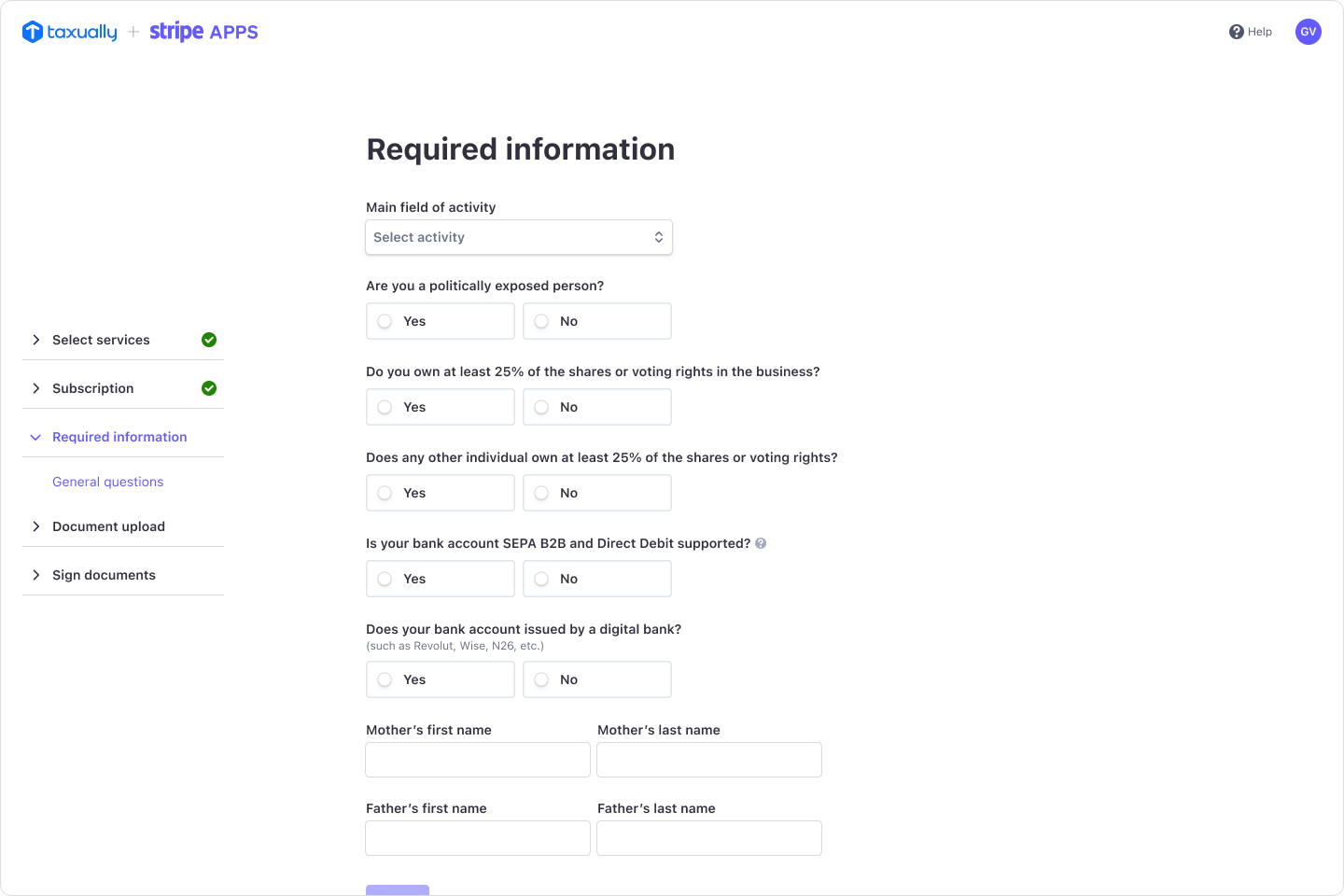
Submit and await approval
When you submit your documents, Taxually reviews your application to check all requirements for your selected locations. You’ll get an email when the review is complete. To confirm, you can check the pending registrations in the Taxually App.
After your registration completes, we automatically add it to Stripe Tax.
If you need help during any part of this setup process, contact Support for assistance.