Collect application feesPublic preview
Charge merchants a transaction fee for payments through your platform.
Collect fees
When a payment is processed, your platform can take a portion of the transaction in the form of application fees. You can set application fee pricing in two ways:
- Use the Platform Pricing Tool to set and test pricing rules. This no-code feature in the Stripe Dashboard is currently only available for platforms responsible for paying Stripe fees.
- Set your pricing rules in-house, specifying application fees directly in a PaymentIntent. Fees set with this method override the pricing logic specified in the Platform Pricing Tool.
Your platform can take an application fee with the following limitations:
- The value of
application_must be positive and less than the amount of the charge. The application fee collected is capped at the captured amount of the charge.fee_ amount - There are no additional Stripe fees on the application fee itself.
- In line with Brazilian regulatory and compliance requirements, platforms based outside of Brazil, with Brazilian connected accounts can’t collect application fees through Stripe.
- The currency of
application_depends upon a few multiple currency factors.fee_ amount
The resulting charge’s balance transaction includes a detailed fee breakdown of both the Stripe and application fees. To provide a better reporting experience, an Application Fee is created after the fee is collected. Use the amount property on the application fee object for reporting. You can then access these objects with the Application Fees endpoint.
Earned application fees are added to your available account balance on the same schedule as funds from regular Stripe charges. Application fees are viewable in the Collected fees section of the Dashboard.
Caution
Application fees for direct charges are created asynchronously by default. If you expand the application_ object in a charge creation request, the application fee is created synchronously as part of that request. Only expand the application_ object if you must, because it increases the latency of the request.
To access the application fee objects for application fees that are created asynchronously, listen for the application_fee.created webhook event.
Flow of funds with fees
When you specify an application fee on a charge, the fee amount is transferred to your platform’s Stripe account. When processing a charge directly on the connected account, the charge amount—less the Stripe fees and application fee—is deposited into the connected account.
For example, if you make a charge of 10 USD with a 1.23 USD application fee (like in the previous example), 1.23 USD is transferred to your platform account. 8.18 USD (10 USD - 0.59 USD - 1.23 USD) is netted in the connected account (assuming standard US Stripe fees).
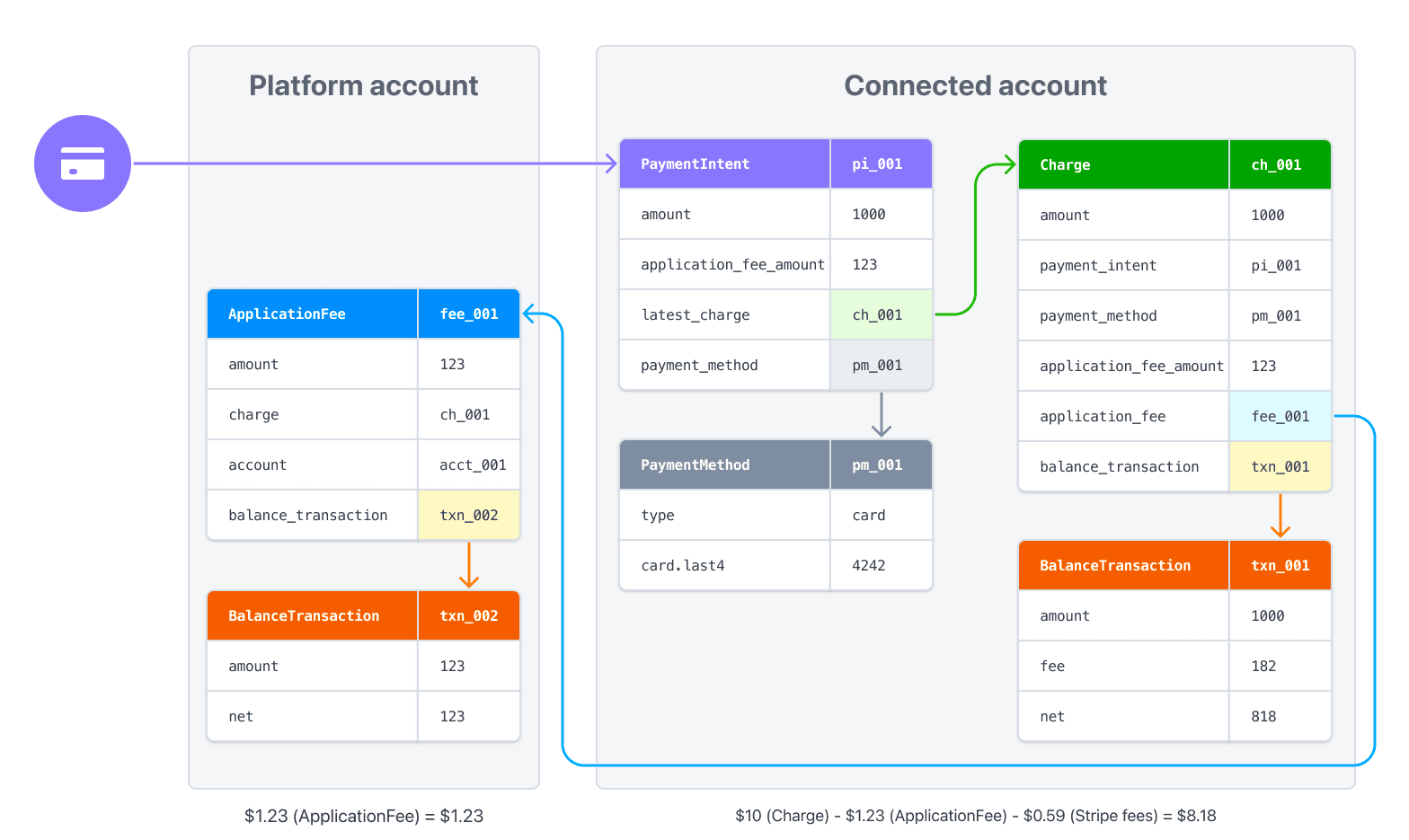
If you process payments in multiple currencies, read how currencies are handled in Connect.
Next steps
- If you plan to charge a subscription fee for using your platform, learn how to use Billing to charge a service fee.
- When your connected accounts can accept payments and you’ve configured your monetization, set up payouts so your connected account can transfer their Stripe balance to their external account.