Adding payment method capabilities
Onboard your connected accounts to accept different payment methods.
This guide provides an overview for existing platforms on how to check the eligibility of connected accounts to accept different payment methods and apply capabilities to those accounts using the Dashboard.
Go to the Connected Account Payment Method Settings Page
To go to the settings page of the Payment methods for your connected accounts, do the following:
From the Dashboard, in the upper right corner, select Settings > Connect > Payment Methods.
Under Your connected accounts, select Edit Settings.
Result: You can now manage the types of payment methods that users of your connected account can accept.
View eligibility
From the connected accounts Payment methods settings, go to the payment method you’re interested in.
Use the arrow on the left side of the payment method to expand the details of the payment method. Within this view, you can see the eligibility of each of your connected accounts to use the payment method.
Note
This view includes connected accounts that:
- Have processed a payment in the last 90 days and are older than 30 days.
- Are less than 30 days old, regardless of their payment activity.
Each connected account appears in one of four different categories:
| Category | Description |
|---|---|
| Enabled | These businesses already have the capability for this payment method set to active. |
| Eligible | These businesses have met all compliance requirements and passed any relevant MCC checks to have the payment method capability set to active when requested. |
| Missing Info | These businesses are missing some compliance plan information needed to add the payment method. |
| Ineligible | These businesses aren’t eligible for the payment method, either due to country location or MCC. |
Countries you have connected accounts in that aren’t supported by the payment method appear grayed out.
Enable payment method
To enable the payment method for your connected accounts:
- Apply the capability to your connected accounts by selecting On by default from the top-level dropdown located to the right of the payment method.
- (Optional) Edit the setting to
Offfor any countries where you want to disable the payment method. - Select Review Changes to confirm your selections.
After you review and confirm your update, Stripe converts all Eligible connected accounts to Enabled, with a capability status of active. Stripe also automatically applies the capability to new accounts as they become eligible. This could happen because a new account signs up for your platform and finishes inputting their information or because an account updates their information to become eligible for the payment method, such as updating their MCC from one that’s ineligible to one that’s eligible.
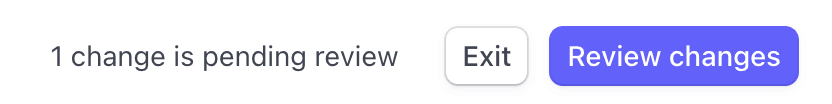
Review changes
Private preview
The embedded payment method settings component allows connected accounts to configure the payment methods they offer at checkout without the need to access the Stripe Dashboard. Learn more about the embedded payment method settings component and get notified once it becomes available.
Gather required information
Stripe doesn’t apply an enabled payment method to any accounts in the Missing Info category. After you update the account to provide the specific missing information for those accounts, Stripe applies the capability.
OptionalExport list
Note
This view includes connected accounts that:
- Have processed a payment in the last 90 days and are older than 30 days.
- Are less than 30 days old, regardless of their payment activity.
Select Export account list under the table to download a .csv file locally to your machine that lists the following details for each account:
| Column | Description |
|---|---|
| connected_account | The ID for the connected account |
| country | The country where the connected account is located |
| trailing_piv_90d_usd | The pay-in-volume for the connected account over the last 90 days |
| has_volume | Whether or not the connected account had any volume over the last 90 days |
| mcc | The merchant category code for the connected account |
| capability_type | The capability associated with the payment method specified for the account list export |
| status | The capability status of the payment method capability for the connected account |
| reasons | If status is ineligible or needs_, a comma-delimited list of reasons for why the capability is in that status |
For accounts where status=needs_, reasons corresponds to the requirements field described in the capabilities API.