Advanced usage-based billingPrivate preview
Learn how you can use advanced usage-based billing to build your business on Stripe.
SaaS and AI businesses often want to charge customers based on the usage of their product while also charging flat recurring fees and burning down credits. Advanced usage-based billing lets you:
- Define and charge customers based on specific usage data characteristics (dimensions) and manage dozens to hundreds of prices per meter
- Set up real-time credit burndown and automate credit issuance
- Roll out new usage-based prices to all your users
Supported pricing models include:
- Pay as you go for many prices or meters
- Flat fee and overages
- Credit burndown with automatic top-ups
If the features and compatibility described on this page sound like they’re for you, sign up for the private preview.
Advanced usage-based billing concepts
With advanced usage-based billing, you use pricing plans to group a set of pricing components into a single package that you can charge for. You subscribe customers to one pricing plan that contains one or more components for usage-based pricing, recurring fees, or recurring credits. You can modify existing components or add new ones to pricing plans to create new versions of that plan and choose whether to migrate existing customers to the latest version or not.
| Pricing plan | A customizable container of pricing components (such as rate cards, license fees, and recurring credit grants) that defines how you bill for your service. For example, you can create a pricing plan that includes rate cards for usage-based billing, license fees for recurring charges, and service actions for recurring credit grant allocations. When a customer subscribes to a pricing plan, all the recurring components are automatically enrolled and billed according to the cadence you configure. | ||||||||||||||||||||||||||||||||||||||||||||||||||||||||||||||||||||||||||||||||||||||||||||||||||||||||||||||||||||||||||||||||||||||||||||||||||||||||||||||||||||||||||||||||||||||||||||||||||||||||||||||||||||||||||||||||||||||||||||||||||||||||||||||||||||||||||||||||||||||||||||||||||||||||||||||||||||||||||||||||||||||||||||||||||||||||||||||||||||||||||||||||||||||||||||||||||||||||||||||||||||||||||||||||||||||||||||||||||||||||||||||||||||||||||||||||||||||||||||||||||||||||||||||||||||||||||||||||||||||||||||||||||||||||||||||||||||||||||||||||||||||||||||||||||||||||||||||||||||||||||||||||||||||||||||||||||||||||||||||||||||||||||||||||||||||||||||||||||||||||||||||||||||||||||||||||||||||||||||||||||||||||||||||||||||||||||||||||||||||||||||||||||||||||||||||||||||||||||||||||||||||||||||||||||||||||||||||||||||||||||||||||||||||||||||||||||||||||||||||||||||||||||||||||||||||||||||||||||||||||||||||||||||||||||||||||||||||||||||||||||||||||||||||||||||||||||||||||||||||
| Pricing plan component | A part of the pricing plan, such as a rate card, license fee, or service action. Each component has a version to ensure that they’re used consistently in pricing plans. If you don’t specify a component version when you attach it to the pricing plan, the default version is used. | ||||||||||||||||||||||||||||||||||||||||||||||||||||||||||||||||||||||||||||||||||||||||||||||||||||||||||||||||||||||||||||||||||||||||||||||||||||||||||||||||||||||||||||||||||||||||||||||||||||||||||||||||||||||||||||||||||||||||||||||||||||||||||||||||||||||||||||||||||||||||||||||||||||||||||||||||||||||||||||||||||||||||||||||||||||||||||||||||||||||||||||||||||||||||||||||||||||||||||||||||||||||||||||||||||||||||||||||||||||||||||||||||||||||||||||||||||||||||||||||||||||||||||||||||||||||||||||||||||||||||||||||||||||||||||||||||||||||||||||||||||||||||||||||||||||||||||||||||||||||||||||||||||||||||||||||||||||||||||||||||||||||||||||||||||||||||||||||||||||||||||||||||||||||||||||||||||||||||||||||||||||||||||||||||||||||||||||||||||||||||||||||||||||||||||||||||||||||||||||||||||||||||||||||||||||||||||||||||||||||||||||||||||||||||||||||||||||||||||||||||||||||||||||||||||||||||||||||||||||||||||||||||||||||||||||||||||||||||||||||||||||||||||||||||||||||||||||||||||||||
| Pricing plan subscription | A pricing plan subscription is created when a customer is subscribed to a specific pricing plan version. Subscriptions generate and charge customers according to an underlying billing cadence. | ||||||||||||||||||||||||||||||||||||||||||||||||||||||||||||||||||||||||||||||||||||||||||||||||||||||||||||||||||||||||||||||||||||||||||||||||||||||||||||||||||||||||||||||||||||||||||||||||||||||||||||||||||||||||||||||||||||||||||||||||||||||||||||||||||||||||||||||||||||||||||||||||||||||||||||||||||||||||||||||||||||||||||||||||||||||||||||||||||||||||||||||||||||||||||||||||||||||||||||||||||||||||||||||||||||||||||||||||||||||||||||||||||||||||||||||||||||||||||||||||||||||||||||||||||||||||||||||||||||||||||||||||||||||||||||||||||||||||||||||||||||||||||||||||||||||||||||||||||||||||||||||||||||||||||||||||||||||||||||||||||||||||||||||||||||||||||||||||||||||||||||||||||||||||||||||||||||||||||||||||||||||||||||||||||||||||||||||||||||||||||||||||||||||||||||||||||||||||||||||||||||||||||||||||||||||||||||||||||||||||||||||||||||||||||||||||||||||||||||||||||||||||||||||||||||||||||||||||||||||||||||||||||||||||||||||||||||||||||||||||||||||||||||||||||||||||||||||||||||||
| Pricing plan version | A pricing plan version is a versioned snapshot of a pricing plan. When you create a pricing plan, you need to set a live version before you can activate the plan or subscribe customers to it. Adding or modifying any component (rate card, license fee, or service action) creates a new version. When subscribing customers, you can specify a version or let Stripe assign the current live version. Customers stay on their assigned version unless manually changed, which lets you set different pricing for new and existing customers. | ||||||||||||||||||||||||||||||||||||||||||||||||||||||||||||||||||||||||||||||||||||||||||||||||||||||||||||||||||||||||||||||||||||||||||||||||||||||||||||||||||||||||||||||||||||||||||||||||||||||||||||||||||||||||||||||||||||||||||||||||||||||||||||||||||||||||||||||||||||||||||||||||||||||||||||||||||||||||||||||||||||||||||||||||||||||||||||||||||||||||||||||||||||||||||||||||||||||||||||||||||||||||||||||||||||||||||||||||||||||||||||||||||||||||||||||||||||||||||||||||||||||||||||||||||||||||||||||||||||||||||||||||||||||||||||||||||||||||||||||||||||||||||||||||||||||||||||||||||||||||||||||||||||||||||||||||||||||||||||||||||||||||||||||||||||||||||||||||||||||||||||||||||||||||||||||||||||||||||||||||||||||||||||||||||||||||||||||||||||||||||||||||||||||||||||||||||||||||||||||||||||||||||||||||||||||||||||||||||||||||||||||||||||||||||||||||||||||||||||||||||||||||||||||||||||||||||||||||||||||||||||||||||||||||||||||||||||||||||||||||||||||||||||||||||||||||||||||||||||||
A pricing plan can contain any combination of:
- A rate card
- A license fee
- A service action
Here’s what a pricing plan looks like with all of its components.
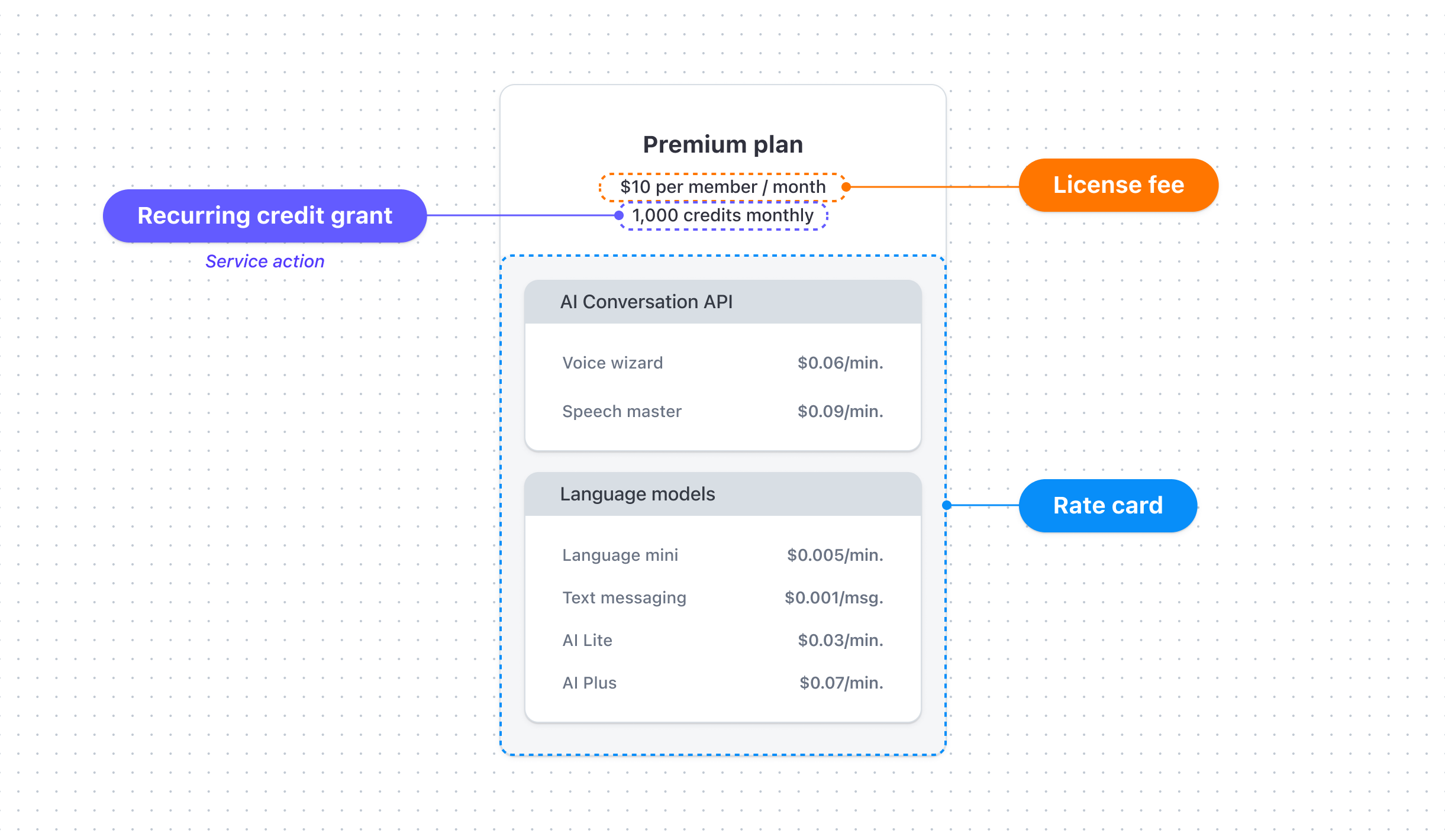
A pricing plan with a rate card, license fee, and service action.
Here’s an example of what a complete pricing plan looks like with Checkout.
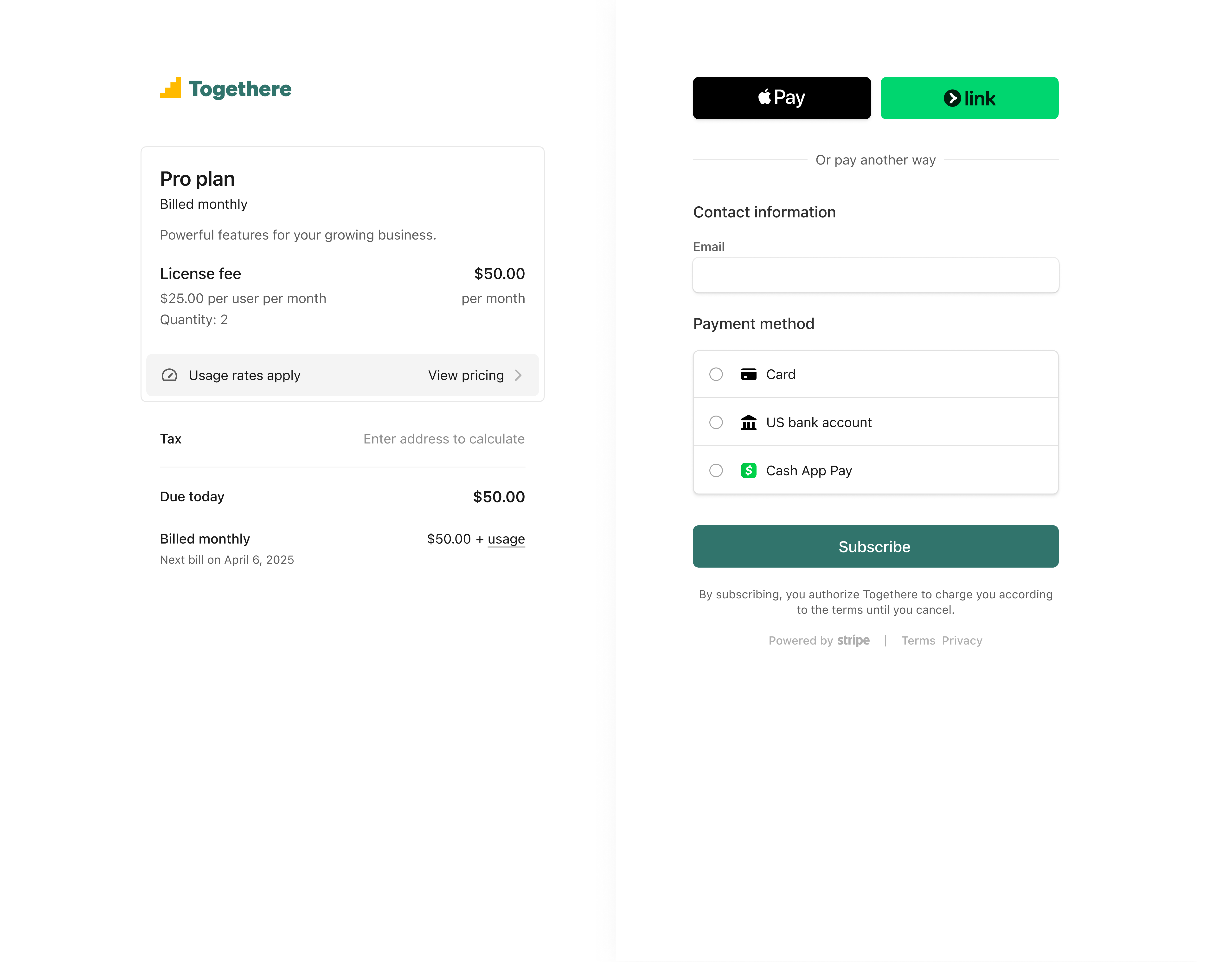
A pricing plan displayed in Stripe Checkout
Compare advanced and classic usage-based billing
Read the following sections to understand the basic differences between advanced and classic usage-based billing and which one works best for your business.
Classic and advanced usage-based billing have different architectures.
With classic usage-based billing, you subscribe your customers directly to prices for each item you want to bill for (based on usage or a flat recurring fee). Each usage-based price is connected to a meter that records usage.
With advanced usage-based billing, you model the components of your plan (license fee, rate card, and service actions) and subscribe your customer to that plan.
Classic usage-based billing
Advanced usage-based billing
The following sections describe the key differences in feature support and compatibility between advanced usage-based billing that uses pricing plans and the classic usage-based billing that uses products and prices.
Billing functionality and feature support
The following table describes the use cases supported by pricing plans.
| Use case | CLASSIC | ADVANCED Private preview |
|---|---|---|
| Set up multiple items per subscription | 20 | Up to 500 |
| Discounts and promo codes | ||
| Promotional billing credits | ||
| Trials | ||
| Roll out prices to all subscribers without code | ||
| Set up different pricing versions by user cohort | ||
| Automate changes to subscriptions over time | Coming soon | |
| Automate sending threshold invoices | ||
| Configure an invoice finalization grace period | 1 hour (non-configurable) |
Stripe products support
The following table describes which products and features each integration path supports.
| Stripe product feature | CLASSIC | ADVANCED Private preview |
|---|---|---|
| Collect payment with Checkout | ||
| Customer portal | Limited 1 | |
| Automatic tax support | ||
| Manual tax support | ||
| Invoicing | ||
| Automations | ||
| Smart retries | ||
| Embedded pricing table |
1 Users can download invoices and view payment methods and customer information. Users can’t cancel a subscription or upgrade and downgrade subscriptions.